Hawking Technology 108G User Manual
Page 22
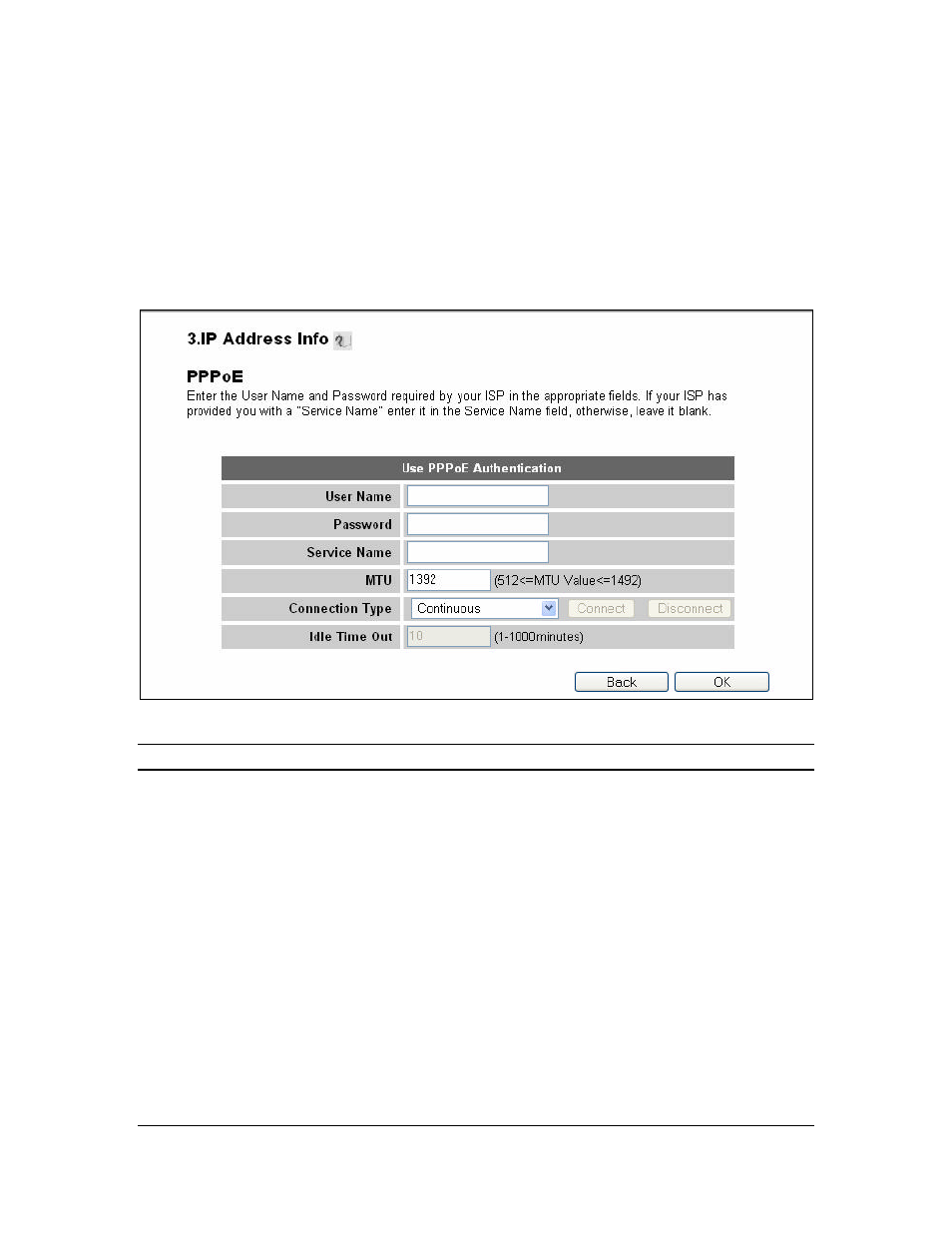
22
Click <OK> when you have finished the configuration above. Congratulations! You have
completed the configuration for the Fixed-IP x DSL connection. You can start using the router
now, if you wish to use some of the advance features supported by this router see chapter 2, 3, 4.
1.3 PPPoE
Select PPPoE if your ISP requires the PPPoE protocol to connect you to the Internet. Your ISP
should provide all the information required in this section.
Parameter
Description
User Name
Enter the User Name provided by your ISP for the PPPoE
connection
Password
Enter the Password provided by your ISP for the PPPoE
connection
Service Name
This is optional.
Enter the Service name should your ISP
requires it, otherwise leave it blank.
MTU
This is optional. You can specify the maximum size of your
transmission packet to the Internet. Leave it as it is if you to not
wish to set a maximum packet size.
Connection Type
If you select “Continuous ”, the router will always connect
to the ISP. If the WAN line breaks down and links again,
the router will auto-reconnect to the ISP.
