Controls, The unit. figure 4, Using your humidifier – Hunter Fan ULTRASONIC 31206 User Manual
Page 6
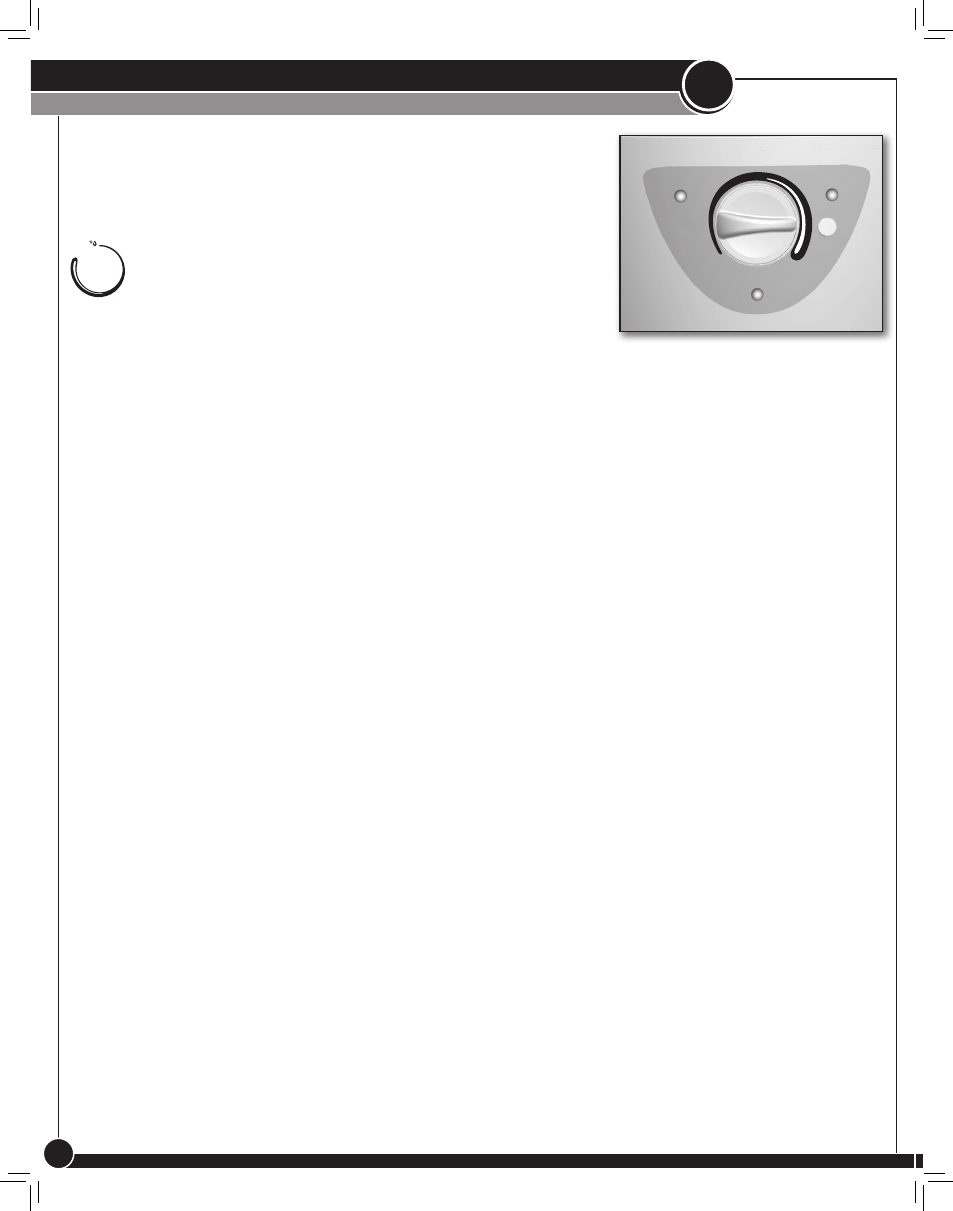
6
44064-01 • 05/18/2011
Using Your Humidifier
Controls
2
Operation:
Humidity control:
The output control allows you to set the amount of humidity you want
the unit to output. Turn the knob clockwise to increase output. To turn the
unit off, turn the the humidity knob past the lowest setting to off.
Indicators:
UVC Indicator: When the UVC indicator lights up, it is time to replace the UVC
Bulb in the bottom of the unit. Replacing the bulb will reset the indicator.
Demineral Indicator: When the demineral indicator lights up, it is time to replace
the demineralization cartridge in the base of the unit, if you are using one. Remove
the tank from the unit, and the demineralization cartridge should be sitting inside
the water tray in the bottom. Hold the reset button down under the indicator for a
few seconds until the light goes out to reset.
Refill Tank Indicator: This indicates the tank is out of water. Once you have refilled
the tank with water and set it back onto the unit, the refill tank light will reset.
Refill Tank
Demineral
UVC
Off
Figure 6
