Hand Held Products 7450 User Manual
Page 101
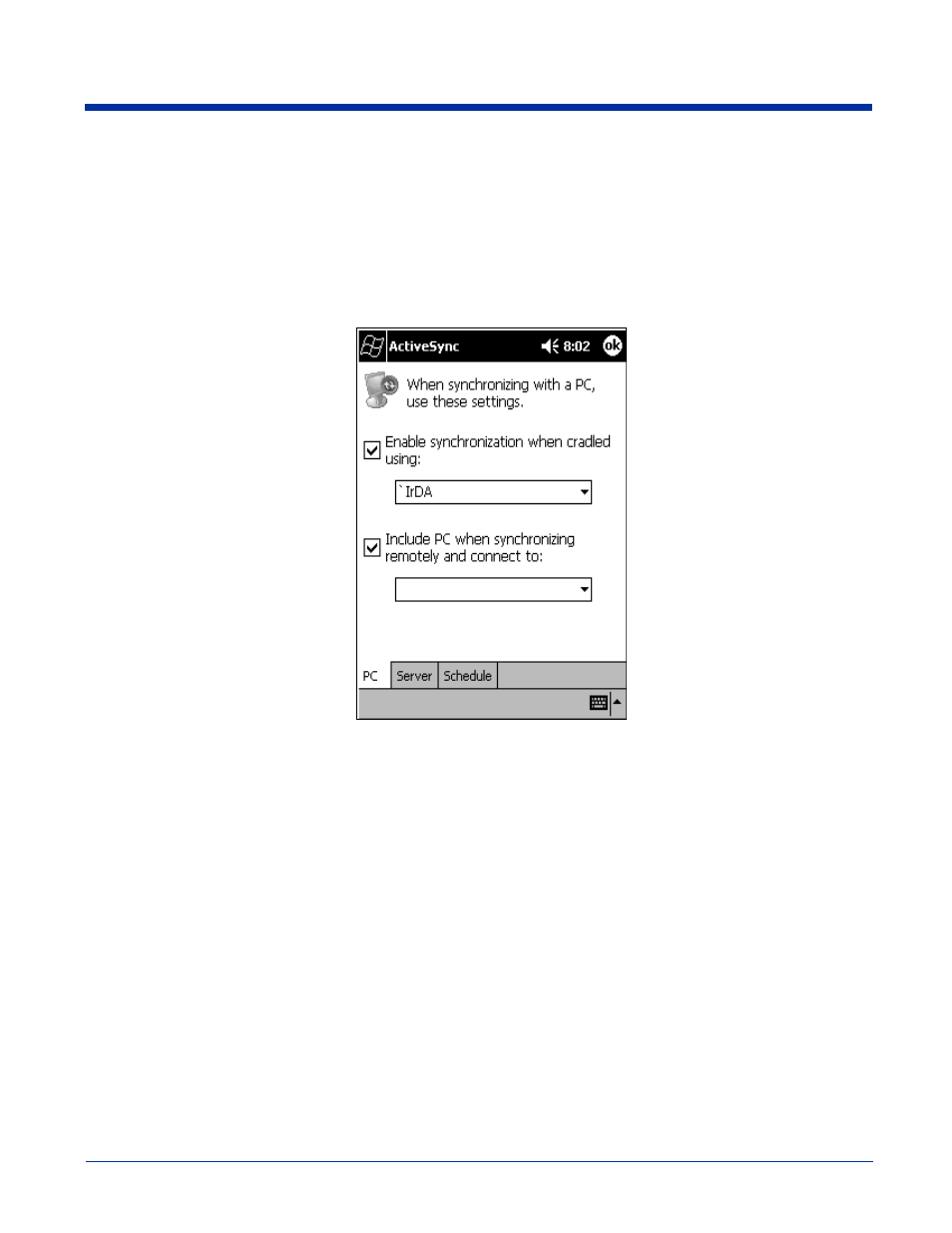
12 - 9
Configuring the Dolphin Terminal for Communications
The Dolphin terminal may be configured for communications using the Detectoid Communication Utility as described in Chapter
2 or, manually as described below.
To set Communications Properties:
1. Select Start>ActiveSync>Tools>Options.
2. Select the PC Connection tab.
3. Select the desired option for connecting to the desktop computer. Click OK.
4. Place the Dolphin in the cradle.
5. On the Dolphin 7400/7450 desktop, double-tap on ActiveSync.
6. In the ActiveSync connection settings, add check mark to "Allow serial cable or infrared connection to this COM port" and
Communications Properties
This manual is related to the following products:
