Using your iron – Hamilton Beach 14200 User Manual
Page 4
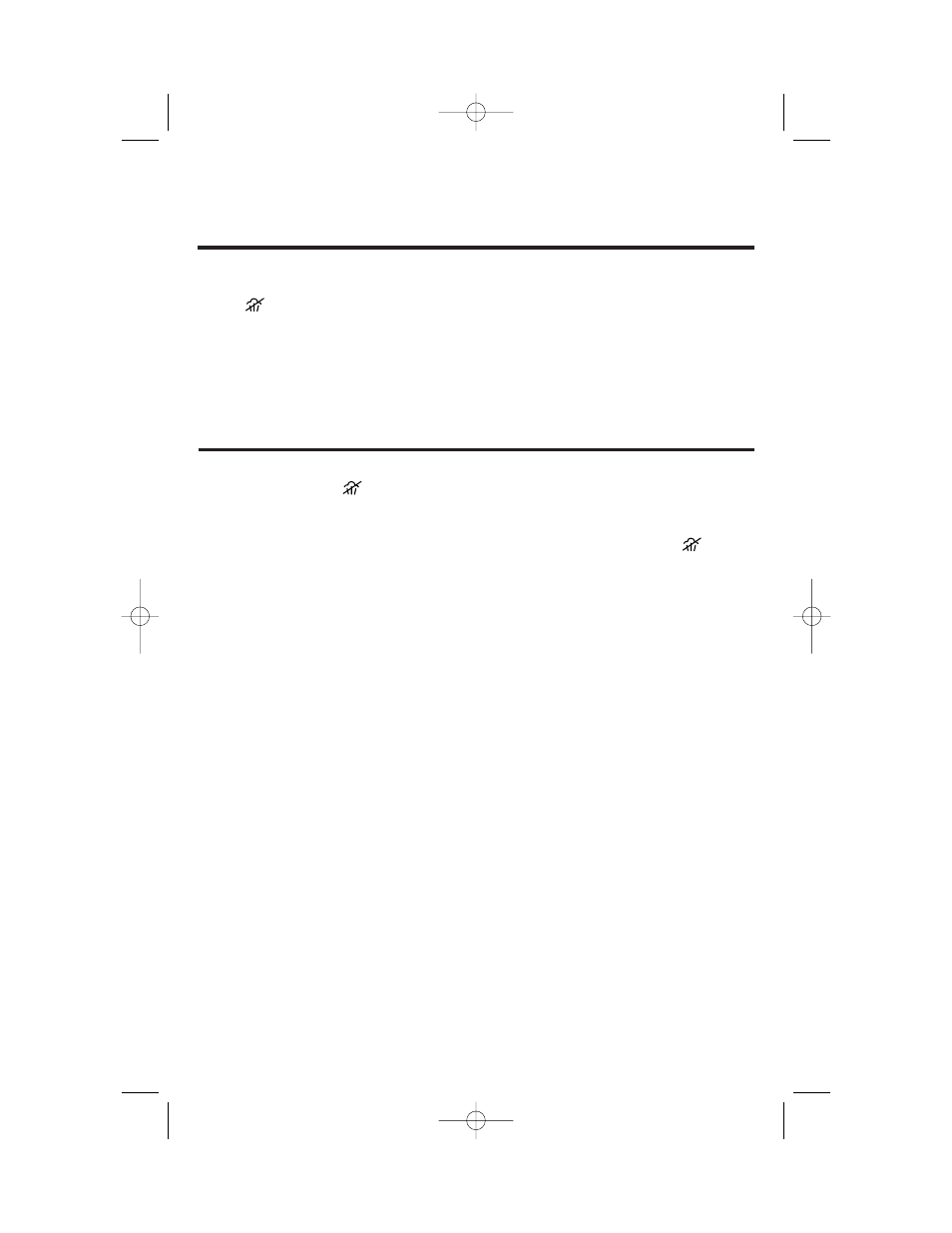
4
1. Unplug iron. Turn Adjustable Steam
Switch to Dry Iron . Set iron
upright on heel rest.
2. Using a cup, slowly pour tap water
into water tank opening until MAX fill
line has been reached. Do not fill iron
directly from the faucet.
3. Plug iron into outlet.
4. Turn the Temperature Control Dial
to desired fabric setting in the steam
range.
5. Allow two minutes for the iron to
reach desired temperature.
To Steam Iron
6. Set Adjustable Steam Switch to the
recommended steam level. See the
“Fabric Setting Chart.”
7. To turn iron off, set Adjustable
Steam Switch to Dry Iron . Turn
the Temperature Control Dial to OFF
( O ). Unplug iron.
8. Empty water from the iron following
directions in “Caring for Your Iron.”
Water
Please use ordinary tap water. If you
have extremely hard water, alternate
between tap water and distilled water
for use in the iron.
To Dry Iron
3. Turn Temperature Control Dial
to desired temperature. Allow two
minutes for iron to reach desired
temperature.
4. To turn iron OFF ( O ), turn
Temperature Control Dial to OFF ( O )
and unplug iron.
1. Plug iron into outlet.
2. Turn Adjustable Steam Switch to Dry
Iron .
Using Your Iron
840141100 ENv02.qxd 9/22/05 1:39 PM Page 4
