3how to set the epg view – Hyundai E261D User Manual
Page 52
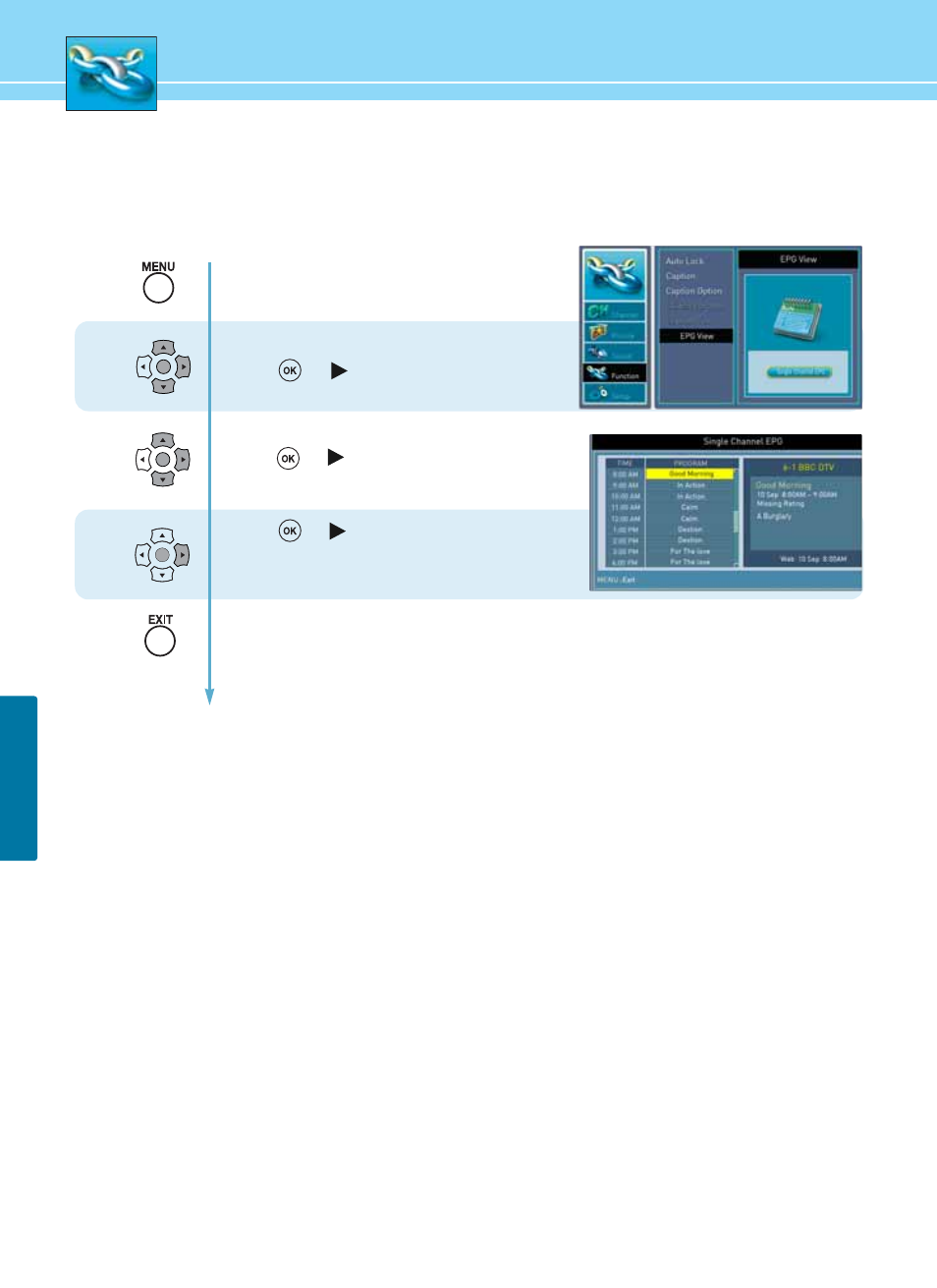
49
FUNCTION
3
How to Set the EPG View
- This service is only for DTV Model.
2
1
OK
OK
OK
Press Menu button.
Menu items appear on the screen.
Press Up or Down button to move to function.
Press
or button to select function.
Press Up or Down button to move to EPG View
Press
or button to select EPG View
Press
or button to see the EPG
Then you can get information on the broadcastion
time and program.
Press MENU button after the setting is done,
and Menu goes to the previous menu.
If the EXIT button is pressed, the menu will disappear.
