Menu operations – haier WL22T1 User Manual
Page 18
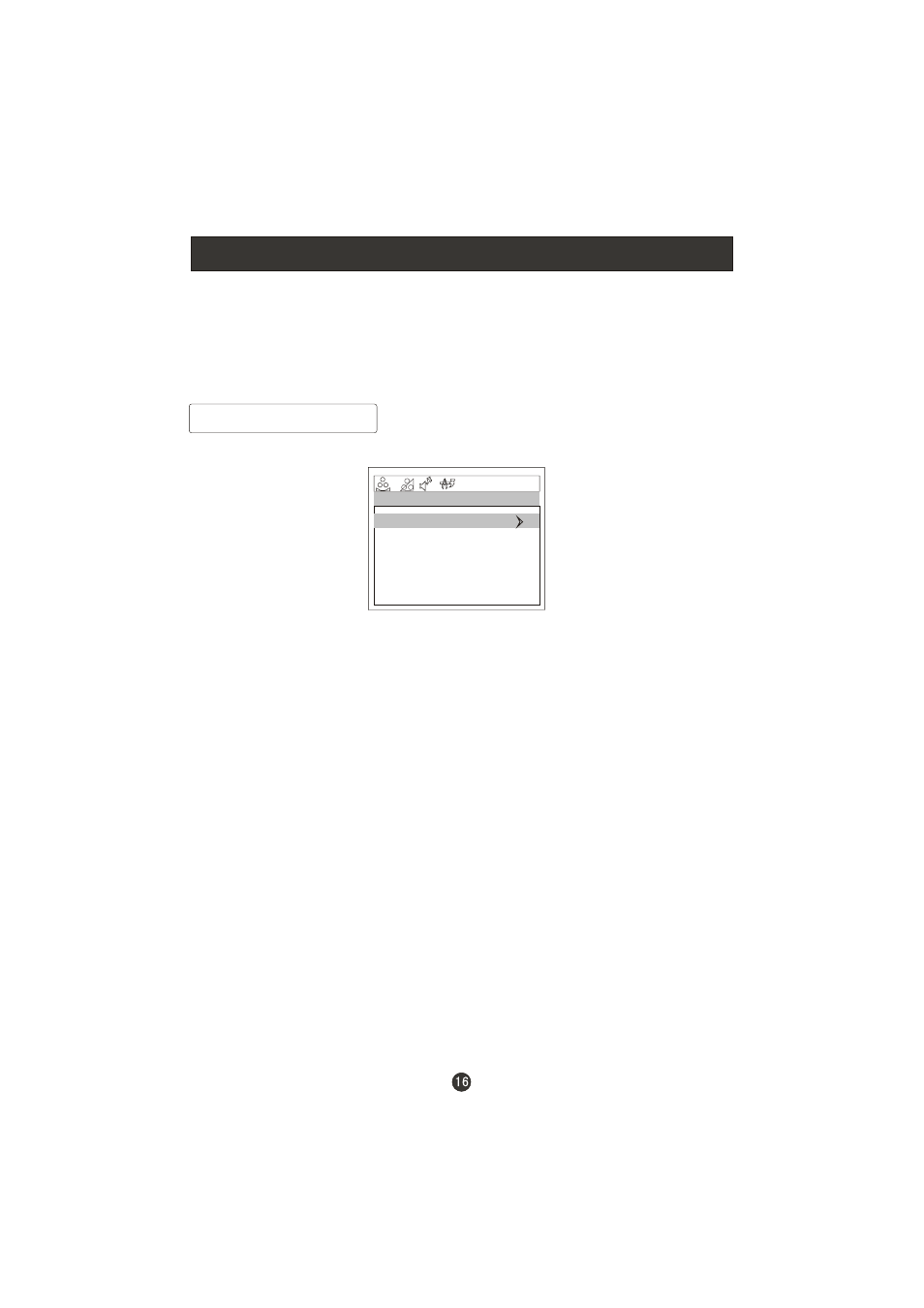
Menu Operations
Adjust Menu Options
1. Press MENU and V+/V- button until the following menu appears on the
screen
ADJUST
AUTO SYNC.
PHASE
CLOCK
H. POSITION
V. POSITION
Note: This menu only appears in PC mode .
2. Press P+/P- button to enter the adjust menu and to go up and down to
select the desired option
3.Press V+/V- button to increase and decrease the level to adjust the
selected option to your preference ..
4. Repeat step 2 and step 3 until desired quality has been achieved .
Functions:
AUTO SYNC : Is opted for adjustment of picture location frequency and phase
parameters .
50
50
50
50
PHASE : Removes any horizontal distortion and clears or sharpness the displayed
characters .
CLOCK : Adjust the TFT-LCD to match the PC input source
H.POSITION : Picture horizontal adjust
V.POSITION : Picture vertical position adjust .
if buttons on the television are pressed, the screen will display CHILD LOCK.
The child lock mode can be resumed by entering lock set menu, set child lock
on.
