Installation – haier HVS1200 User Manual
Page 6
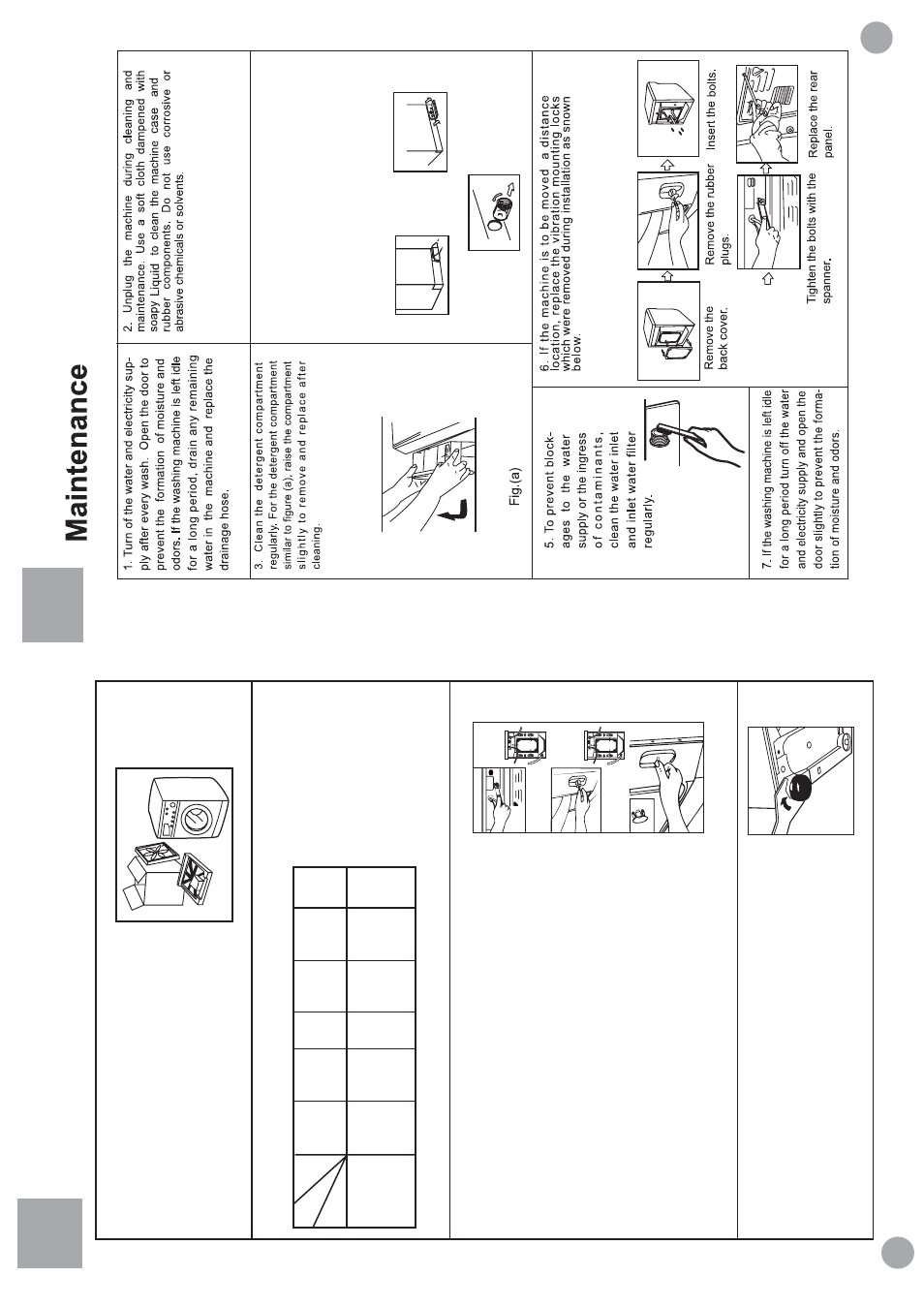
13
4
ƽ
Remove
all
the
packing
materials
(including
the
EPE
base)to
prevent
vibration
during
use,
as
shown
in
the
right
picture.Upon
opening
of
the
package,
water
drops
may
be
seen
on
the
plastic
b
a
g
a
n
d
the
porthole.
This
is
normal
phenomenon
resulting
from
water
test
in
the
factory
.
ƽ
Check
attachments
a
nd
materials
with
reference
to
the
following
ƽ
Dismantle
the
packing
bolts
a
s
shown
in
Fig.
2.
The
packing
bolts
are
designed
for
clamping
anti-vibration
components
inside
of
the
washing
machine
during
the
transportation
p
rocess.
Before
use:
1.
Remove
the
back
plate;
2.
Remove
the
three
packing
bolts
on
the
back
plate
and
take
out
the
rubber
hose;
3.
Replace
the
back
plate;
4.
Fill
the
holes
left
by
the
packing
bolts
with
plastic
plugs.
(Attention:
The
packing
bolts
and
rubber
hose
should
be
kept
in
a
safe
place
for
later
use)
Fig.3
ƽ
Adjusting
the
washing
machine
There
are
adjustable
feet
u
nder
the
bottom
of
the
w
ashing
m
achine.
Before
use,
the
washing
machine
should
be
adjusted,
a
s
shown
in
F
ig.
3
,
so
that
it
is
level.
Fig.2
Model
HVS1200
HVS1000
Qty
Name
Operation
manual
Quality
certificate
Wa
te
r
hose
Drainage
holder
Plastic
plugs
Installation
1
11
1
1
3
4.
Clean
the
filter
Cleaning
methods
(once
a
month)
1)
Pick
up
the
bottom
cover
lightly
(Fig.
1);
2)
Screw
out
filter
by
turning
counterclockwise
(Fig.
2);
3)
Flash
clean
with
running
water;
4)
Replace
the
filter
by
turning
clockwise
and
remount
the
cover
.
Caution:
The
filter
must
be
in
place,
or
it
may
lead
to
leakage.
(
Fig3
)
Fig1
Fig2
Fig3
W
arrantly
card
