Troubleshooting – Harman-Kardon HKTS30SAT-2 User Manual
Page 7
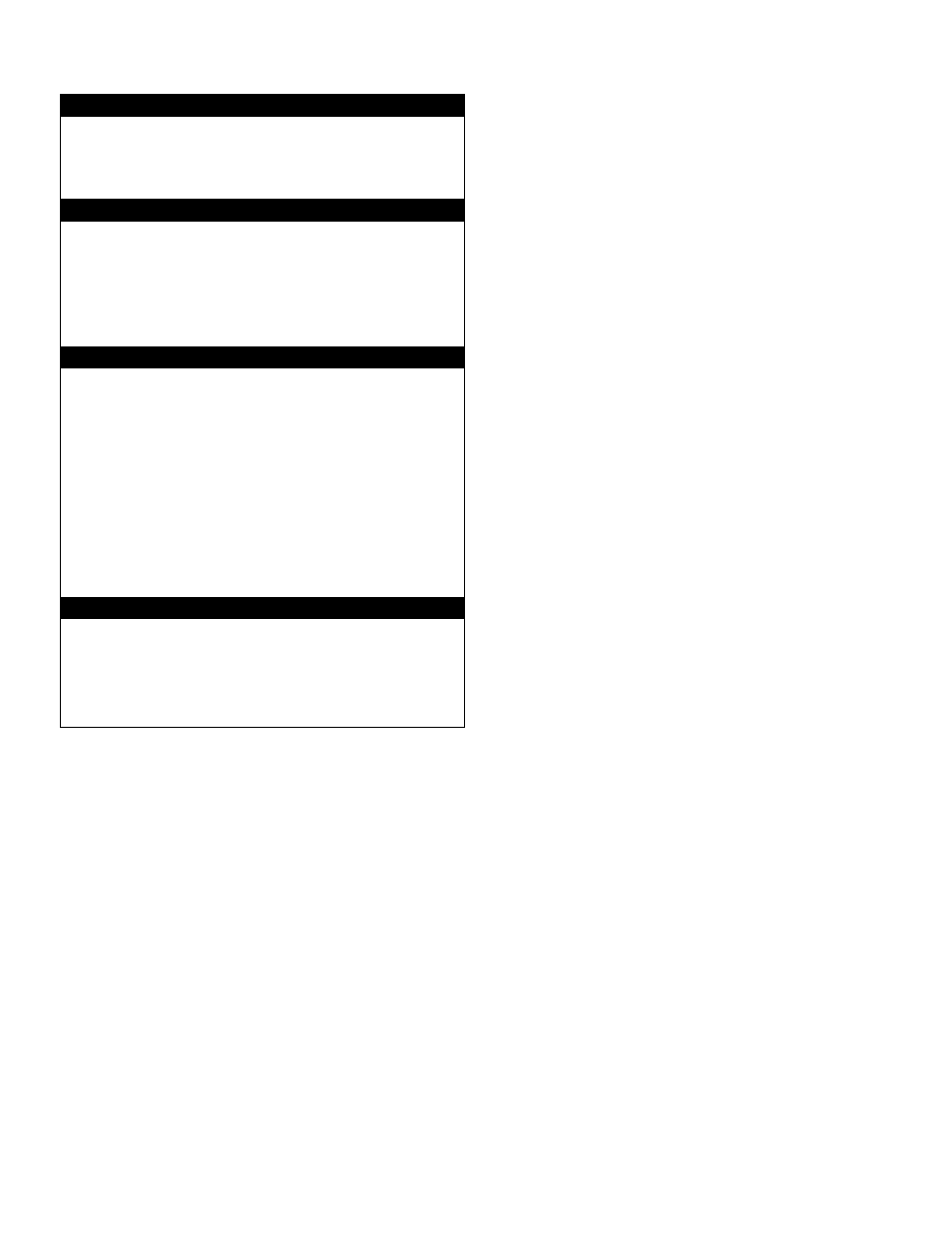
7
Troubleshooting
• Check that the receiver/amplifier is on and a disc or other source is playing.
• Make sure that all wires and connections between the receiver/amplifier
and the speakers are connected properly.
• Make sure that none of the speaker wires is frayed, cut or punctured.
• Review the proper operation of your receiver/amplifier.
• Check that the balance control on your receiver/amplifier is not set all the
way to one channel.
• Check your receiver/amplifier’s speaker setup procedure to make sure that
the speaker in question has been enabled and its volume level has not been
turned all the way down.
• Make sure that all wires and connections between the receiver/amplifier
and the speaker are connected properly.
• Make sure that none of the speaker wires is frayed, cut or punctured.
• Check your receiver/amplifier’s speaker setup procedure to make sure that
the surround speakers have been enabled and their volume levels have not
been turned all the way down.
• Make sure that all wires and connections between the receiver/amplifier
and the surround speakers are connected properly.
• Make sure that none of the speaker wires is frayed, cut or punctured.
• Review proper operation of your receiver/amplifier and its surround-
sound features.
• Make sure that the movie or TV show you’re watching has been recorded in a
surround-sound mode. If it has not, check to see if your receiver/amplifier
has a different surround-sound mode that you can use.
• Review the operation of your DVD player and the DVD jacket to make sure the
DVD features the Dolby
®
Digital or DTS
®
surround-sound mode and that you
have selected that mode using both the DVD player’s menu and the disc’s
menu.
If there is no sound from any of the speakers:
If there is no sound coming from one speaker:
If there is no sound coming from the surround speakers:
If the system plays at low volumes but shuts off as volume is increased:
• Make sure that all wires and connections between the receiver/amplifier
and the speakers are connected properly.
• Make sure that none of the speaker wires is frayed, cut or punctured.
• If you’re using more than one pair of main speakers, check to be sure that
you’re not operating the system below the receiver/amplifier’s minimum
impedance requirements. If you're not sure sure how to check the
impedance, ask your audio retailer.
