8 menu operation, 1 [menu] key, 2 picture menu – haier L15SV6-A0 User Manual
Page 15: 3 sound menu, 4 time menu, Function: time and timer setting
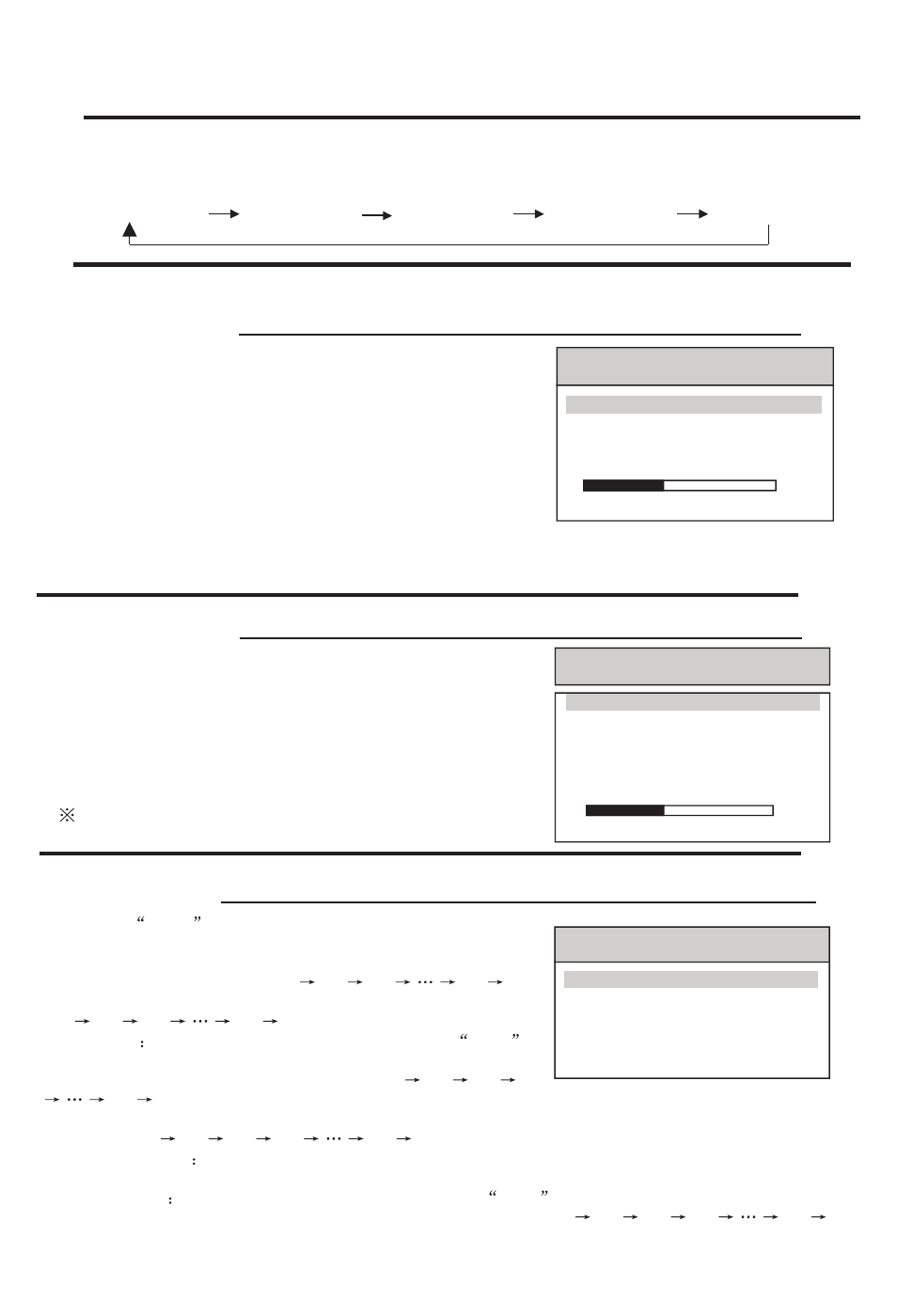
PICTURE
SOUND
SETUP
TUNING
TIME
Brightness 50
Conrast 100
Colour 50
Sharpness 50
0 100
Picture
Volume 50
AVL On
Treble 100
Bass 50
Balance 0
0
100
Sound
Clock 00:22
On Time
--:--
On Program 10
Off Time
Repeat Once
--:--
Time
8 Menu Operation
Menu Operation Under TV/AV/SVHS/EURO xxx Input Source
8-1 [MENU] key
Push [MENU] key continuously, to scroll through the MENU selection, as follows.
8-2 PICTURE MENU
Function: Brightness, Contrast, Colour, Sharpness, Tint
A. Select each function using the [P+]/[P-] keys.
B. Each value can be controlled by the [V+]/[V-] keys.
C. Repeat any functions if required.
NOTE: TINT control will be appeared only if a NTSC signal is being received.
8-3 SOUND MENU
Function: Volume.
A. Select each function using the [P+]/[P-] keys.
B. Each value can be controlled by the [V+] or [V-]
keys.
C. Repeat any functions if required.
BASS, TREBLE, BALANCE, SURROUND is option.
8-4 TIME MENU
Function: Time and Timer setting.
A. Select
TIME
with the [MENU] key.
Using the [P+]/[P-] key, select the item.
B.CLOCK:Setup current time .Press[V-] to adjust hours,
which changes as follows: 00
01
02
23
00
Press [V+] to adjust minutes, which changes as follows
00
01
02
23
00
C.ON TIME
Setup auto on time. While showing
- -:- - ,
auto on function do not work; press [V-] to setup hours of
auto on time, which changes as follows: - -
00
01
02
23
-
-
Press [V+] to setup minutes of auto on time, which changes
as follows: - -
00
01
02
23
- -
D.ON PROGRAM Setup auto on program. When turn on TV, it comes to the setup program. The
selecting range is 0~199
E. OFF TIME
Setup auto off time. While showing
- -:- - , auto off function do not work; press
[V-] to setup hours of auto off time, which changes as follows- -
00
01
02
23
- -
14
