Installing the quiet shield – Hamilton Beach Summit Series User Manual
Page 7
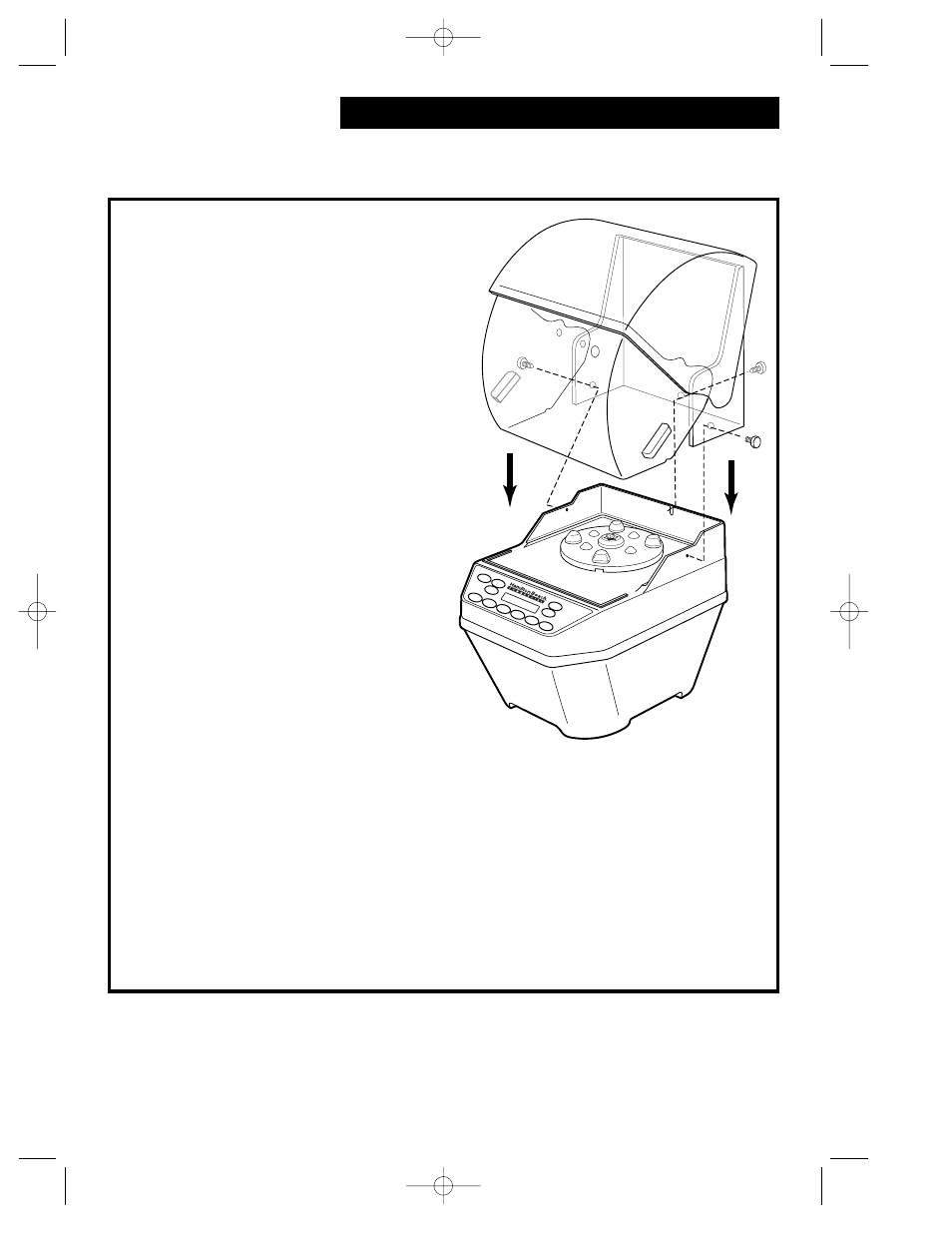
7
Installing the Quiet Shield
™
What is the Quiet Shield?
The Quiet Shield is designed to reduce the
noise level and help prevent splashing or
spattering. It allows the blender to be used
in locations where noise could otherwise
be a problem, such as the counter area
of a coffee shop.
Installing the Quiet Shield
1. Remove the thumb screws.
2. Position the shield over the blender
base so that the two holes in the side
and the hole in the back line up with the
holes in the base.
3. Slide the back hole screw into place.
4. Line up the two side screws and screw
them into the base.
5. Make sure that the thumbscrews
are tight.
The Quiet Shield can be removed for
cleaning in a dishwasher by reversing
steps 1–4 above.
NOTE: The Quiet Shield™ may be placed
in the dishwasher for cleaning; however,
the high temperatures and sanitizers may
shorten the life of the plastic. See “Cleaning
the Blender” on page 13 for recommended
cleaning instructions.
Setting Up the Blender
A-840083400B-ENv01 11/30/01 3:57 PM Page 7
