Dsc setup submenu – Humminbird VHF255SW User Manual
Page 65
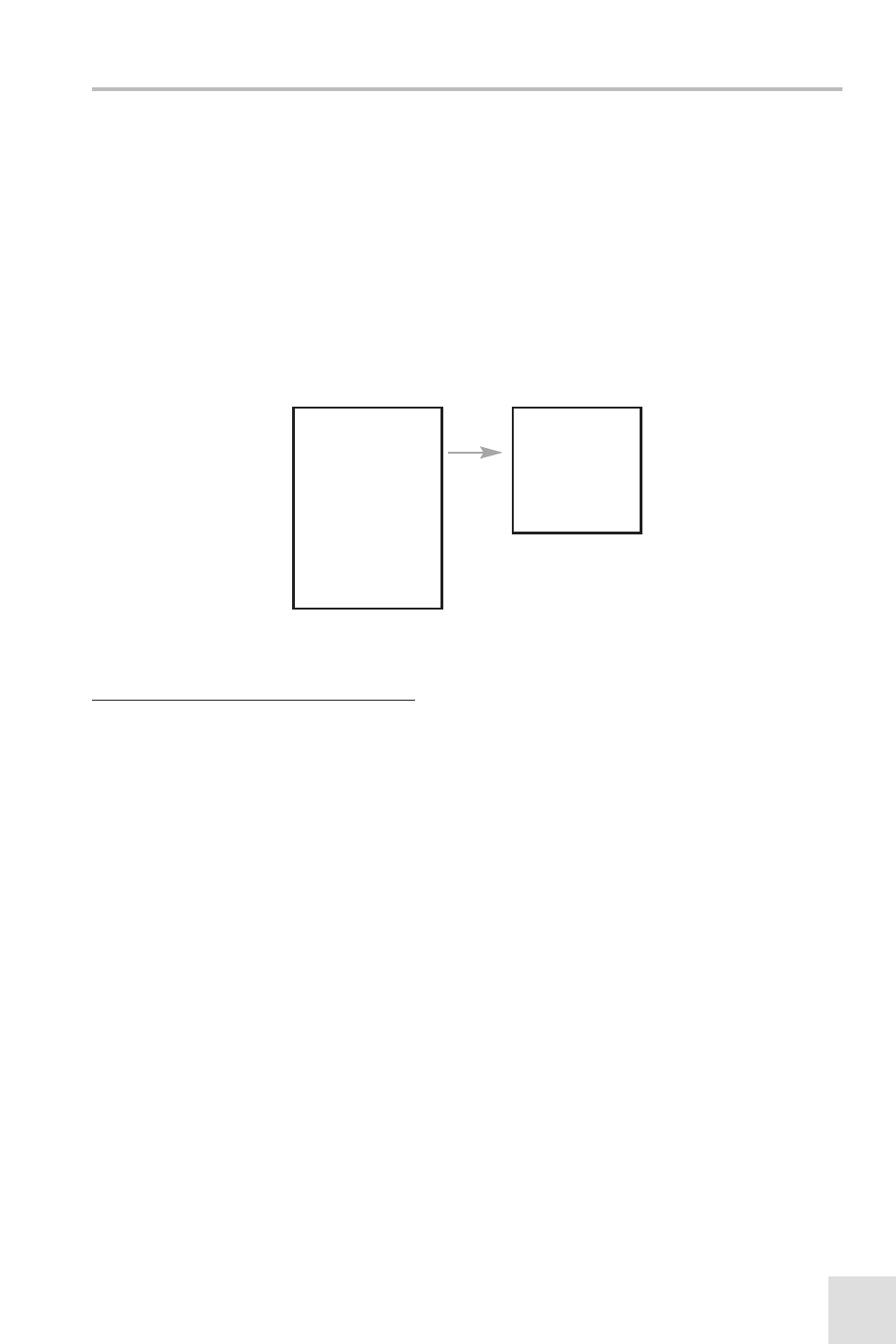
64
DSC SETUP SUBMENU
The DSC Setup submenu under the Setup Menu allows you to set the following
information for the DSC/ATIS function:
• The User MMSI assigned to your radio (can ONLY be set once).
• Up to three Group Names and associated MMSIs.
• Automatic or manual individual reply.
• Whether DSC is enabled or temporarily disabled.
• Automatic, manual or off position request reponse.
To access the DSC Setup Submenu:
1. From the Setup Menu, select DSC SETUP to display the DSC Setup Submenu.
(DSC Setup Submenu choices are: USER MMSI, GROUP MMSI, INDIV REPLY,
DSC ENABLE, POS REPLY.)
2. Rotate the CH/ENTER knob to select Items within the DSC Setup Submenu. To
confirm a selected item, push the CH/ENTER knob to see more submenus.
When you have selected the desired setting, press the CH/ENTER knob to enter
it, and return to the DSC Setup Submenu.
NOTE: To exit the DSC Setup submenu or one of the submenus under it, press the 16/9 key
(to exit out of all submenus, including the Setup Menu) or press the CANCEL/WX key (to step
back one menu level). You can also exit the DSC Setup Submenu by turning the unit off. All
changes are saved in EEPROM (except for manually-entered GPS data).
CONTACTS
LOCAL/DIST
BACKLIGHT
CONTRAST
GPS/TIME
RADIO SETUP
>DSC SETUP
RESET
EXIT
USER MMSI
GROUP MMSI
INDIV REPLY
DSC ENABLE
POS REPLY
