Humminbird Matrix 97 User Manual
Page 2
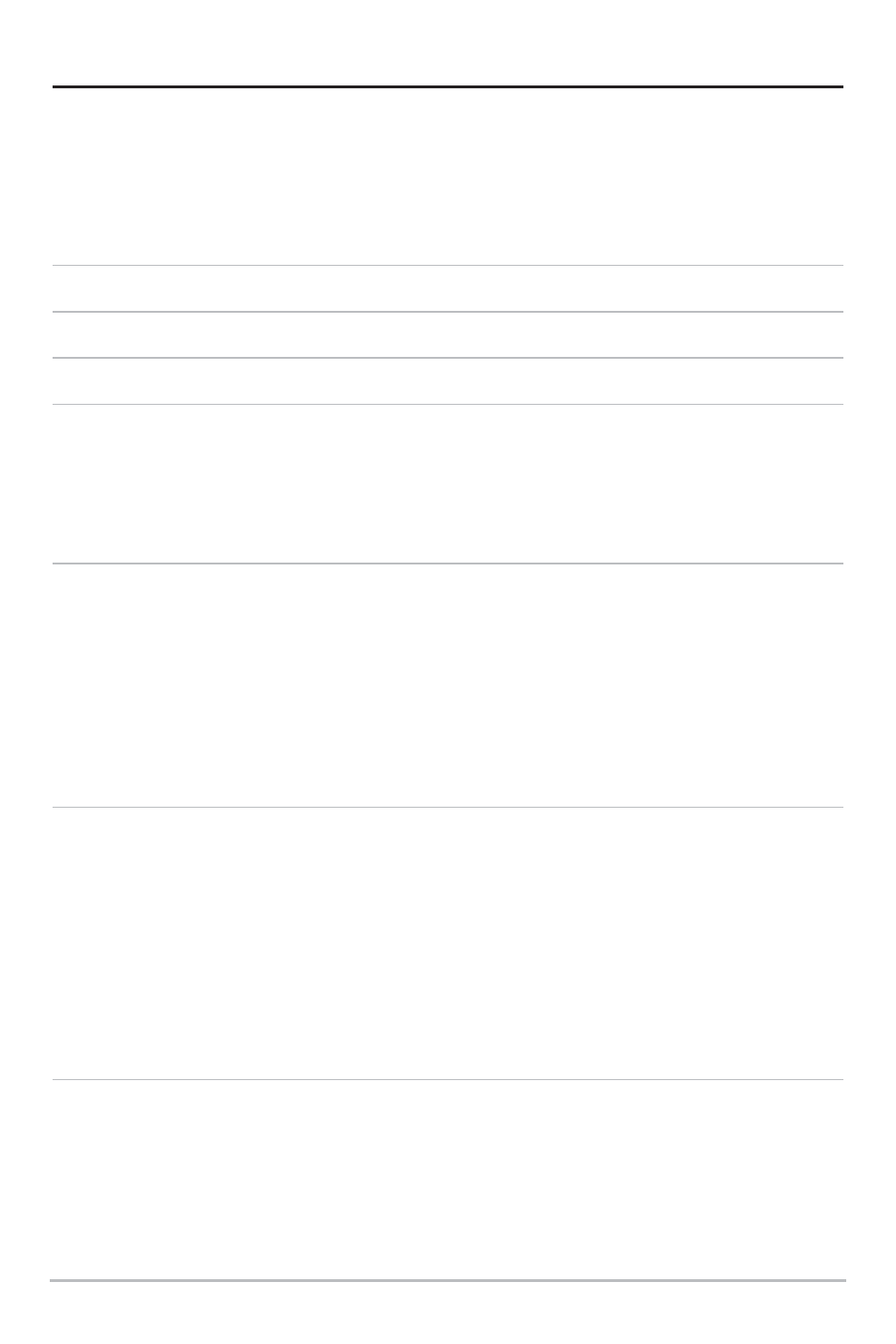
GOTO Key ...................................................................................................................................................................... 26
ZOOM (+/-) Key ............................................................................................................................................................ 26
EXIT Key .......................................................................................................................................................................... 26
VIEW PRESET Key.......................................................................................................................................................... 26
Accessory Bus
27
Powering Up the Unit
27
The Menu System
28
Start-Up Options Menu
30
Normal Operation........................................................................................................................................................ 30
Simulator ...................................................................................................................................................................... 30
System Status ................................................................................................................................................................ 31
PC Connect (with PC Connect Cable Only).............................................................................................................. 32
Sonar X-Press™ Menu (Sonar Views Only)
33
WideSide View (WideSide Transducer: WideSide View Only) .......................................................................... 33
Sensitivity ...................................................................................................................................................................... 34
Upper Range (Advanced: Sonar, Split Sonar and Big Digits Views Only)........................................................ 35
Lower Range ................................................................................................................................................................ 36
Side Beam Range (WideSide Transducer: WideSide View Only) ...................................................................... 37
Chart Speed .................................................................................................................................................................. 37
Bottom View.................................................................................................................................................................. 38
Navigation X-Press™ Menu (Navigation Views Only)
39
Save Current Track ...................................................................................................................................................... 39
Clear Current Track ...................................................................................................................................................... 39
Save Current Route (Only When Navigating) ...................................................................................................... 40
Skip Next Waypoint (Only When Navigating)...................................................................................................... 40
Cancel Navigation (Only When Navigating).......................................................................................................... 40
Remove Target (Only If Target is Active)................................................................................................................ 41
Remove Grid (Only If Grid is Active) ........................................................................................................................ 41
Sonar Window (Combo View Only).......................................................................................................................... 41
Sonar Menu Tab
42
Beam Select .................................................................................................................................................................. 43
Fish ID+
TM
........................................................................................................................................................................ 44
Fish Sensitivity .............................................................................................................................................................. 45
Real Time Sonar (RTS®) Window .............................................................................................................................. 45
83 kHz Sensitivity (Advanced) .................................................................................................................................. 45
455 kHz Balance (Advanced, with QuadraBeam
TM
Transducer)........................................................................ 46
Table of Contents
iii
