Т³гж 29, Dtv caption menu, Setting closed caption mode – haier NX-565 User Manual
Page 29: Press menu. the main menu screen will appear, Press ch+/- button to select dtv caption, Dtv caption, Closed caption
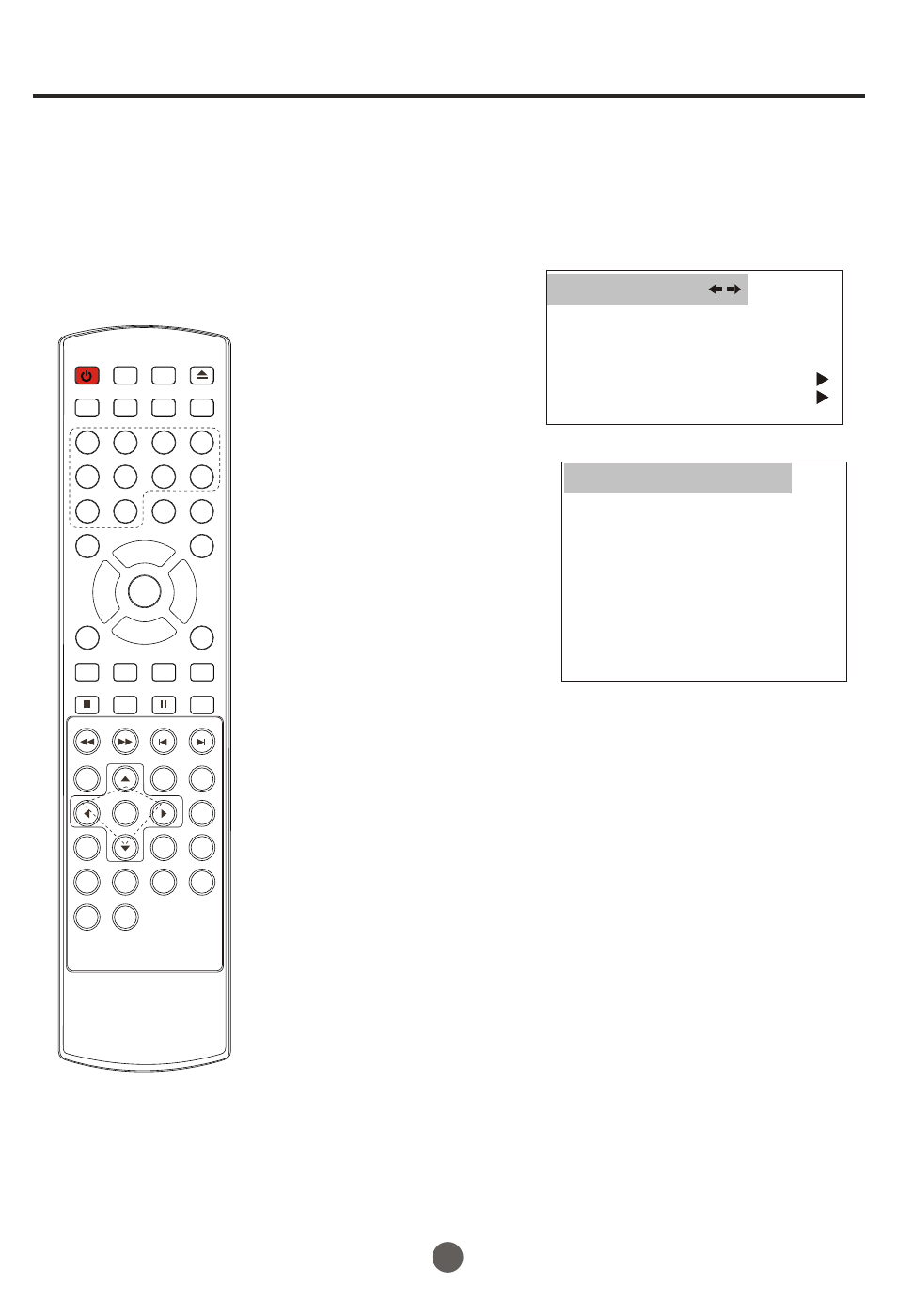
DTV caption menu
SETTING CLOSED CAPTION MODE
1
Press MENU. The main menu screen will appear.
2
Press VOL+/- button to
select FUNCTION
then press CH- button
to enter the submenu.
3
Press CH+/- button to
select DTV CAPTION.
4
Press VOL+ button and
then press CH+/- button
to select
CLOSED CAPTION
.
5
Press VOL+ button and
then press VOL+/- button
to set the C
LOSED
CAPTION:CC1,CC2,
TEXT1,TEXT2,OFF,
SERVICE1,SERVICE2,
SERVICE3,SERVICE4,SERVICE5,SERVICE6
In DTV mode
28
LANGUAGE ENGLISH
BLUE SCREEN ON
NTSC CAPTION C C1
DTV CAPTION
PARENTAL LOCK
FUNCTION
DTV CAPTION
CLOSED CAPTION OFF
STYLE AUTO
SIZE AUTO
TEXT COLOR AUTO
TEXT OPACITY AUTO
BG COLOR AUTO
BG OPACITY AUTO
EDGE TYPE AUTO
EDGE COLOR GREEN
RESET
POWER
TV/DVD OPEN/CLOSE
Q.VIEW
INFO
MUTE
1
2
3
4
5
6
7
8
9
9
0
0
CC
P.MODE
CH+
CH-
VOL
_
MENU
OK
STOP
SETUP
PAUSE/STEP
REV
FWD
PREV
NEXT
D.MENU
REPEAT
A-B
PLAY/ENTER
SLOW
ANGLE
TITLE/PBC SEARCH
AUDIO
CLR
D.CALL
TV/AV
PROGRAM
ZOOM
10+
VOL
+
SUBTITLE
-
TV/DTV
DTV Audio
SLEEP
CH.LIST
FAV.LIST
SIZE
GUIDE
