Preparation – Hitachi L32A102 User Manual
Page 7
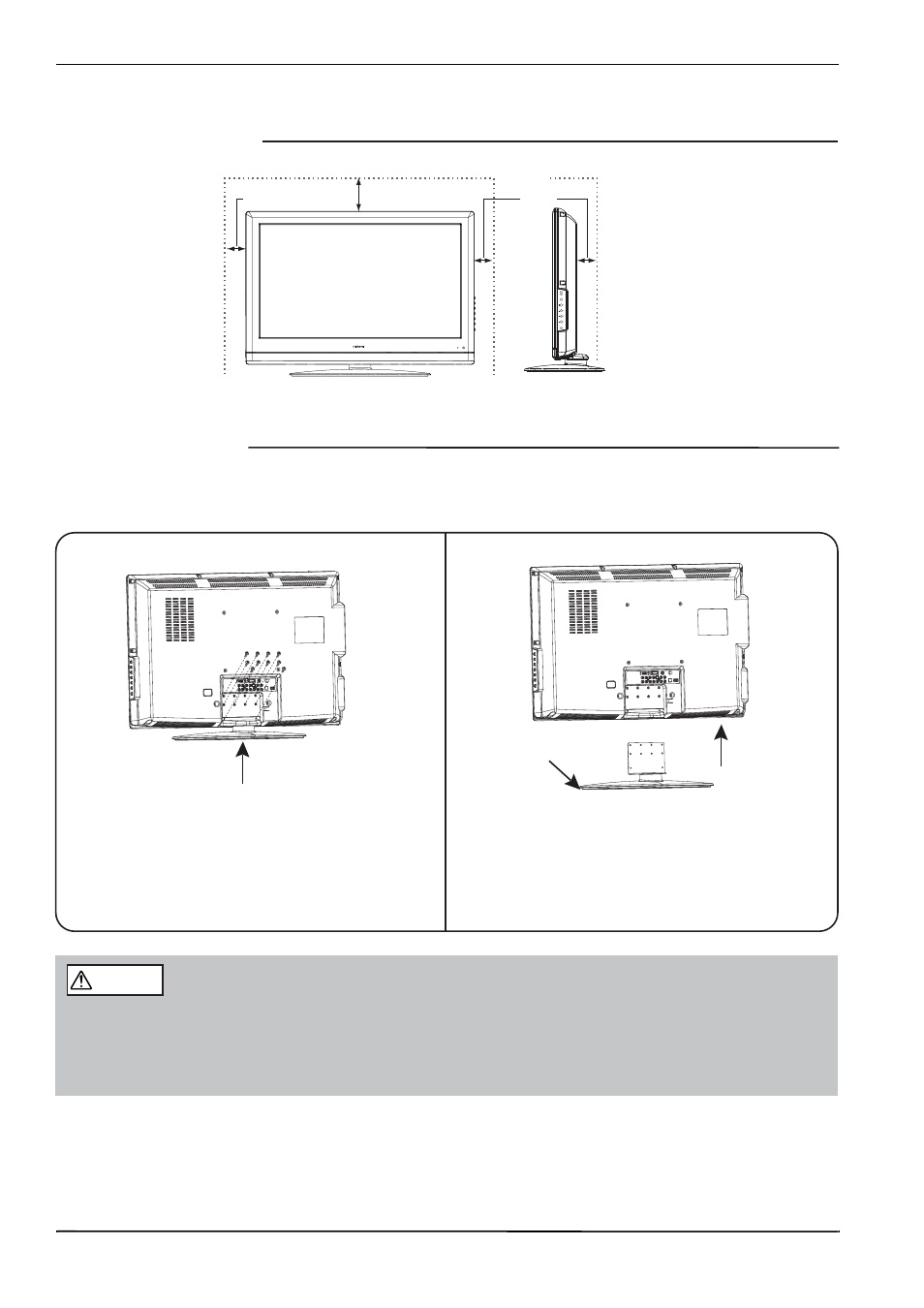
7
Positioning the TV Set
Preparation
Removing the stand
1
2
Place the TV on a firm and flat surface, leaving a space of at least 10cm around the set and 30cm from the top of the set to wall.
30cm
10cm
10cm
VOL
CH
POWER
INPUT
TV STAND
Unfasten the ten screws used to secure
the stand in place.
Ɣ
Before mounting the TV on the wall, the TV stand must be removed.
Ɣ
Before detaching (or attaching) stand, unplug the AC cord from the AC input terminal.
ƔFor wall bracket installation, please refer to the Installation Manual of the Wall Bracket Unit.
Remove the TV stand with two hands.
TV STAND
CAUTION
Although this LCD Television can be installed using a variety of third party wall mounting brackets/devices,
such third party brackets/devices have not been tested or approved by Hitachi for use or compatibility with
this LCD Television. Accordingly, Hitachi accepts no responsability or liability for any injuries or property
a) the weight-bearing strength and stability of the intended wall mount surface; and
b) the weight-bearing strength and compatibility of the intended wall mount brackets/device.
damage resulting from the use of such third party brackets/devices. Hitachi strongly advises that any installation
of this LCD Television using wall mounting brackets/devices be performed only by a qualified and experienced
television installation technician who has completed a thorough evaluation of:
