Hitachi 31CX4B User Manual
Page 47
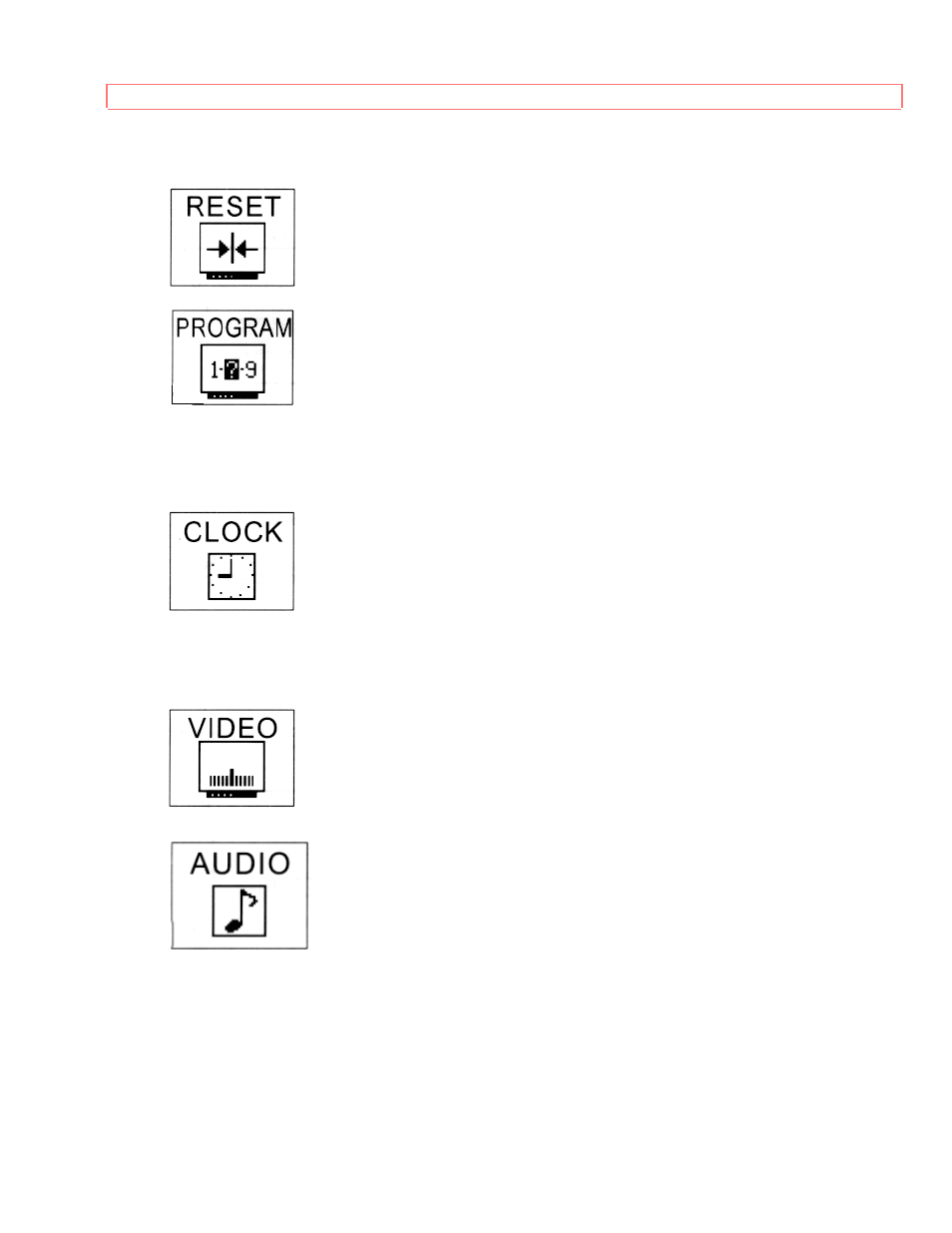
EASY GRAPHIC GUIDE
47
CLOSED CAPTION
Feature to display dialogue/text.
Return video and audio adjustments to factory settings.
CHANNEL CAPTION
Label channels PAY1, ABC, etc.
CHILD LOCK
Block channel picture & sound.
PROGRAM LIST
Check channel name, scan, childlock.
VOLUME CORRECTION
Lower volume on selected channels.
CLOCK
SET
Set before using timer features.
ON/OFF TIMER
Turn TV ON or OFF one time or daily.
AUTOMATIC MESSAGE-1 Set for one time or daily.
AUTOMATIC MESSAGE-2 Set for one time or daily.
Adjust Contrast, Color, Tint, Brightness, Sharpness and White Control.
PREFERENCE ADJUST
Adjust balance, bass, and treble.
PREFERENCE SETTING
Improve sound performance.
SURROUND
Special sound effects.
This manual is related to the following products:
