Hitachi VM-H725LA User Manual
Page 3
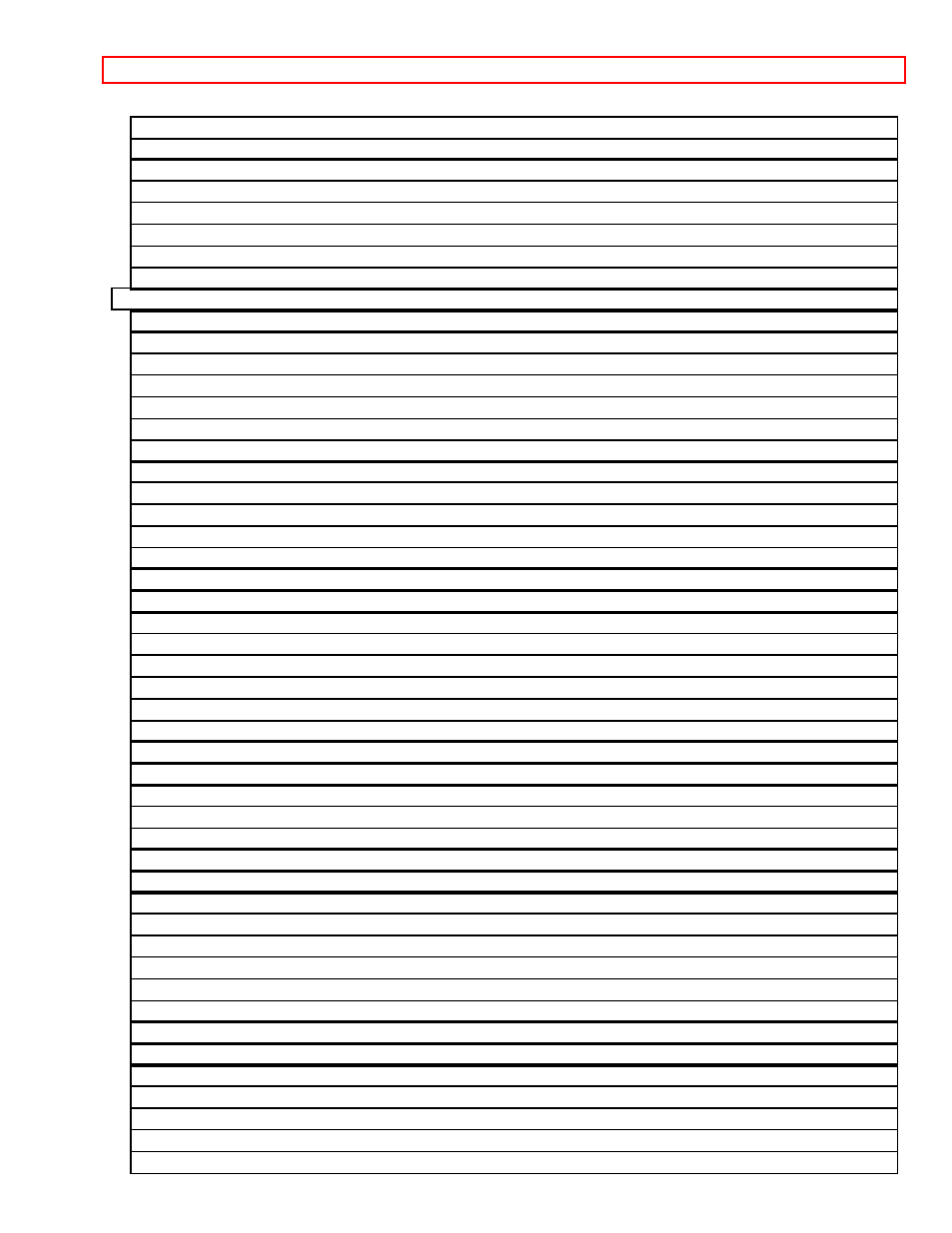
For Your Safety
- 3 -
Connecting to a Television with a VCR Attached.......................................................................... 29
Connecting to a Television with Audio In and Video In Jacks..................................................... 29
Connecting to a Television without Audio In and Video In Jacks ............................................... 30
Playing Back Your Recording with AV Optical Link System (only form VM-H825LA)............. 30
If any abnormality or trouble occurs ................................................................................................ 31
Connecting to a Television with Audio In and Video In Jacks PICTURE .................................. 31
Operations ........................................................................................................................................... 31
Controllable Range............................................................................................................................. 31
Changing the Angle of the LCD Monitor when Recording ........................................................... 32
Recording an Image of Yourself while Monitoring the LCD Screen ........................................... 32
Date Recording ................................................................................................................................... 33
Using the Power Zoom ...................................................................................................................... 34
Using the Digital Zoom ...................................................................................................................... 35
Using the INST. ZOOM (Instant Zoom) Button.............................................................................. 35
Using Auto Focus ............................................................................................................................... 36
Using Manual Focus .......................................................................................................................... 37
Using the Electronic Image Stabilizer (only form VM-H825LA) .................................................. 37
Using Fade .......................................................................................................................................... 38
Fading In .............................................................................................................................................. 38
Fading Out ........................................................................................................................................... 38
Using 16x9........................................................................................................................................... 39
Using Instant Review ......................................................................................................................... 39
Using Quick Edit ................................................................................................................................. 39
Using Macro ........................................................................................................................................ 40
Date Search......................................................................................................................................... 40
Using Memory ..................................................................................................................................... 41
Using the Display Button ................................................................................................................... 41
Using the Wireless Remote Control ................................................................................................ 42
Creating and Recording A Title ........................................................................................................ 42
Creating a Title.................................................................................................................................... 43
Correcting Errors ................................................................................................................................ 43
Recording Title on a Tape in the Camcorder ................................................................................. 43
Recording a Created Title while Transferring a Tape................................................................... 44
Dubbing from the camcorder to a VCR........................................................................................... 44
Using Synchro Edit............................................................................................................................. 44
Simple Programmable Edit (Edit remote control is optional accessory).................................... 45
Programming the Remote Control for the VCR ............................................................................. 45
Operation ............................................................................................................................................. 47
To End Programmable Simple Edit ................................................................................................. 48
Controlling Your TV with the Camcorder's Remote Control ........................................................ 49
Programming the Remote Control ................................................................................................... 49
Controlling the TV............................................................................................................................... 49
Using Audio/Video Dubbing .............................................................................................................. 50
Recording Television Programs ....................................................................................................... 50
Attaching the Optional Wide or Tele Converter Lens ................................................................... 51
Attaching the Optional DC Camera Light ....................................................................................... 51
Removing the DC Camera Light ...................................................................................................... 52
Replacing the DC Camera Light Bulb ............................................................................................. 52
