Installation, Unpacking – Hotpoint WD420 User Manual
Page 5
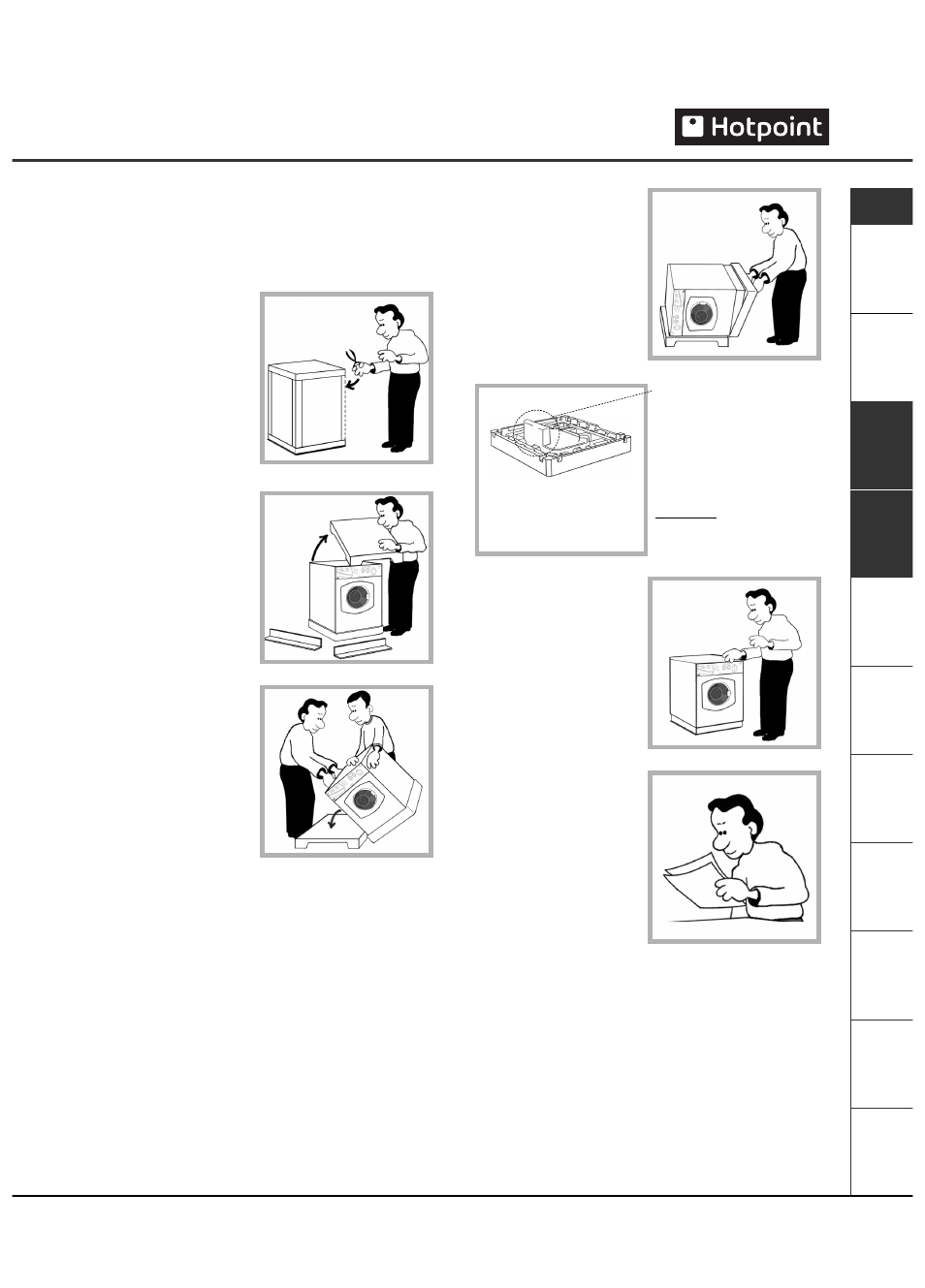
Installation
5
Description
C
ont
ents
Programmes
and
Option
Modif
iers
C
ontrol
P
anel
F
eatures
Installation
W
ash
L
abels
Explained
Det
ergents
and
L
aundry
C
are
and
Maint
enanc
e
Prec
autions
and
A
dvic
e
Something
Wrong
-
T
roubleshooting
Servic
e
GB
! Read these instructions carefully: the following
pages contain important information on installation
and suggestions on how the appliance works.
Unpacking
1. Using scissors, cut
carefully along one corner
post to remove the film.
2. Lift off the polystyrene
top cap and remove the
four corner posts.
3. Carefully lay the left
side of the machine down
onto the top cap.
! We recommend that a
second person helps to raise
and lower the machine.
4. Remove the
polystyrene base.
! This is a part of the
polystyrene base and
should have stayed intact
when you removed the
base.
! If it has broken off and
is still in the machine...
remove it
... while the
machine is still laying on
its side on the top cap.
5. Stand the machine
upright.
! We recommend that a
second person helps to raise
and lower the machine.
! Continue to read the rest
of these instructions
carefully; the following
pages contain important
information on installation
and troubleshooting.
! Protect the environment - please dispose of the
packaging material carefully and considerately.
! IMPORTANT check
when unpacking your
machine:
