Harbor Freight Tools 90979 User Manual
Page 8
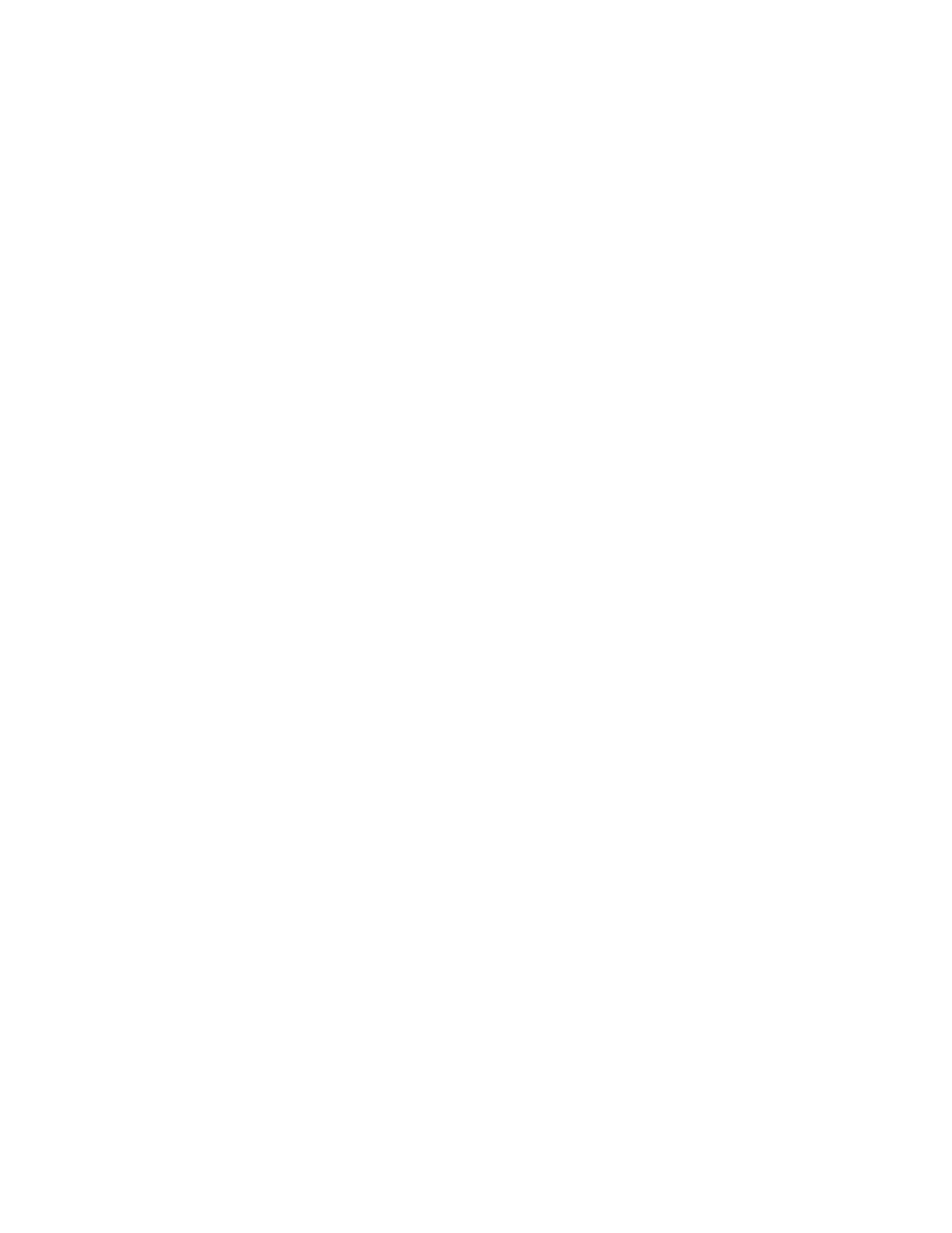
SKU 90979
For technical questions, please call 1-800-444-3353.
Page 8
Maintenance
1.
Before the first use, and once a month following, put a few drops of oil on the Shaft
Sleeve (14) bearings.
2.
Check the Belt (37) tension. It must be kept as loose as possible without allowing it to
slip on the Driving Pulley (35). Check periodically.
To Adjust Belt (37) Tension:
a. Unplug the Power Cord (15) from its outlet.
b. Remove the four Bolts (1) holding the Top Cover (2) on.
c. Remove the Top Cover (2), Middle Plate (5), and Pads (3, 7), they should come off
as one assembly, and set them aside.
d. Loosen all four Round Cap Nuts (21) slightly, enough to allow them to move back
and forth.
e. Slide the Motor (17) away from the Power Switch (13) to increase tension, or
towards the Power Switch (13) to reduce tension or even remove the Belt (37).
f.
Inspect the Belt (37) for cracks, tears, or other damage. Replacement Belts (37)
are sold under Sku 93835.
g. Reinstall the Middle Plate (5) and Top Cover (2) using the four Bolts (1).
3.
Make sure the exterior of the Rubber Barrel (22) is clean so that it doesn’t slip on the
rollers. Wipe it with a soapy cloth, then wipe it clean with a damp cloth, and dry thoroughly.
Do not use liquid cleaners or solvents.
REV 01/06
