Hitachi DZ-GX3300A User Manual
Page 45
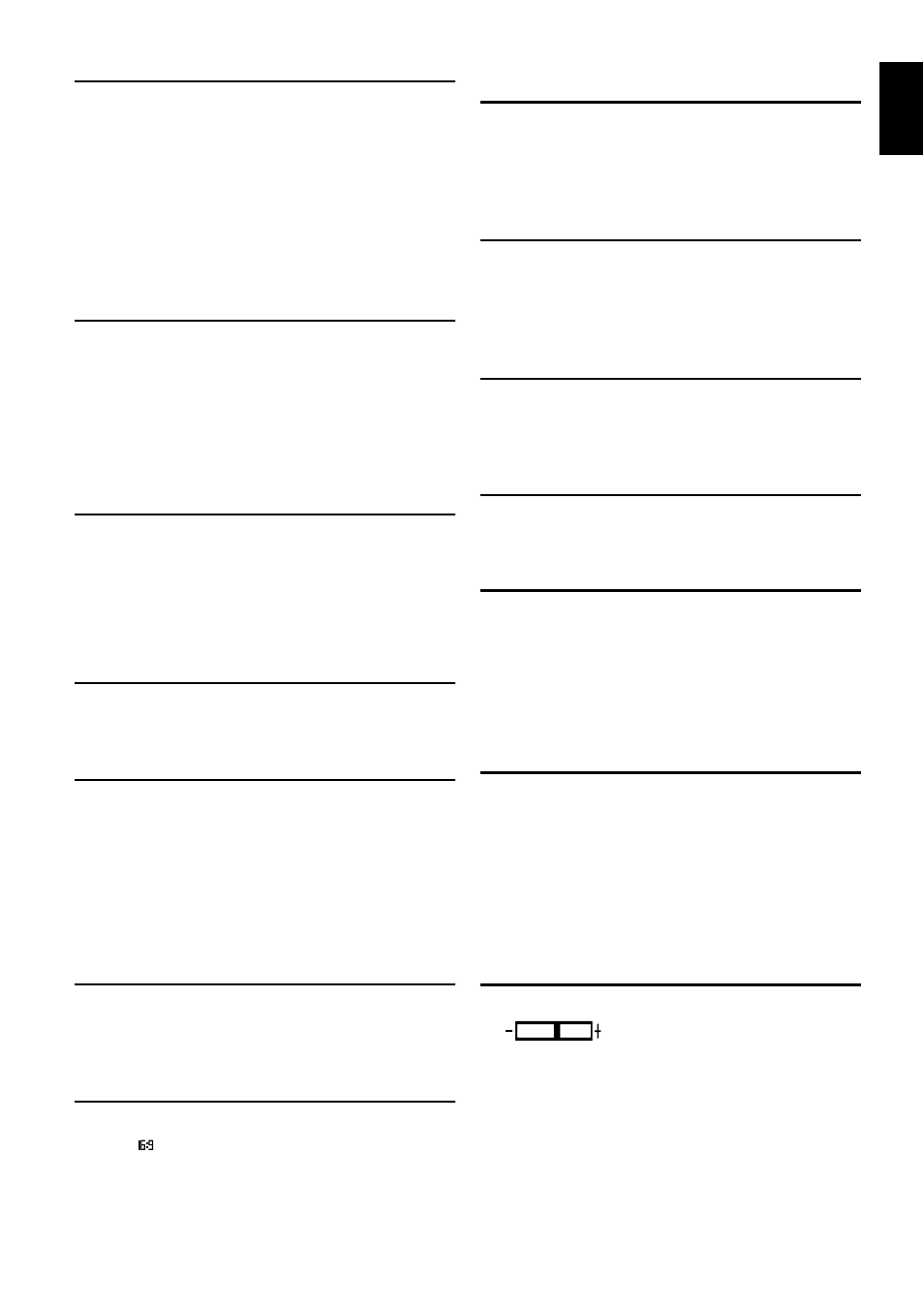
English
45
1.
Recording mode (p. 41, 42, 65)
2.
Program AE (only in movie recording mode)
(p. 57)
3.
White balance (p. 58)
4.
Electronic image stabilizer (EIS)*
2
(p. 60)
5.
Manual focus (p. 53)
6.
Backlight compensation (p. 55)
7.
16:9 mode (only in movie recording mode)
(p. 62)
8.
Microphone filter (only in movie recording
mode) (p. 60)
9.
Video flash
*3
[when Video Flash (sold
separately) is attached] (only in still recording
mode) (p. 56)
10.
Self-timer (only in still recording mode) (p. 65)
11.
External Input (p. 65)*
1
12.
Recording status
13.
Zoom (p. 51)
14.
Exposure correction (p. 55)
A
: Movie
B
: Still (Disc)
C
*1
: External input still (field) (Disc)
D
*1
: External input still (frame) (Disc)
E
: Still (Card)
F
*1
: External input still (field) (Card)
G
*1
: External input still (frame) (Card)
No display : Auto
b
: Sports
c
: Portrait
d
: Spotlight
e
: Sand & Snow
f
: Low Light
No display : Auto
h
: Set
i
: Outdoor
j
: Indoor1
k
: Indoor2
No display : EIS OFF
n
: EIS ON
No display : Autofocus
o
: (display in English or German):
Manual focus
r
: (display in French or Italian):
Manual focus
v
: (display in Spanish): Manual
focus
No display : Backlight compensation OFF
m
: Backlight compensation ON
No display : 16:9 mode OFF
: 16:9 mode ON
No display : Microphone filter OFF
p
: Microphone filter ON
No display : Emits light automatically
(
: Always emits light
)
: No light emission
No display : Self-timer OFF
q
: Self-timer ON
(countdown is from 10 seconds)
L IN
: AV input
S IN
: S-VIDEO input
n
: During recording
m
: During recording pause (lights in
green)
When focus locks during photo
recording (lights in purple)
No display
*4
W
(Digital Zoom: Off)
X
(Digital Zoom: 40×*
5
)
Y
(Digital Zoom: 500×*
6
only in movie
recording mode)
No display
: Auto
: Manual
