Operation – Hunter Fan 37225 User Manual
Page 7
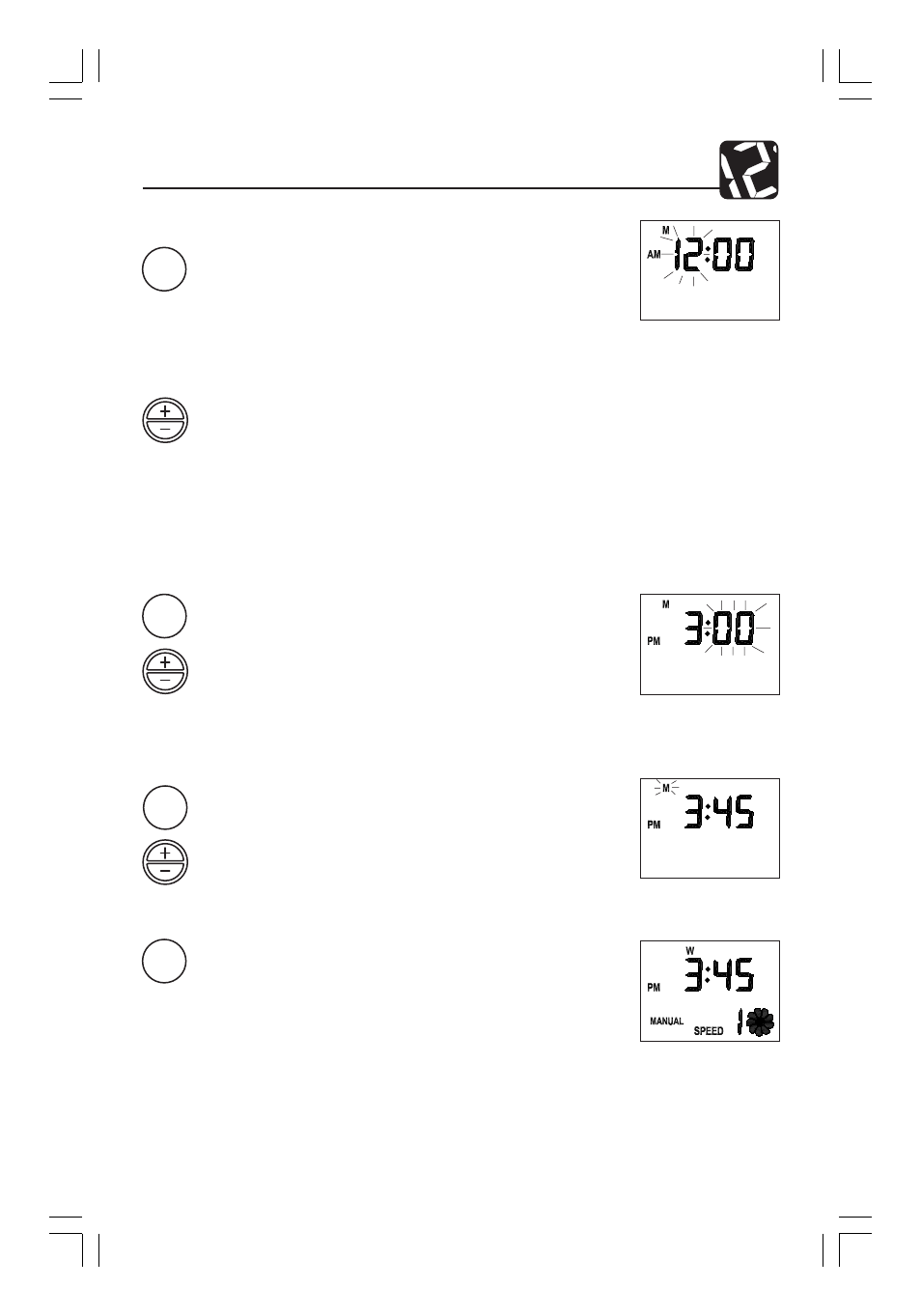
7
41674-01
Operation
Adjusting Day and Time: (For example, Wednesday at 3:45 pm)
1. To set the day or time, press the DAY/TIME key. All
display features except the day and time will go blank
and the hour will flash.
2. Use the UP/DOWN keys to adjust the hour. Tapping
the key will advance the hour by increments of one.
Holding down the key will change the hour rapidly.
Note the AM/PM indicator as you cycle through a 24
hour period.
3. Press the DAY/TIME key again. Now, the minutes will
be flashing. Use the UP/DOWN keys to adjust the
minute. Tapping the key will change the minute by
increments of one and holding the key will change
the minute rapidly.
4. Press the DAY/TIME key to accept the minute setting
and go to the day of the week. Use the UP/DOWN keys
to set the current day.
5. Press the DAY/TIME key a final time to accept the day
setting and return to Normal mode.
Fig. 7
Fig. 8
Fig. 9
Fig. 10
DAY
TIME
DAY
TIME
DAY
TIME
DAY
TIME
41674-01_REV 3-11-05.pmd
3/11/05, 5:01 PM
7
