Hyundai H-CMD4015 User Manual
Page 45
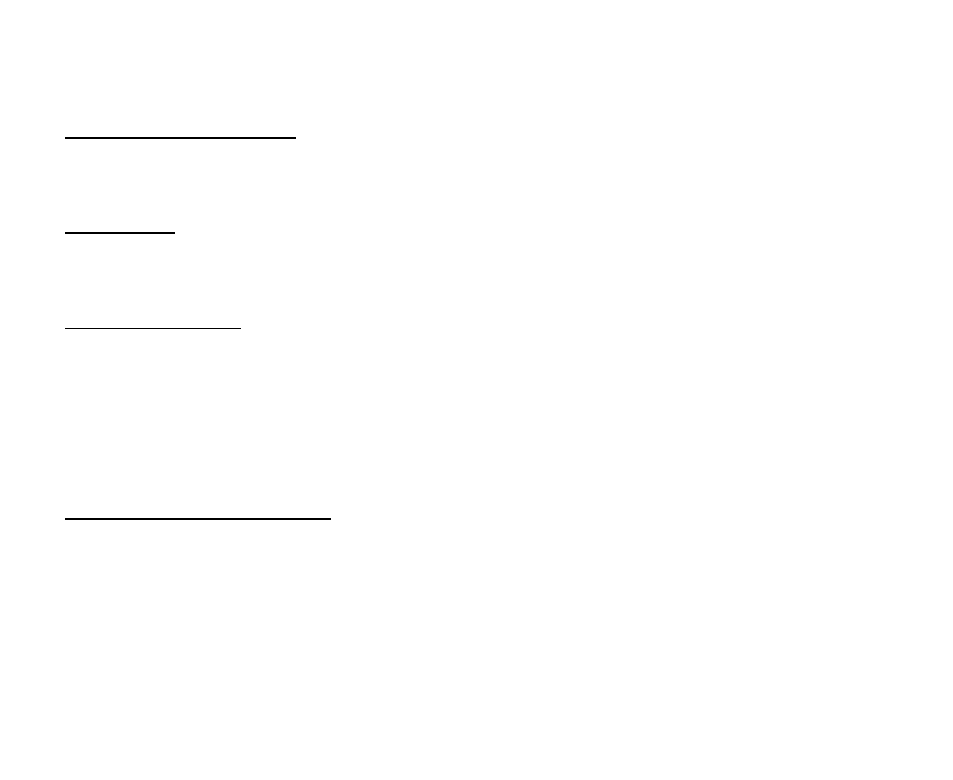
45
3. To return to normal playback, press the A-B button again.
Playing In Random Sequence
Briefly press the RDM button on the remote control to switch the random mode on/off. If the random mode is
on the tracks (files) in the disc or USB/SD/MMC memory card will be played in random sequence.
Step playback
During playing the DVD, SVCD,VCD or MPEG4 disc, press the STEP button to play the video discs or files
with step by step, and the picture will be still. Press PLAY/PAUSE button to resume normal playback.
Disc Menu Operations
Menu-driven playback is possible while playing a disc with menu-driven feature or when playing a VCD with
the PBC (PlayBack Control).
1. Press the TITLE/PBC button, a title list or disc menu will appear on the touch screen.
2. Use cursor buttons on the RC to select an item on the menu you wish to play, then press ENTER button to
confirm your selection.
Note: On some disc, you can select the items with the numeric button.
Multi-subtitle Language Function
Some DVD disc has multiple languages, allowing you to select the subtitle language recorded on disc.
Press SUB-T button to switch between the different languages recorded on the disc during playback.
Notes:
Not all discs will allow changing the subtitle during playback. In these cases, select subtitle from the DVD's
menu.
There may be a delay before the selected subtitle language appears.
For some discs, the subtitles will be displayed even when they set to off.
