Picture-in-picture (pip), The remote control – Hitachi 51F510 User Manual
Page 26
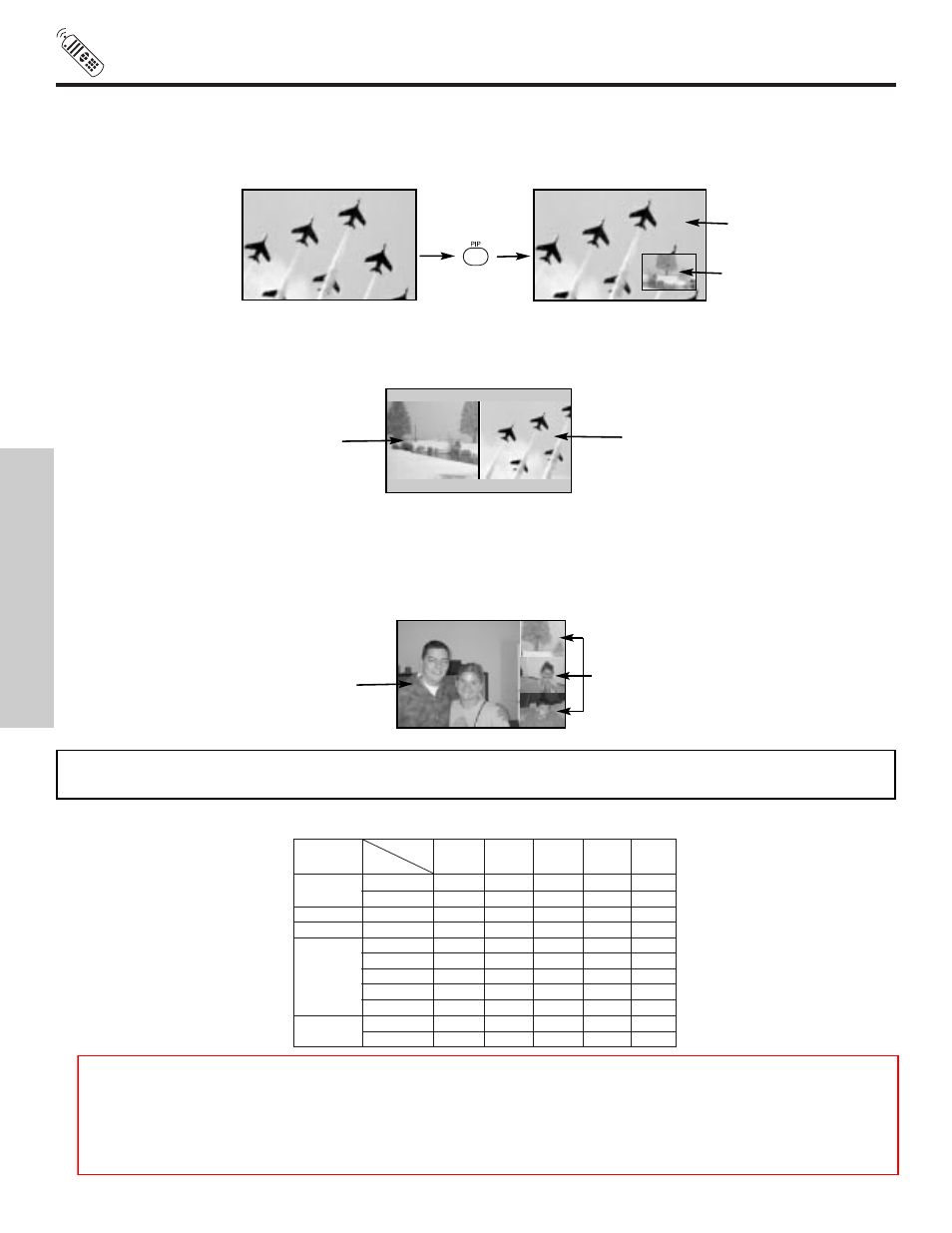
26
PICTURE-IN-PICTURE (PIP)
SPLIT MODE PICTURE-IN-PICTURE
Split Mode PIP displays the main picture and sub-picture evenly on the screen.
Main Picture
Sub Picture
SURF MODE PICTURE-IN-PICTURE
Surf Mode PIP automatically scans all active channels (those set in memory) and displays them as PIP Pictures or
Thumbnail channels.
PICTURE-IN-PICTURE (PIP) MODES
NTSC
Yes
Yes
-
-
Yes
480i
Yes
Yes
-
-
Yes
1080i
Yes
Yes
-
-
-
1080i
Yes
Yes
-
-
Yes
NTSC
Yes
Yes
Yes
Yes
Yes
480i
Yes
Yes
Yes
Yes
Yes
480p
Yes
Yes
Yes
Yes
Yes
720p
Yes
Yes
Yes
Yes
Yes
1080i
Yes
Yes
Yes
Yes
Yes
NTSC
Yes
Yes
-
-
-
480i
Yes
Yes
-
-
-
NTSC
480i
480p
720p
1080i
PIP Mode
POP
PIP 4x3
PIP 16x9
SPLIT
4 Pix
Main
Sub
4
6
8
12
PIP MODE PICTURE-IN-PICTURE
This feature is only available with a 1080i component input. To prevent a pattern burn, occasionally move the sub-picture using
the CURSOR buttons.
NOTE: Selecting individual sub-pictures while in Surf mode is not available.
See Note below.
Main Picture
Sub Picture
Sub-picture
Main Picture
THE REMOTE CONTROL
Special Note:
The original Owner's Manual stated that during the Surf Mode, you could navigate to a particular sub-picture and
press the Select button to go to that channel. This was an typing mistake. It can not be done on this model.
The original Owner's Manual also stated that by pressing the cursor keys, the Surf Mode would stop allowing you to
navigate to a particular sub-picture, this was also a typing mistake. It can not be done on this model.
The above NOTE is correct.
