Humminbird Matrix 65 User Manual
Page 4
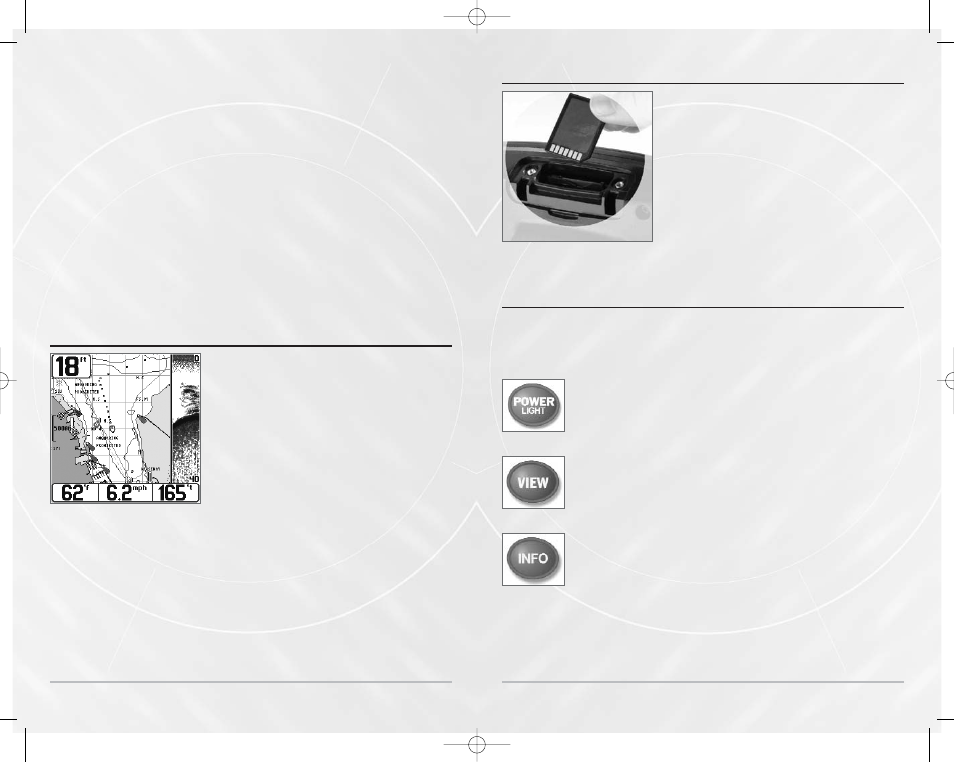
2
GPS uses a constellation of 24 satellites that continually send radio signals to the
earth. Your position is determined by receiving signals from up to 12 satellites and
measuring the distance from the satellites to determine your present position.
Connecting the included GPS Receiver to your Matrix Fishing System allows you to
combine easy-to-use FishingGPS™ chartplotter and navigation capabilities with
advanced fishfinding. You'll enjoy the power of GPS to help you find those elusive
fishing spots and guide you home! The following GPS functionality is currently
supported by the Matrix when it is connected to the included GPS receiver:
• View current position
• View current track (breadcrumb trail)
• View precision speed and heading from your GPS receiver
• Save tracks, waypoints and routes
• Travel a route and navigate from one waypoint to the next.
C
C
ar
ar
t
t
ogr
ogr
aph
aph
y
y
Your Matrix supports new seamless Navionics®
Gold Chart marine cartography and Navionics®
HotMaps
TM
2004 Gold for inland fishing, and
includes a built-in World map. Land contours and
chart details are displayed in various views.
NOTE: Your Matrix does not support Navionics® Classic
Charts, only Navionics® Gold Charts and Navionics®
HotMaps
TM
2004 Gold Charts.
In addition, if you have a Matrix 65, your unit
comes with a more detailed map of North America
(Domestic models) or Europe and Southeast Asia,
including Australia and New Zealand (Inter-
national models).
Your Matrix uses the GPS Receiver to determine the position of the boat
automatically, and uses the zoom level settings on a particular view to select the
best chart to display. See Viewing Cartography for more information.
M65 Combo View Shaowing Detailed Map
3
Multi-Media C
Multi-Media C
ard (MM
ard (MM
C)
C)
Your Matrix also has a multi-media card (MMC) slot
that is used to insert optional-purchase cards
containing additional detailed maps. If you insert an
MMC that contains a better chart for a particular
location, your Matrix will retrieve that chart and
display it automatically. Use the illustration to locate
the position of the MMC slot cover, and use a Phillips
head screwdriver to remove the MMC slot cover,
then insert the MMC into the slot. The label on the
MMC should face toward the front of the unit. Press
down on the card until it clicks into place.
Get
Get
ting S
ting S
tar
tar
t
t
ed
ed
Your Matrix user interface consists of a set of easy-to-use buttons that work with
various on-screen views and menus to give you flexibility and control over your
fishing experience. The following buttons are part of your Matrix user interface:
Power/Light - Momentarily press POWER to turn the unit on. While
the unit is on, momentarily press POWER to access Light and
Contrast menus. Press and hold POWER for 3 seconds to turn the
unit off.
View - Press the VIEW key to advance to the next view. Repeatedly
pressing VIEW cycles through all views available. Views can be hidden
to optimize the system to your fishing requirements (see System Setup
Menu - Advanced User Mode).
Info - Press the INFO key while in Chart or Combo View to display
information about objects that are nearest to an active cursor. If there
is no active cursor, a menu will be displayed that will present a list of
objects from which you should choose to get specific information.
Inserting an MMC into the Card Slot
M5565_ManE_531192-1_A.qxd 5/4/2003 9:38 PM Page 6
