Washing sequence, Wash, Figure 4 – haier HWM75-113S User Manual
Page 11: Figure 3, Figure 2 figure 1
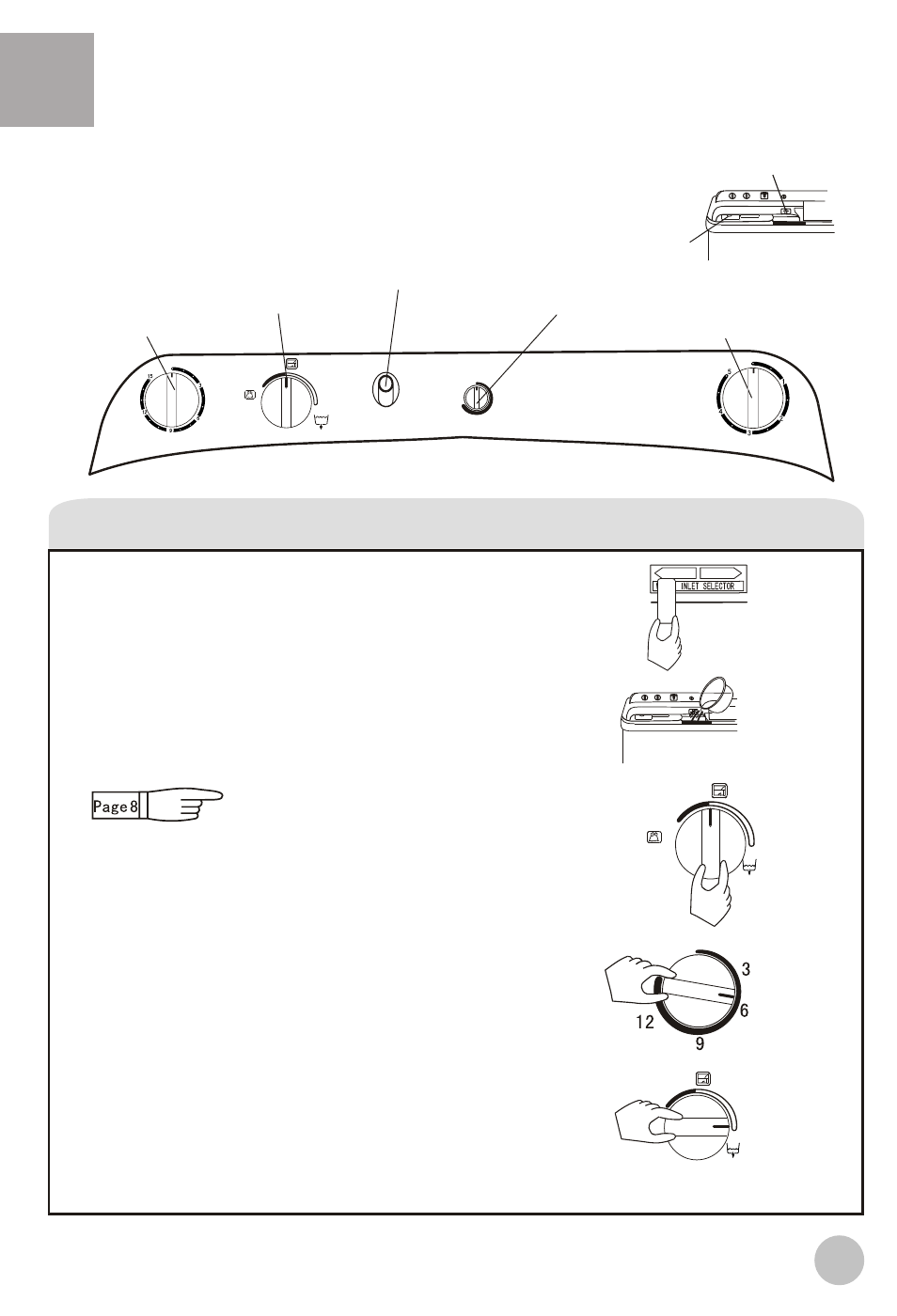
Figure 5
DRAIN
STRONG
STANDARD
WASH SELECTOR
9
Washing sequence
Wash
Figure 4
OFF
WASH TIMER
Figure 3
DRAIN
STRONG
STANDARD
WASH SELECTOR
1.Water-filling selector
(1) Set the water-filling selector at the "WASH" side.
(Figure 1)
(2) Set the water level adjusting lever to needed line.
2. Fill the water and add the dissolved washing
powder to make the water level reach the preset
position. (Figure 2)
Run washing program for some time to stir and
dissolve the powder completely.
3.Put in the laundries. If the water quantity is
insufficient, please add water.
4.Select the current.
Select the strength of the current according to
the laundries. (Figure 3)
5.Select the washing time
Select the washing time according to the
laundries. (Figure 4)
6.After washing, the buzzer will ring. Set the "WASH
SELECTOR" at "DRAIN". (Figure 5).
Figure 2
Figure 1
SPIN
WASH
Overfilling sign
Water-filling selector handle
Spin timer
Wash timer
Wash selector
Buzzer
Water-filling entrance
(To set to below 2 minute,
first set to 5 minute then
turn it back. it can increase
the service life of the timer).
(Strong current,
standard current)
(The buzzer will ring when
the washing finishes)
(to set to below 1 minute,
first set to 2 minute then
turn it back. it can increase
the service life of the timer).
OFF
DRAIN
STRONG
STANDARD
MAX
SPIN TIMER
WASH TIMER
WASH SELECTOR
BUZZER
OFF
OFF
