Humax Set-Top Box User Manual
Page 26
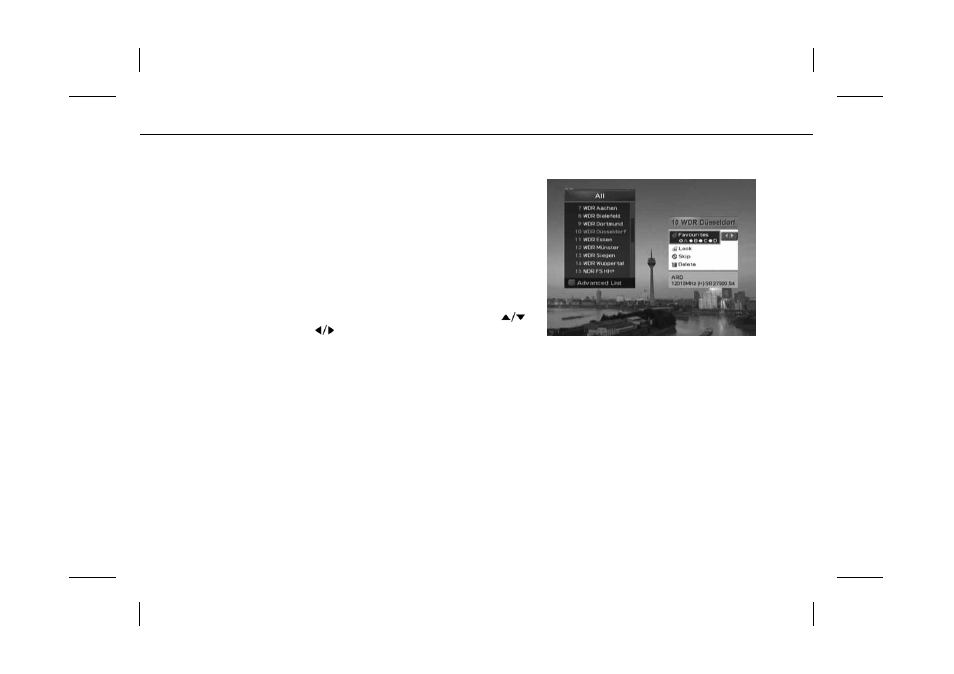
**
5.4 Setting Property of Service
You can add the current service to Favourite group. In addition, you can lock,
unlock, skip or delete the current service while watching a programme.
The operation is as follows:
1. Press the OK button while watching a programme. The service list will
appear on the screen.
You can also display the service list using the MENU-Select
Service-Simple (or Advanced). You can select the type of the service lists
(All, Favourite, Network, Satellite, Alphabet) by pressing the COLOUR
button.
2. Press the MENU button while the service list is displayed.
3. Select an option (Favourites/Lock or Unlock/Skip/Delete) using the
button, and press the OK or
button.
4. After setting property of a service, press the OK button to save the changes.
**
Note:
•
When unlocking a service, you will be prompted to enter your PIN code. The default PIN code is "0000".
•
When switching to a locked service, you must enter the PIN code to view the service.
•
You will not be able to watch skipped services by using the CH-/CH+ button. However, you can watch the skipped services using
the NUMERIC buttons or Service List.
•
For detailed information about how to register all services as Favourite Service, refer to 6.3 Organising Favourite Services.
GB 25
