Installation – Humax TV HDCl-2000 User Manual
Page 71
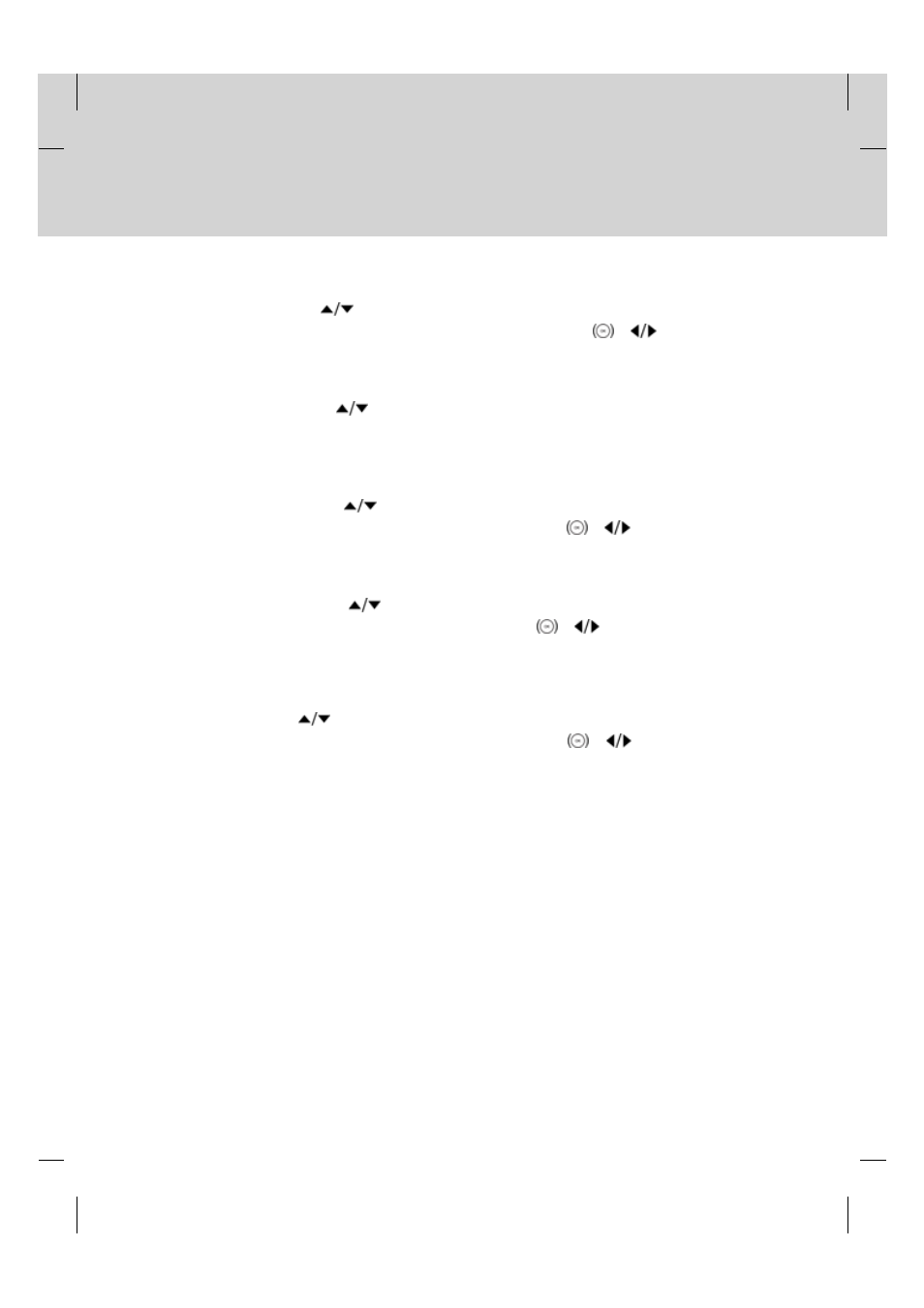
Satellite
1. Select Satellite using the
button.
2. Select the satellite the antenna is pointing to from the options using the OK
or
button.
**
Frequency
1. Select Frequency using the
button.
2. Enter the frequency using the NUMERIC(0-9) buttons.
**
Polarisation
1. Select Polarisation using the
button.
2. Select one option among Auto, Horizontal and Vertical using the OK
or
button.
**
Symbol Rate
1. Select Symbol Rate using the
button.
2. Select one option among 27500, 26000 and 22000 using the OK
or
button. If the required value does
not exist, select User Define and enter the symbol rate directly.
**
FEC
1. Select FEC using the
button.
2. Select one option among Auto, 1/2, 2/3, 3/4, 5/6 and 7/8 using the OK
or
button.
10. Installation
GB 70
