Call information 37, Recent numbers 37, Call information – Panasonic EB-GD75 User Manual
Page 46: Recent numbers, Calling the last dialled number, Returning an unanswered call
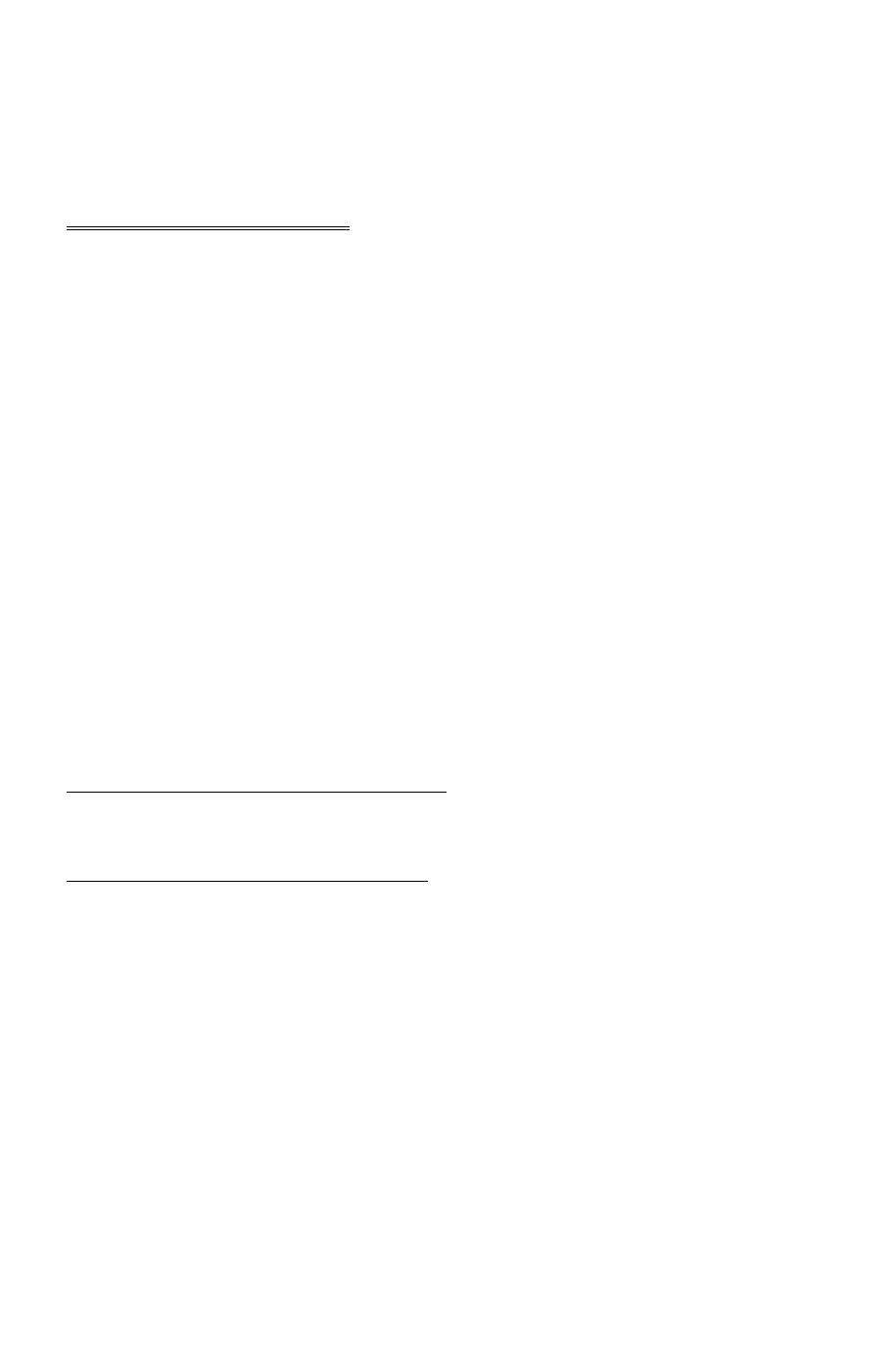
Call Information
Recent Numbers
Recently dialled phone numbers will be stored in Last Dialled.
If Caller Identification is available the caller’s phone number, for an
answered call will be stored in the Answered menu and an unanswered
call will be stored in the Unanswered menu.
If Caller Identification is not available then calls will still be stored but will
have the date and time attributed to them.
When the store is full the next phone number will overwrite the oldest.
1
From Idle Z D
2
Use e to select Last Dialled, Answered or Unanswered
Z Q
3
Use e to select the phone number (or name) you wish to redial
Z D
You can edit or delete the phone number before dialling – see “Editing
Phonebook Entries” page 14.
If you wish to store the selected number in Phonebook, Z A while
the number is displayed – see “Store a Number” page 13.
Calling the Last Dialled Number
To redial your last called phone number Z D twice.
Returning an Unanswered Call
When the display shows that you have received calls but not answered
them.
1
Z Q
The last caller’s phone number will be displayed if it is available.
2
Use e to select the phone number you wish to dial
3
Z D
37
Call Information
