Hitachi DV 20VB User Manual
Page 12
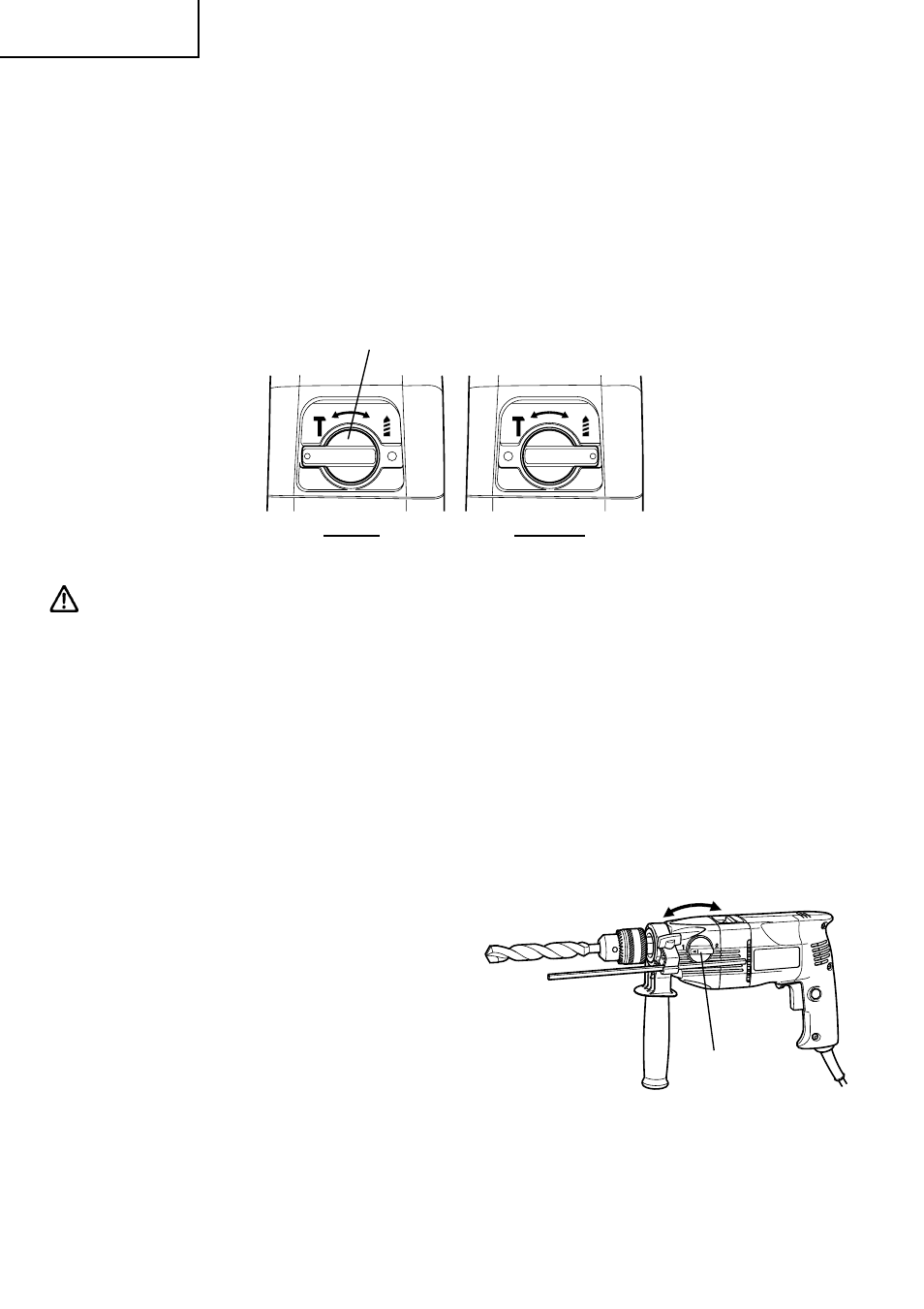
English
12
groove on the side handle, adjust the position of the depth gauge in accordance with the
desired depth of the hole, and firmly tighten the wing bolt.
9. IMPACT to ROTATION changeover (Fig. 7)
The Hammer Drill can be switched from IMPACT (impact plus rotation) to ROTATION
(rotation only) by rotating the change lever (Fig. 1). When boring concrete, stone, tile or
similar hard materials, rotating the change lever to IMPACT side. The drill head impacts
against the material while continuing to rotate.
When boring metal, wood or plastic, rotating the change lever to ROTATION side. The
drill rotates as an ordinary electric drill.
CAUTION
Do not use the Hammer Drill in the IMPACT function if the material can be bored by
rotation only. Such action will not only reduce drill efficiency, but may also damage the
drill tip.
NOTE
The change lever may not rotate smoothly when changing from hammer drill mode to
drill mode (Fig. 7).
In this case, swith ON and operate the machine for few seconds. The spindle shaft will
then be pushed forward, and the change lever can be moved smoothly.
Impact
Rotation
Fig. 7
Change lever
10. High-speed/Low-speed changeover
To change speed, rotate the gear shift
dial as indicated by the arrow in Fig. 8.
The numeral "1" engraved on the drill
body denotes low speed, the numeral
"2" denotes high speed.
11. Confirm the direction of bit
rotation
The bit rotates clockwise (viewed from
the rear side) by pushing the R-side of
the reversing switch lever.
The L-side of the lever is pushed to
turn the bit counterclockwise. (Fig. 9)
Fig. 8
Gear shift
dial
