Checking the battery, vehicle storage – HONDA 2011 Ridgeline User Manual
Page 361
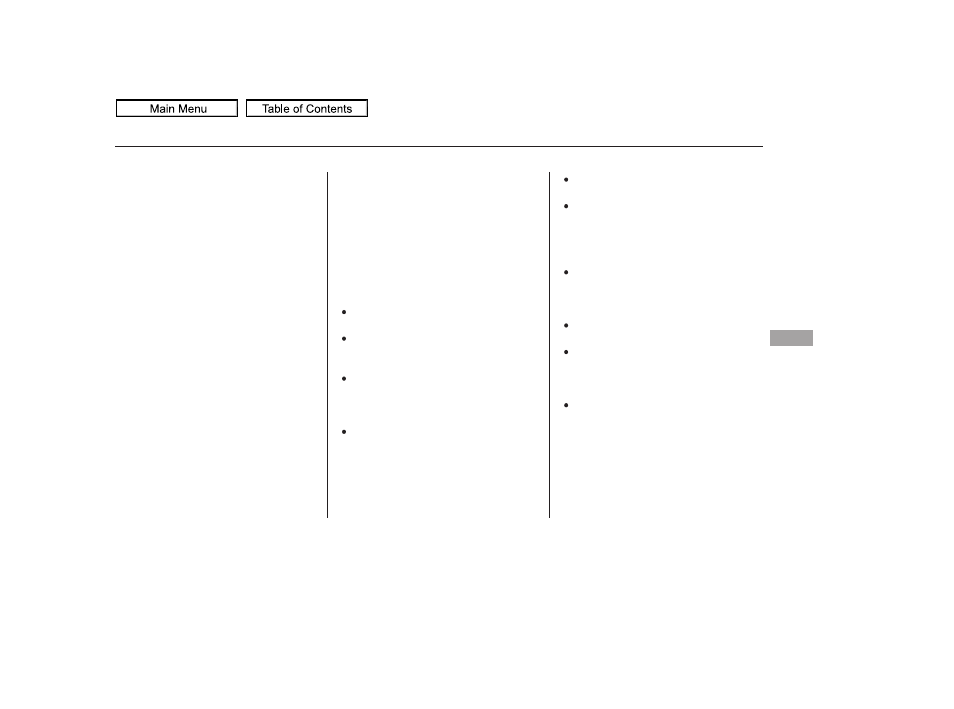
Block the rear wheels.
If the vehicle is to be stored for a
longer period, it should be
supported on jackstands so the
tires are off the ground.
Leave one window open slightly (if
the vehicle is being stored
indoors).
Disconnect the battery.
Support the front wiper blade
arms with a folded towel or rag so
they do not touch the windshield.
To minimize sticking, apply a
silicone spray lubricant to all door,
In-Bed Trunk lid, and tailgate seals.
Also, apply a vehicle body wax to
the painted surfaces that mate
with the door, In-Bed Trunk lid
and tailgate seals.
If your vehicle’s battery is
disconnected, or goes dead, the time
setting may be lost. To reset the time,
see page
If your vehicle’s battery is
disconnected or goes dead, the audio
system may disable itself. The next
time you turn on the radio you will
see ‘‘CODE’’ in the frequency display.
Use the preset bars to enter the code
(see page
).
The navigation system will also
disable itself. The next time you turn
on the ignition switch, the system
will require you to enter a PIN
before it can be used. Refer to the
navigation system manual.
If you need to park your vehicle for
an extended period (more than 1
month), there are several things you
should do to prepare it for storage.
Proper preparation helps prevent
deterioration and makes it easier to
get your vehicle back on the road. If
possible, store your vehicle indoors.
Leave the parking brake off. Put
the transmission in Park.
Clean the interior. Make sure the
carpeting, floor mats, etc., are
completely dry.
Wash and dry the exterior
completely.
Fill the fuel tank.
CONTINUED
On models without navigation system
On models with navigation system
Vehicle Storage
Checking the Battery, Vehicle Storage
Ma
int
e
na
nce
357
10/04/19 16:25:48 31SJC650_362
2011 Ridgeline
