Humminbird Wide 2000 User Manual
Page 33
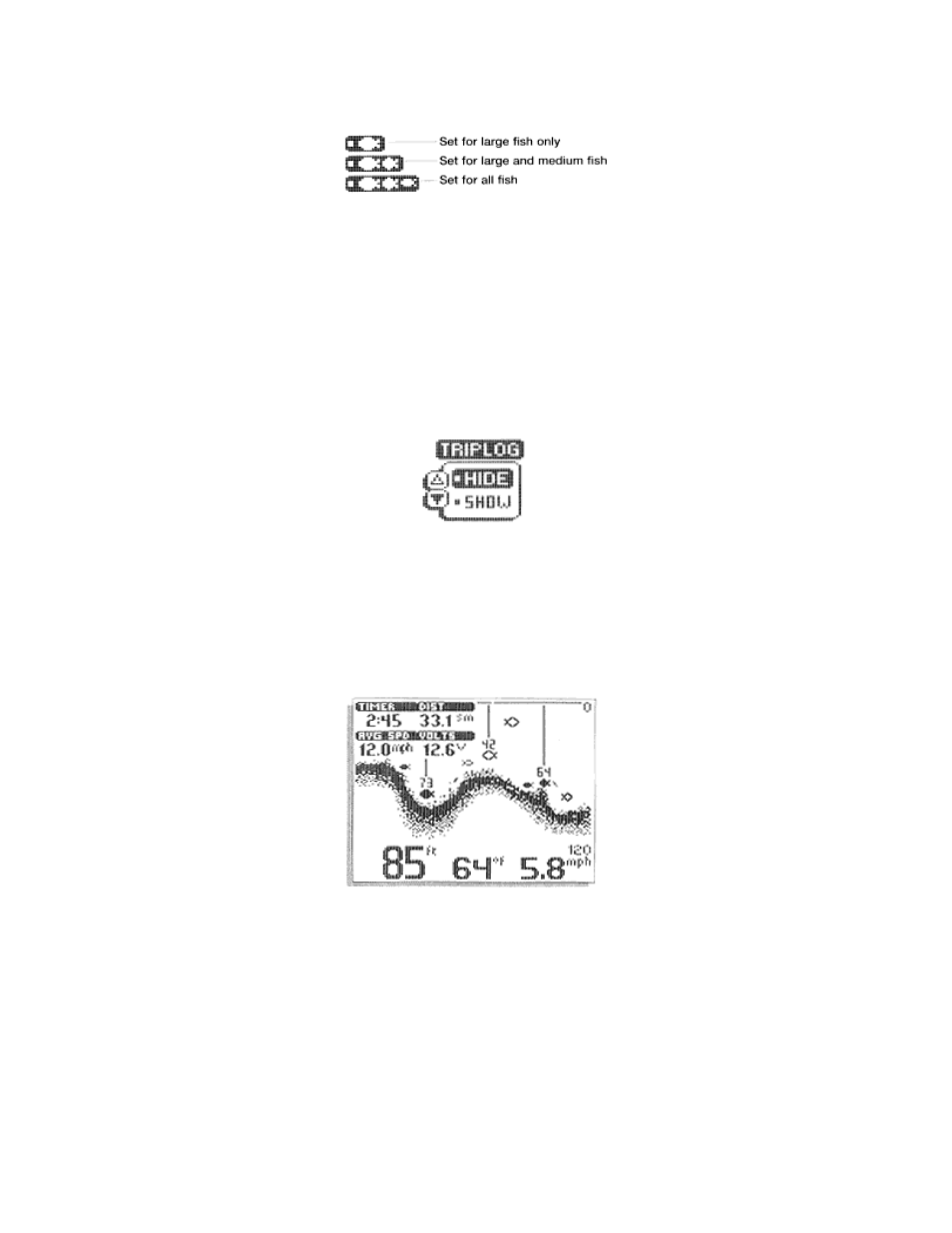
To disable the Fish Alarm, press MENU until the Fish Alarm menu appears on-screen. Use the
UP ARROW to highlight “Off”, and let the menu time out.
Fish Alarm settings are remembered when the unit is powered off.
Triplog
Triplog provides a running log of information based on input from the Temp/Speed sensor. Since
Triplog requires information from the Temp/Speed sensor to operate, if this sensor is not detected
by the Wide 2000, the Triplog menu will not appear as an option.
To enable Triplog, press MENU repeatedly until the Triplog menu is on-screen. The Factory
Setting is “Hide” which is selected. Use the DOWN ARROW to select “Show” and the Triplog box
will appear at the upper left corner of the screen.
Triplog provides four pieces of information; the distance traveled since the Wide 2000 was
powered-up or reset, the average speed, the total time elapsed since power-up or reset, and the
input voltage from your boat’s electrical system.
The time, speed, and distance calculations are useful for tracking your progress on a trip. The
input voltage is useful for determining the condition of the charging system of the boat.
When used in a portable application or whenever the Wide 2000 is operated from a battery
source, the voltage number can be used to determine battery life. The Wide 2000 will operate at
voltages from 10 to 16 VDC. Voltages in excess of 16 or less than 10 VDC will cause the unit to
power off.
