Playing a pc card (models with navigation system) – HONDA 2010 Civic Coupe User Manual
Page 195
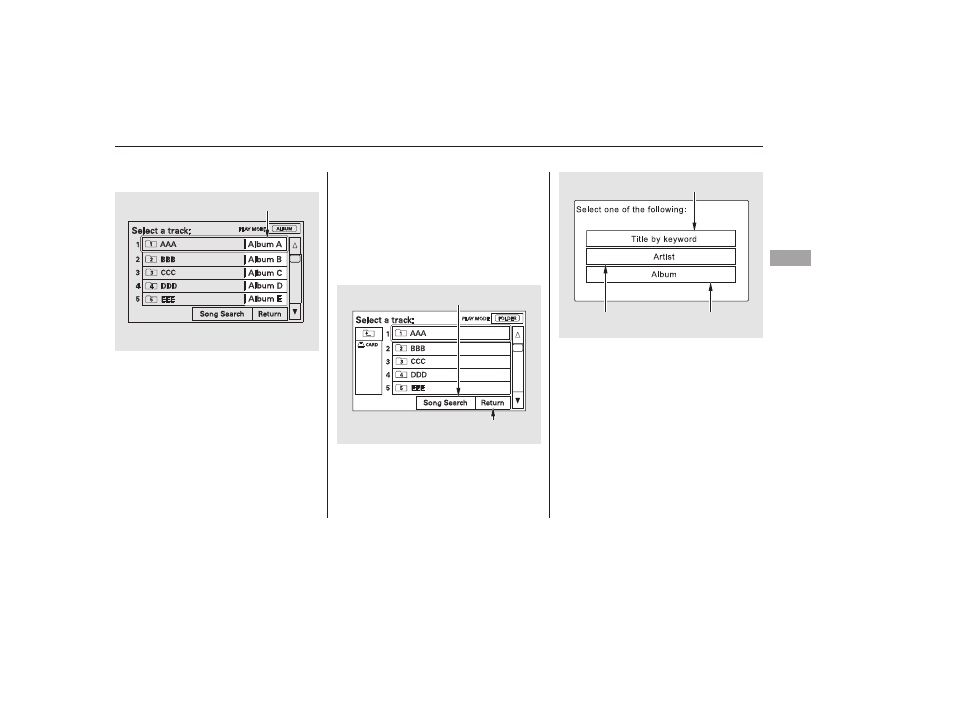
CONTINUED
To select a desired icon with the
joystick, move it in the appropriate
direction, then press ENT.
In album mode, the album name is
also displayed on the right side of
each selectable icon. Select the
desired file.
You can then select any of three
modes to search a file: Title by
Keyword, Artist, and Album.
Press the AUDIO button to go back
to the normal audio playing display.
Pressing the CANCEL button goes
back to the previous screen, and
pressing the MAP button cancels the
audio control display on the screen.
When you select ‘‘Song Search’’ from
the track list display, the song search
menu appears.
Playing a PC Card (Models with navigation system)
Song Search Function
Fe
a
tu
re
s
189
ARTIST ICON
TITLE BY KEYWORD ICON
RETURN ICON
SONG SEARCH ICON
ALBUM ICON
Folder mode is shown.
ALBUM NAME
09/07/07 14:20:20 31SVA640_194
