Cool – haier 0010515690 User Manual
Page 5
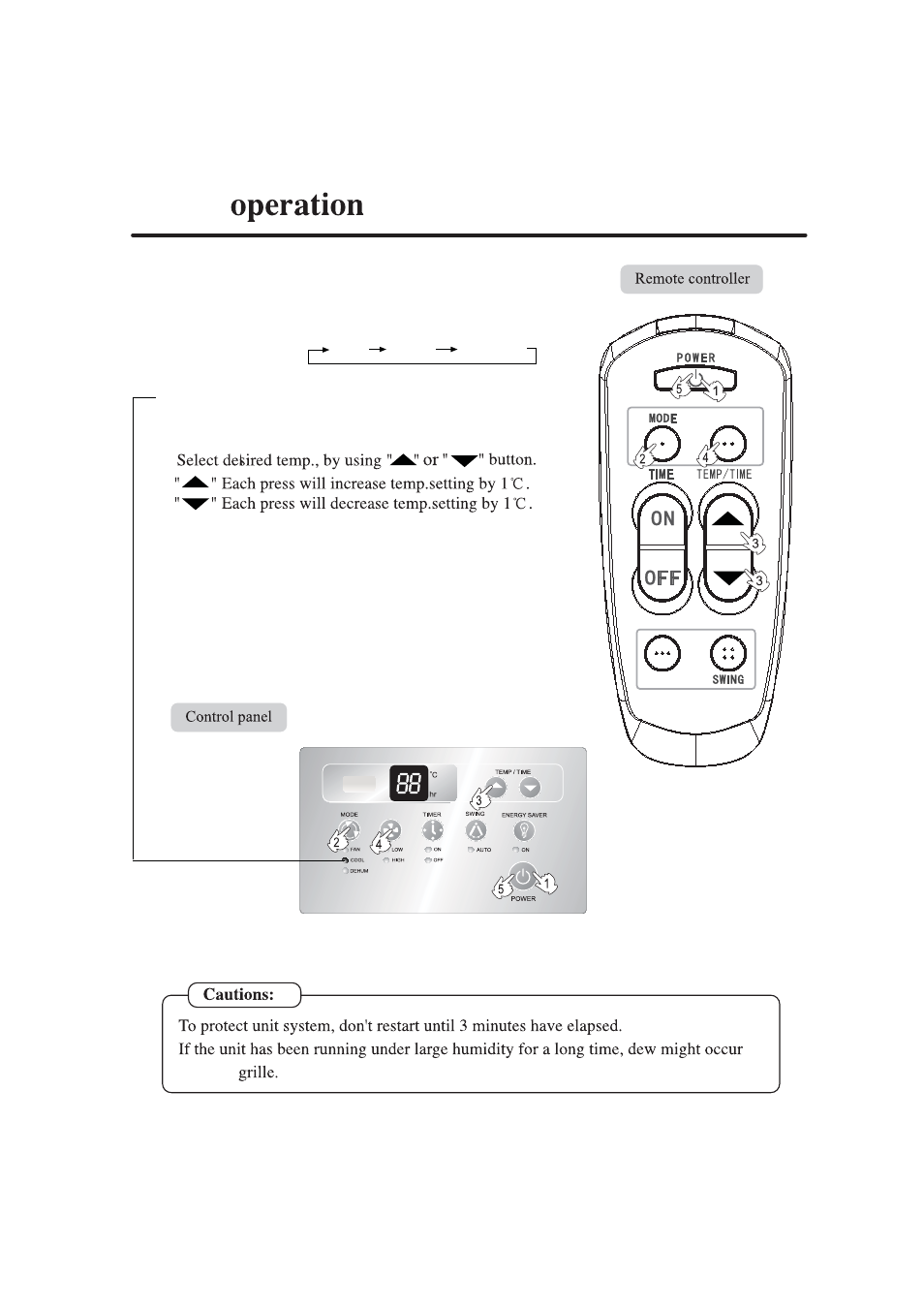
If you choose the
FAN SPEED
mode you can run the
Press MODE button. For each press, operation mode
changes as follows:
FAN COOL DEHUM
Press POWER button
2. Select operation mode
FAN SPEED
When the COOL display lights bright, the unit will
be working under the cooling function.
COOL
at outlet
E-S
FAN SPEED
fan in one of the 2 speeds: HIGH or LOW.
1.Start
3. Select temp. setting
4. Fan speed selection
Select desired setting.
Change air flow direction if necessary.
5. Stop
Press POWER button again.
Then select COOL operation.
5
4
See also other documents in the category haier Conditioners:
- HSU-12RS03_R2(SDB) (12 pages)
- AU122AABHA (24 pages)
- AC282AFERA (31 pages)
- AC182ACERA (23 pages)
- AB484FCAHA (31 pages)
- AD36NAHBEA (22 pages)
- HWR24VC5 (26 pages)
- AD142ALERA (25 pages)
- AB242ACEAA (31 pages)
- AD092XLERA (28 pages)
- 0010554405B (8 pages)
- ESA405K (44 pages)
- AD28NAMBEA (20 pages)
- AE122BCAAA (H2EM-18H03) (27 pages)
- 0010515194 (8 pages)
- 0010571564 (16 pages)
- AB142XCERA (25 pages)
- AB142ACEAA (31 pages)
- AD092XLEAA (26 pages)
- AU182AFNBA (20 pages)
- AD422AMERA (21 pages)
- AU182AFNDA (19 pages)
- 0010530627 (29 pages)
- AD142AMBIA (24 pages)
- 0010552537 (109 pages)
- AU28NAHEAA (15 pages)
- AC182XCERA (26 pages)
- AS092XHERA (33 pages)
- HC18-60A1VAR/S (17 pages)
- HBU-18CF03 (25 pages)
- 0010571570 (38 pages)
- AC422AFERA (31 pages)
- AB242ACBEA (31 pages)
- ESA424K (44 pages)
- 0010557172 (31 pages)
- 0010506358 (4 pages)
- AF072XCEAA (17 pages)
- AU36NAHERA (26 pages)
- AS072AZBDA (20 pages)
- AS122XVERA (34 pages)
- ESA3245 (26 pages)
- AC182ACEAA (23 pages)
- Convertible Type Room HCFU-42CA13 (24 pages)
- ESA3185 (26 pages)
- AB212XCEAA (28 pages)
