Controls, Front panel controls, Hl26b hl26s – haier HL40B User Manual
Page 6: Hl32s hl32b
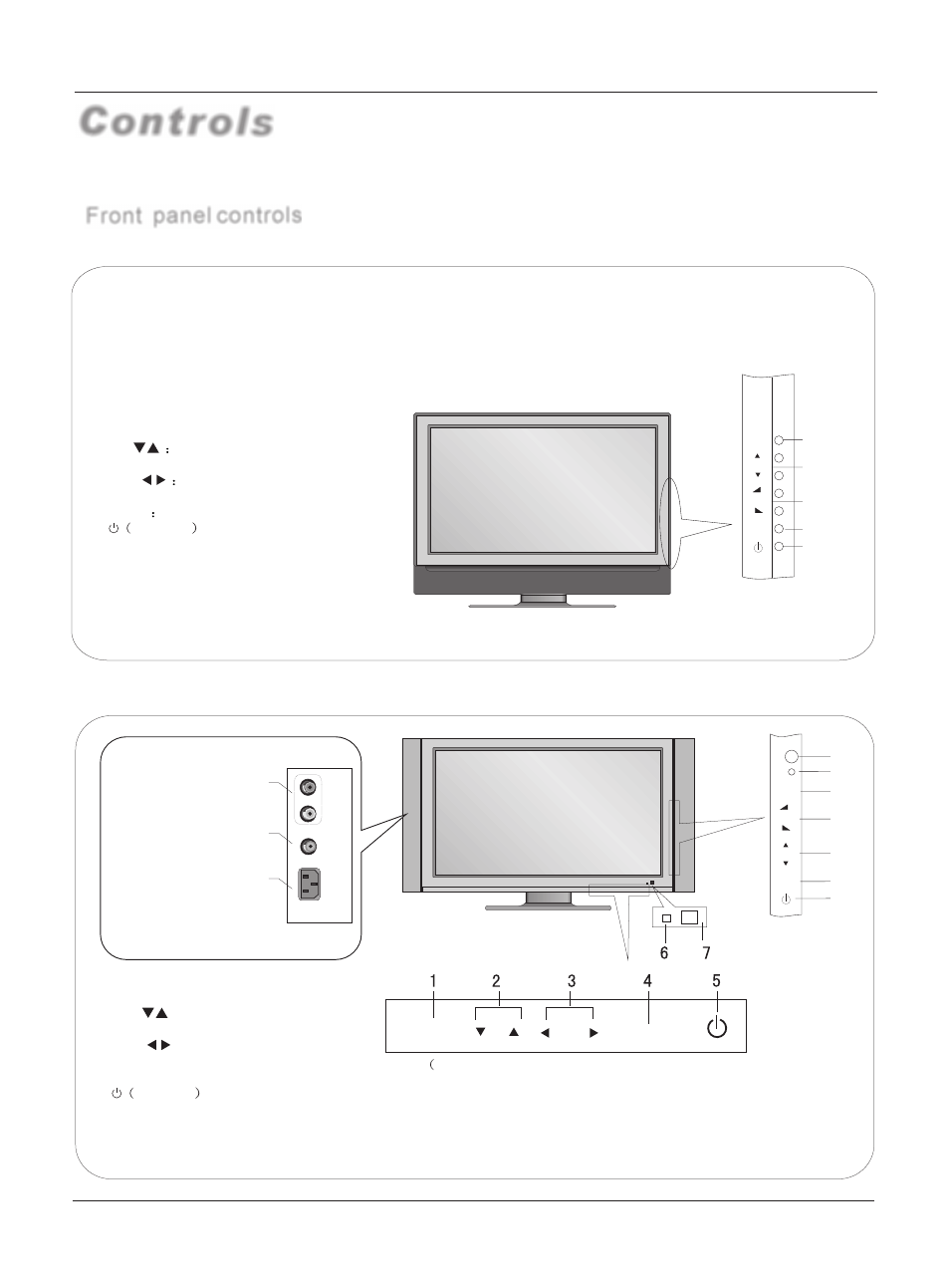
-This is a simplified representation of front panel.
-Here shown may be somewhat different from your TV.
Controls
Introduction
6 TV LCD-TFT
Front panel controls
1.INPUT:
2.CH(
)
Program minus and plus, menu
options
3.VOL(
)
Volume increase and
decrease, menu reset and entry
4.MENU
Menu display
5.
all input source display and OK
confirm.
POWER
: Is used to activate the
display or return to standby mode.
1.INPUT: all input source display and
OK confirm.
2.CH (
) : program minus and plus,
menu options.
3.VOL (
): volume decrease and
increase, menu reset and entry.
4.MENU: menu display.
5.
POWER
: Is used to activate the
display or return to standby mode.
6.Power indicator: in red when standby mode,
in blue when display.
7.Remote control signal receive window.
HL26B
HL26S
The buttons are on the bottom of the TV set)
INPUT
CH
VOL
MENU
1
INPUT
2
3
4
5
HL32S
HL32B
VIDEO
R
AUDIO
L
AUDIO2 Input
connect to hear
stereo sound from an
external device.
VIDEO2 Input
Connects the video signal
from a video device.
MENU
CH
VOL
HL37B HL40B HL42B
HL37S HL42S
AC IN
Power Cord Socket
This TV operates on AC power.
The voltage is indicated
on the Specifications page.
Never attempt to operate
the TV on DC power.
(Only for HL42S )
1
INPUT
2
3
4
5
6
7
MENU
CH
VOL
Only for:
HL42S
