Hi-Touch Imaging Technologies BS-G400 User Manual
Page 10
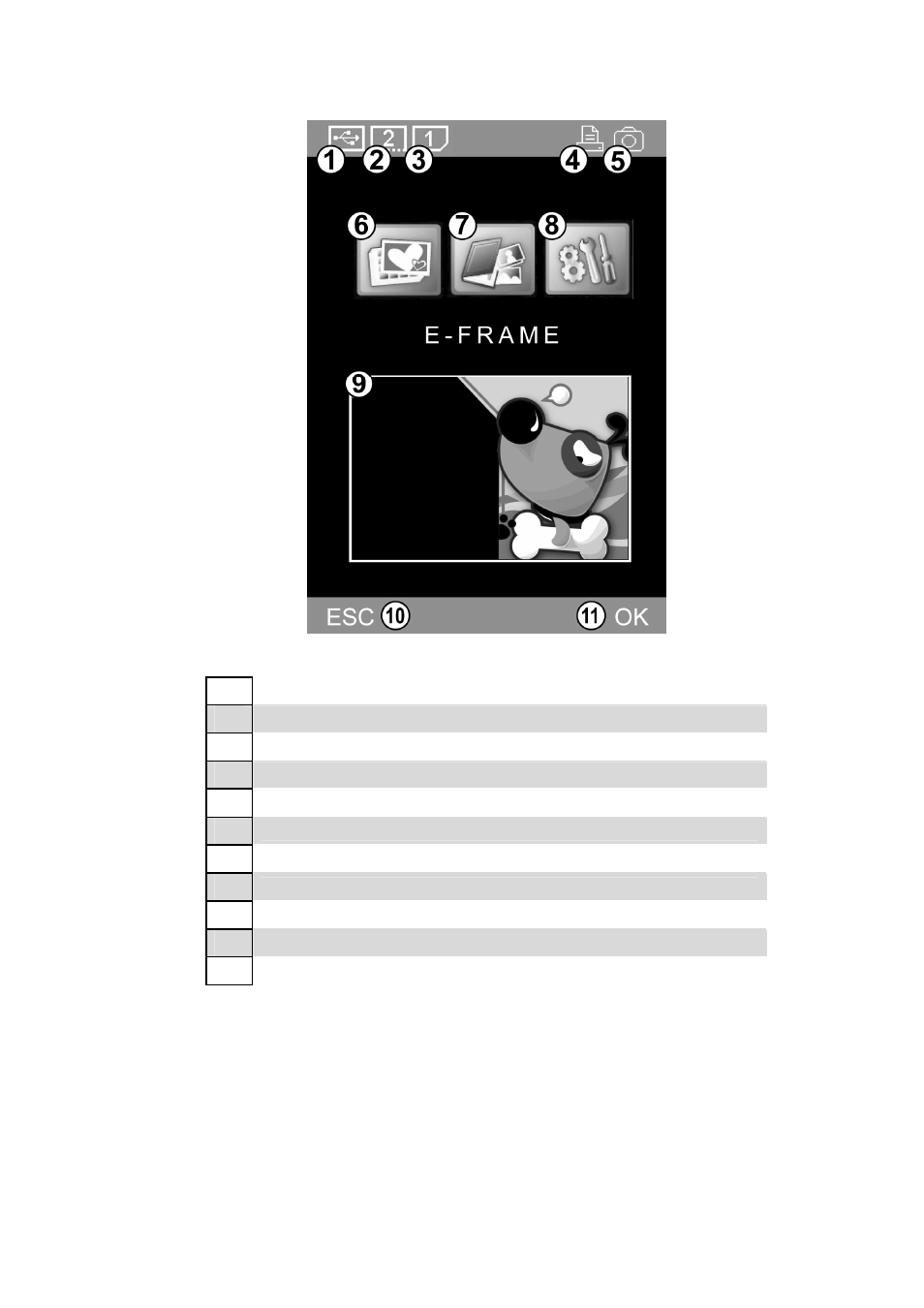
9
Home Menu Introduction
You can see this menu in your LCD controller when you power up the BS-G400
:
1
Image device from USB host
2
Image device from CF / Micro Drive
3
Image device from SD / SM / MMC / MS / MS
4
Printing control by BS-G400
5
Printing control by digital camera
6
E-Frame
7
8
Setup
9
E-Frame display area
10
Cancel or Go back
11
Confirm or Continue
