Harbor Freight Tools 93245 User Manual
Page 4
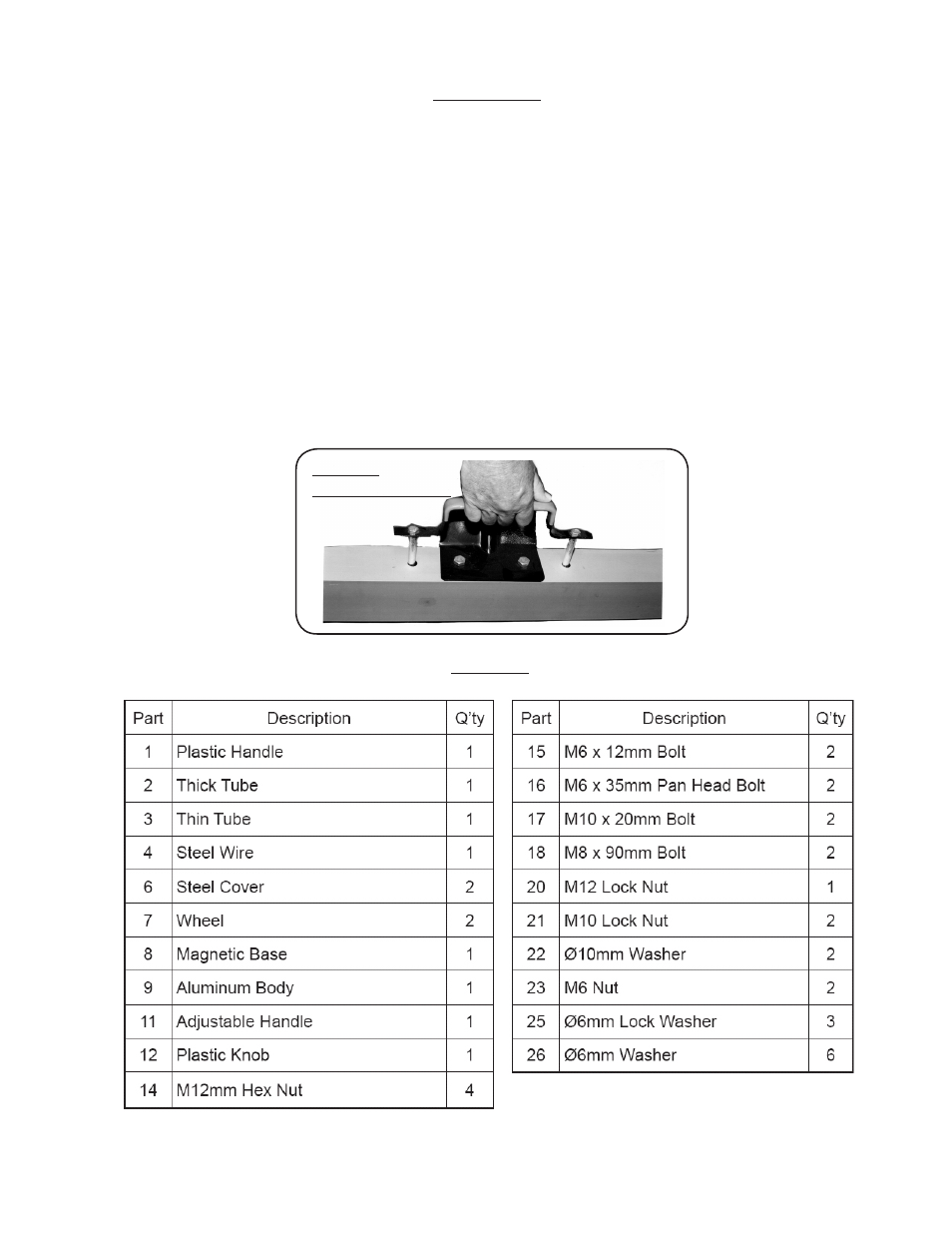
SKU 93245
For technical questions please call 1-800-444-3353. Page 4
Parts List
Figure 1
Releasing Debris
Pull up on Adjustable Handle (11)
to release material from Sweeper.
Adjust the handle to the desired height, the handle telescopes from 30” L to 44-1/2” L. The 1. handle
1.
can be adjusted by loosening the Plastic Knob (12) and pulling up on the Plastic Handle This will
extend the Thick Tube (2) from the Thin Tube (3). When the desired height level is reached, tighten
the Plastic Knob (12) into place.
While holding the handle, roll the Magnetic Sweeper across the desired area such as a 2. workshop,
2.
garage, warehouse, etc. The Magnetic Sweeper will pick up metal objects such as nails, pins, bolts,
screws and metal shavings.
To release the material that has been picked up by the Magnetic Sweeper, place the Aluminum
3.
3. Body (9) over a trash can or desired debris destination. Pull up on the Adjustable Handle (11)
as in Figure 1. Move the Sweeper away from the debris before releasing the Handle (11) or it will
pick up the debris again.
OPERATION
REV 08e
