Usb combo user manual, Feature and capacity of products – Hyun Won DAH-1100 User Manual
Page 3
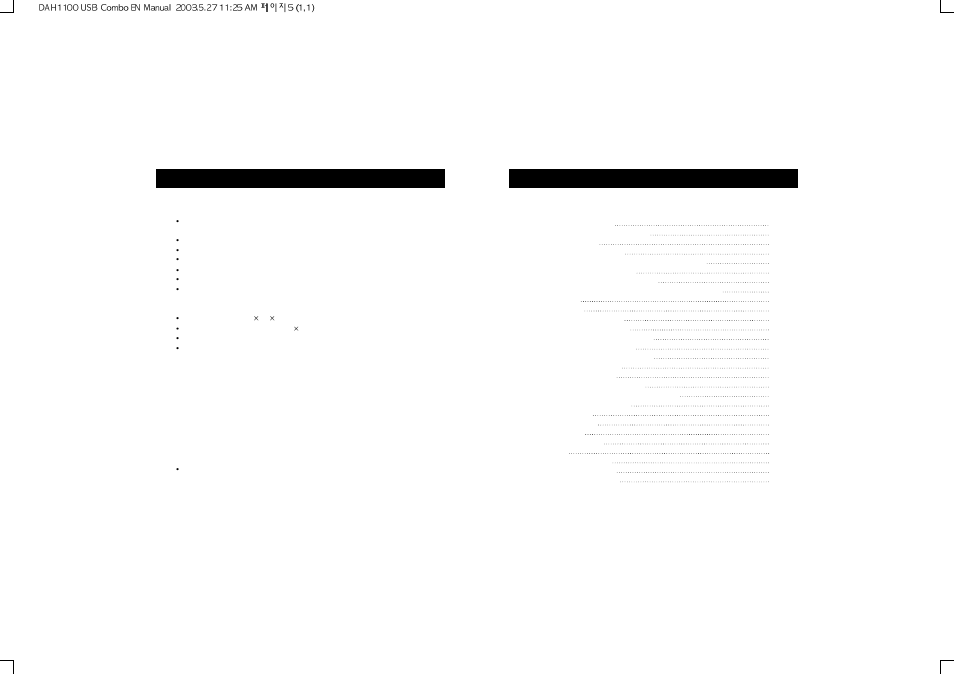
USB Combo User Manual
Contents
Feature and Capacity of Products
Feature
Digital Audio Player which supports multi-format
1) MP3: 8~320Kbps 2) WMA: supporting over 8Kbps
Graphic LCD and EL backlight.
Multi Language Support. (Korean/English/Japanese/Chinese)
Firmware upgrade by the Internet.
Portable USB store equipment.
low power consumption : It's possible to play 11 hours continuos playback.
It provides a variety of Menu for suiting customer's taste.
General specification
Size(W x H x D) : 87 14 46 mm
Shape LCD : Graphic LCD (128 64)
Built-in Nand Flash Memory (32MB/64MB/128MB)
It implements the Key
- Play : Turn on/off, Playback, Pause
- FF : Forward
- REW : Backward
- Volume : Mute – Max ( 31 Steps)
- Menu
Equalizer : 5 different kinds EQ selection (Rock/Jazz/Classic/Pop/Flat)
Repeat : Repeat One/ All, Random One/All/OFF
Contrast : Control by Graphic
Backlight : 0Sec ~ 20Sec
Power Saving: 1Min~10Min
About : Firmware Version/Memory information
Language ; Korean / English / Chinese / Japanese
Circumstances
It's used in Win98 / ME / 2000 / XP
Note : Win98 is provided by the separate driver
1. Confirm the contents
2. Look at the title of the each part
3. Put in the battery
4. Connect to the computer
5. File download/ upload
6. Separate from USB Combo
7. Look at the title of the part of LCD
8. Look at the basic function of the digital Audio Player
8.1 Turn on
8.2 Playback
8.3 Control the volume
8.4 Search for other song
8.5 Set up the section repetition
8.6 Set up the sound effect
8.7 Set up the section repetition
8.8 Set up the contrast
8.9 Set up the backlit
8.10 Set up the power saving
8.11 See the registration information
8.12 Select the language
8.13 The Return
9. FM Radio mode
10. Use the lock
11. Install a software
12. Format
13. Upgrade the firmware
14. Troubleshooting Problems
15. WARRANTY SERVICE
16. FCC RF INTERFERENCE STATEMENT
1
2
3
4
5
6
7
8
8
8
9
9
10
11
11
12
12
13
13
14
14
15
16
18
19
20
21
22
23
