Step 1: install support legs – Honeywell HW5500L User Manual
Page 13
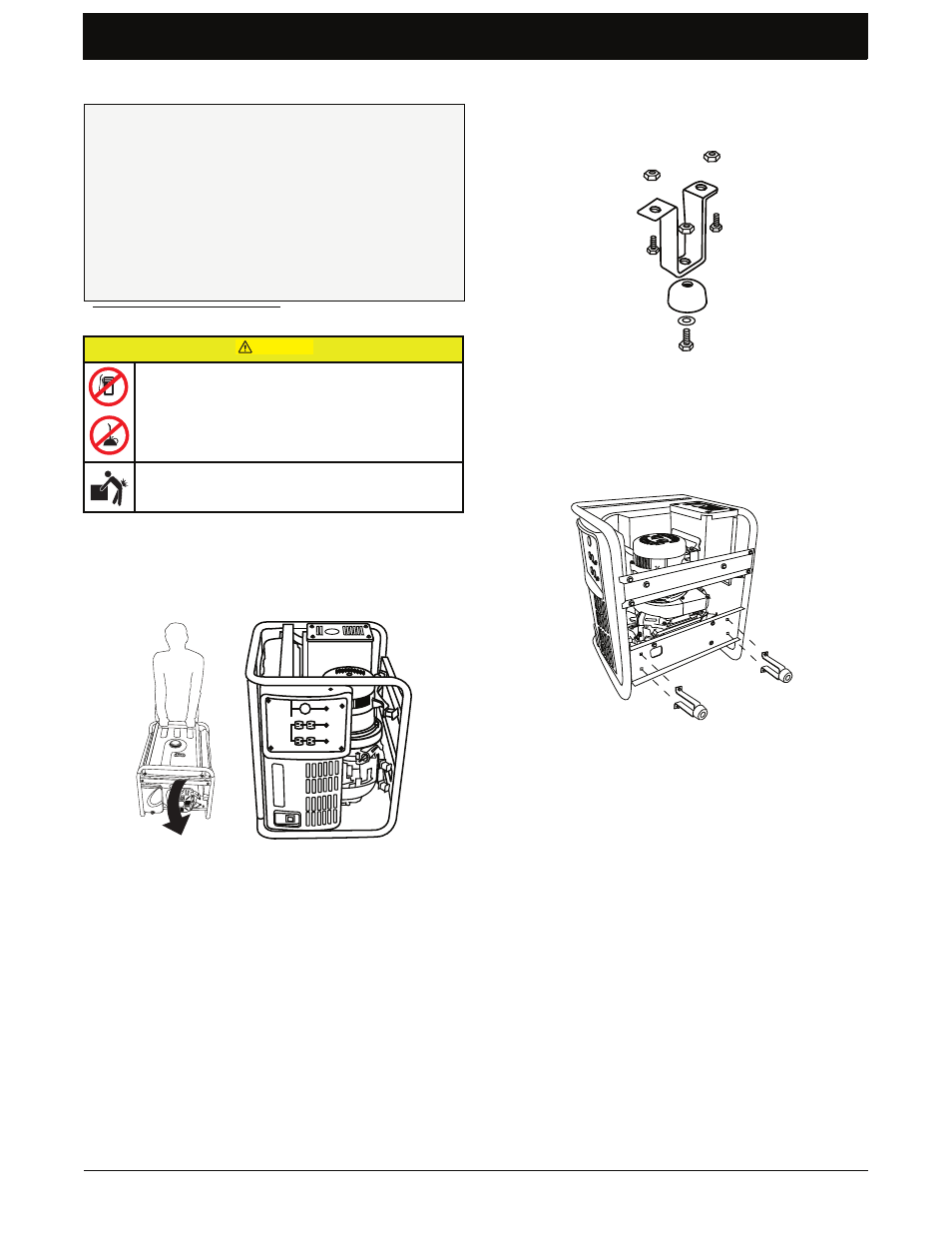
HW5500/HW5500E/HW5500EL/HW5500L Portable Electrical Generator Owner’s Manual
www.honeywellgenerators.com
7
Assembly
Step 1: Install Support Legs
1.
Place the generator on a flat, level surface.
2.
Stand at side of generator opposite recoil starter
handle. Grip frame; carefully pull up and push to tilt
generator backward.
3.
Gently set generator onto the recoil side.
4.
Place 5/16" washer in the center of each rubber stop-
per.
5.
Attach a rubber stopper to the bottom of each support
leg using a 25 mm full-thread hex bolt and a 13 mm
flange serrated nut; tighten until securely seated.
6.
Attach each support leg to pre-drilled holes on bottom
of generator frame, using 16 mm full-thread hex bolts
and 13 mm flange serrated nuts; tighten until securely
seated.
To install support legs, you will need:
25 mm full-thread hex bolts (2)
5/16" washers (2)
13 mm flange serrated nuts (6)
16 mm full-thread hex bolts (4)
Socket wrench with 10 mm socket
*
*
Not included
Brackets (2)
Rubber stopper (2)
Generator must be empty of engine oil and fuel.
Drain engine oil and fuel, if necessary.
Generator is heavy! Lifting generator can cause
back or other bodily injury. NEVER lift generator
without assistance.
FIGURE 6: Tip onto Generator Recoil Side
CAUTION
FIGURE 7: Rubber Stopper Attachment to Support Leg
FIGURE 8: Support Leg Attachment to Generator
