Handspring Treo 600 User Manual
Page 26
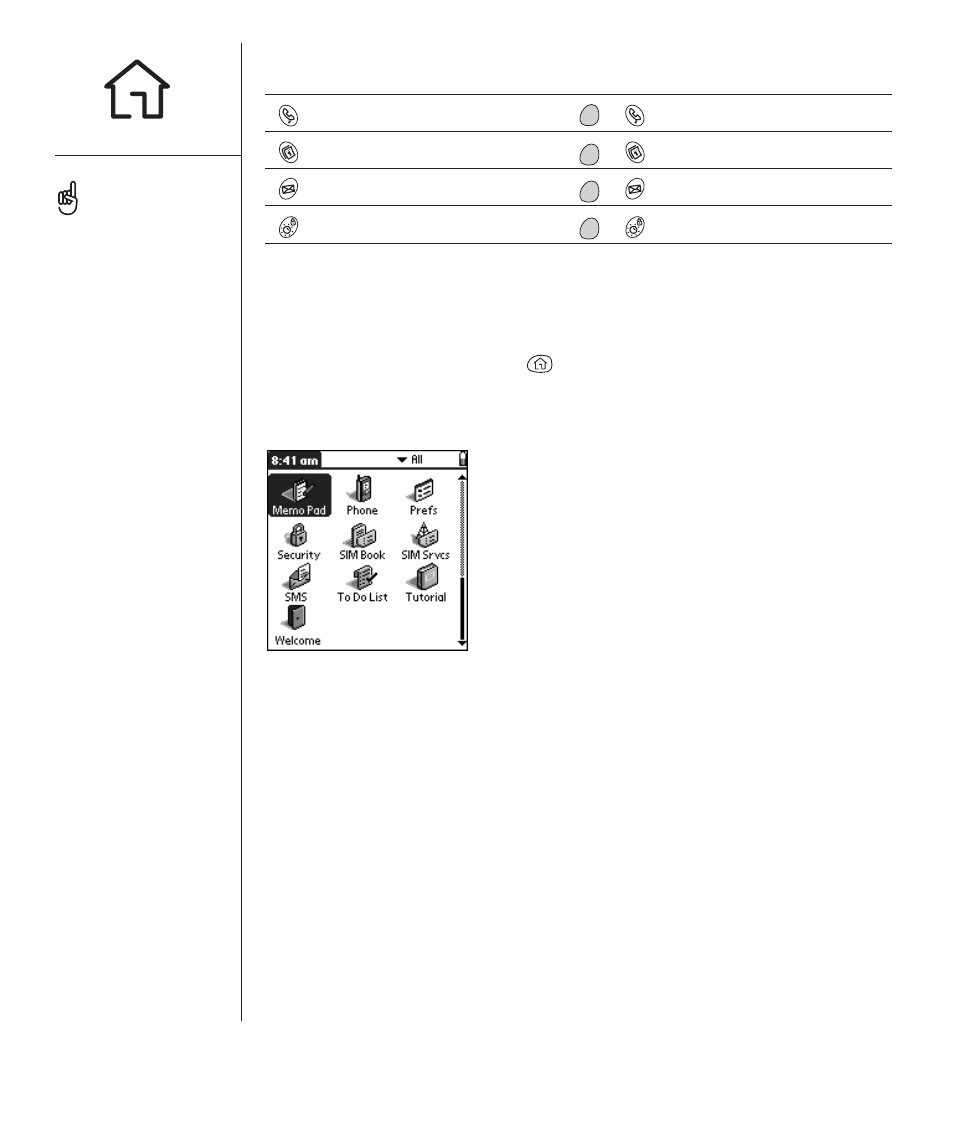
Button
Primary application
Secondary application
Phone +
Blazer
®
Web Browser
Calendar +
Calculator
SMS +
Screen (on/off)
+
Keyguard
In Palm OS, you access all available applications through a screen called the
Applications Launcher:
1. Press Applications Launcher
.
2. Use the 5-way navigation control to highlight the application you want to use.
3. Press Center to launch the selected application.
Press Applications Launcher
repeatedly to cycle through
different categories of
applications.
In the Applications Launcher,
you can type the first few
letters of the application’s
name to highlight it. For
example, if you type c it
highlights Calendar, then if
you type i it highlights
CityTime. If you pause and
then type i, it highlights the
first application that starts
with i.
26 :: Launching applications
