Dvd advanced menu – Hitachi 46W500 User Manual
Page 73
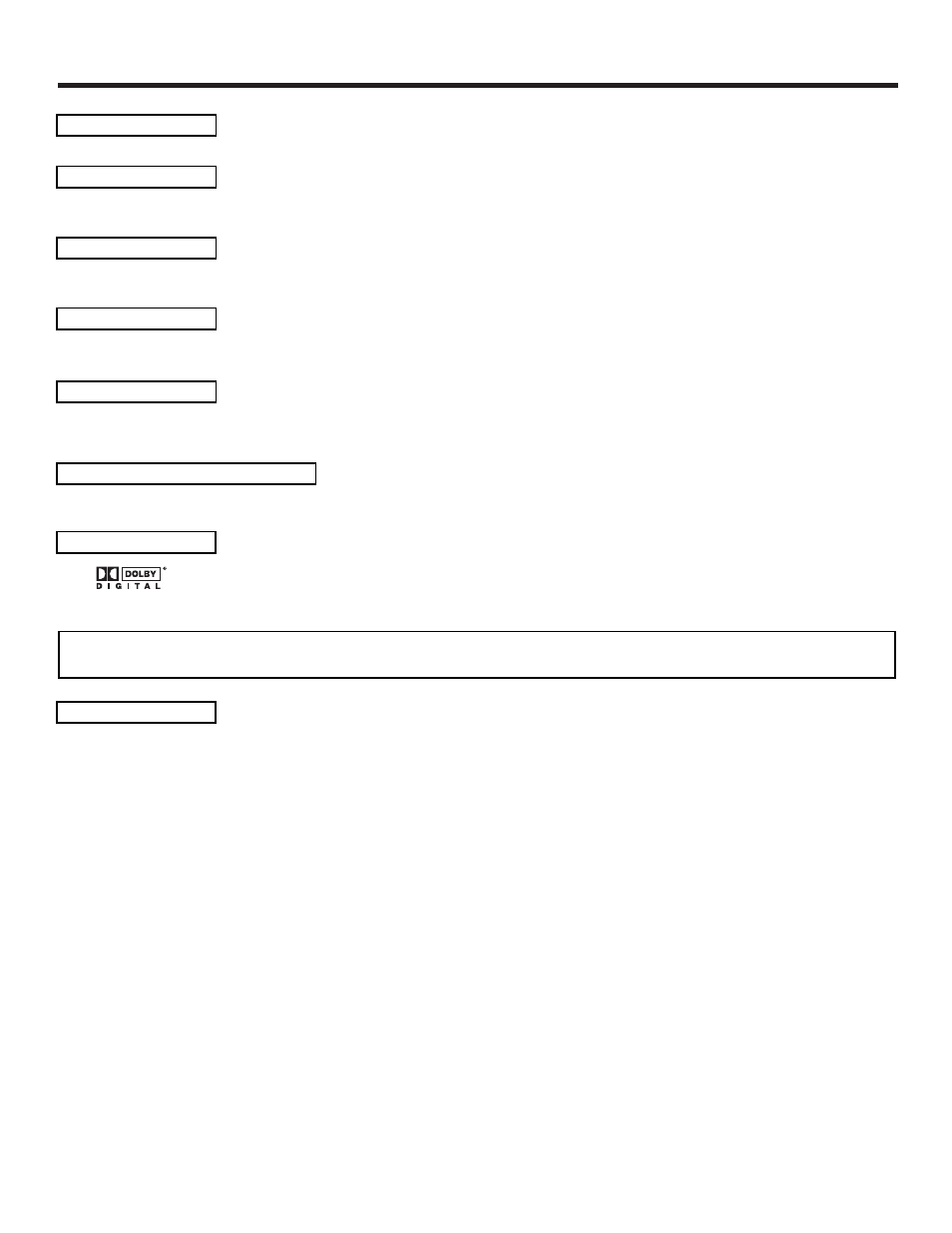
DVD ADVANCED MENU
73
DISPLAY
Use this feature to choose display settings.
Angle Mark
•
The default setting is ON.
•
Press THUMBSTICK SELECT repeatedly to turn Angle Mark ON or OFF.
Auto Power Off
•
The default setting is OFF.
•
Press THUMBSTICK SELECT repeatedly to turn Auto Power ON or OFF.
Logo
•
The default setting is ON.
•
Press THUMBSTICK SELECT repeatedly to turn Logo ON (DVD opening picture)/OFF (Black).
Audio
Use this feature to choose appropriate Audio settings.
DRC (Dynamic Range Control)
Use this function to compress the range of sound volume.
•
The default setting is OFF.
Dolby® Digital
Use this function to set to BITSTREAM when using the TV’s Optical Out (Digital Audio) connected to a
Dolby® Digital Decoder.
•
BITSTREAM: Output by Dolby Digital
•
PCM: Convert the Dolby Digital to PCM
•
The default setting is BITSTREAM
Down Sampling
•
Set to ON when outputting in 48kHz.
•
The default setting is ON>
When playing a disc with copyright Protection:
•
If you select OFF, copyright protection will be activated and sound will be down sampled at 48kHz.
NOTE:
*Manufactured under license from Dolby Laboratories. “Dolby” and the double-D symbol are trademarks of Dolby
Laboratories.
