Friends & family – Hasbro Princess Dear Diary 71-554 User Manual
Page 16
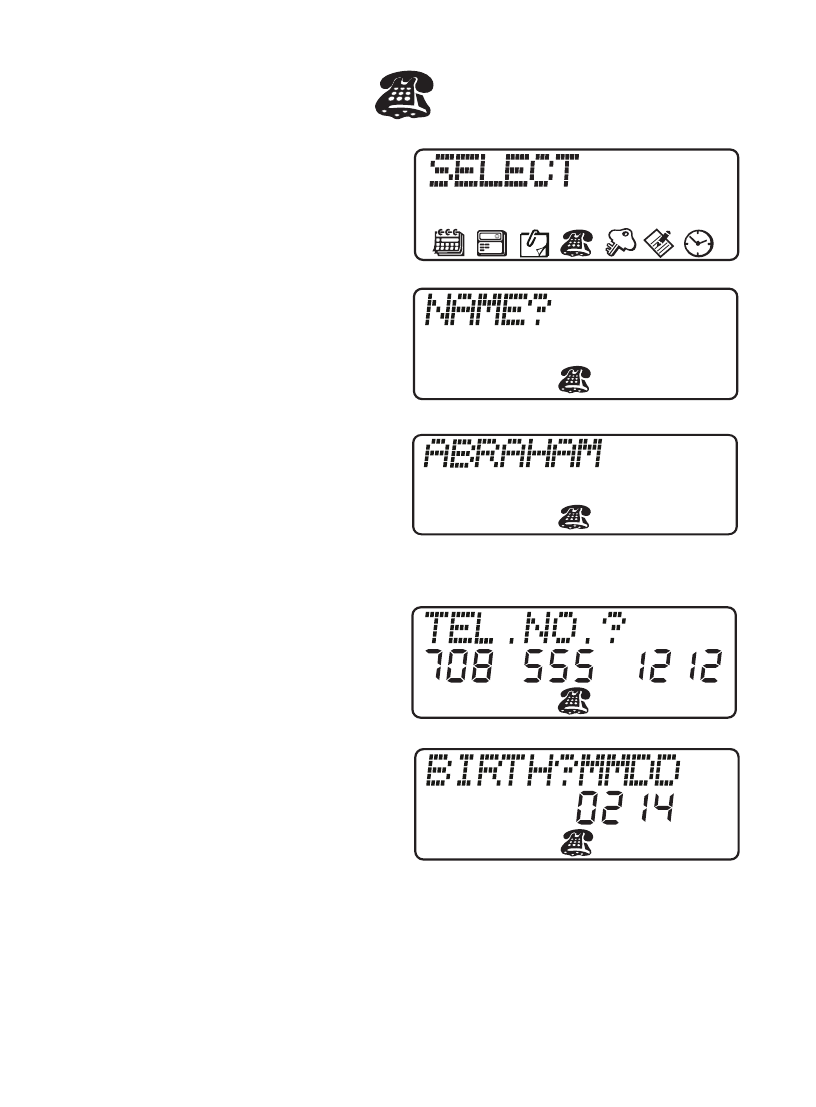
16
Friends & Family
Press MENU to see the
icons.
Use the LEFT or RIGHT
ARROW followed by
ENTER to select the
FRIENDS & FAMILY icon.
Type the name of the first
person on your list. Press
ENTER. Each name can be
up to 12 charactors long,
including spaces.
Enter the the person
’
s
telephone number using
keys 0-9,
“
-
”
and space.
Press ENTER.
Enter the person
’
s
birthday using keys 0-9.
Press ENTER.
To add more FRIENDS &
FAMILY repeat these steps
as often as needed.
