How to select language, P+ p- v- v – haier DTA-2198PF User Manual
Page 21
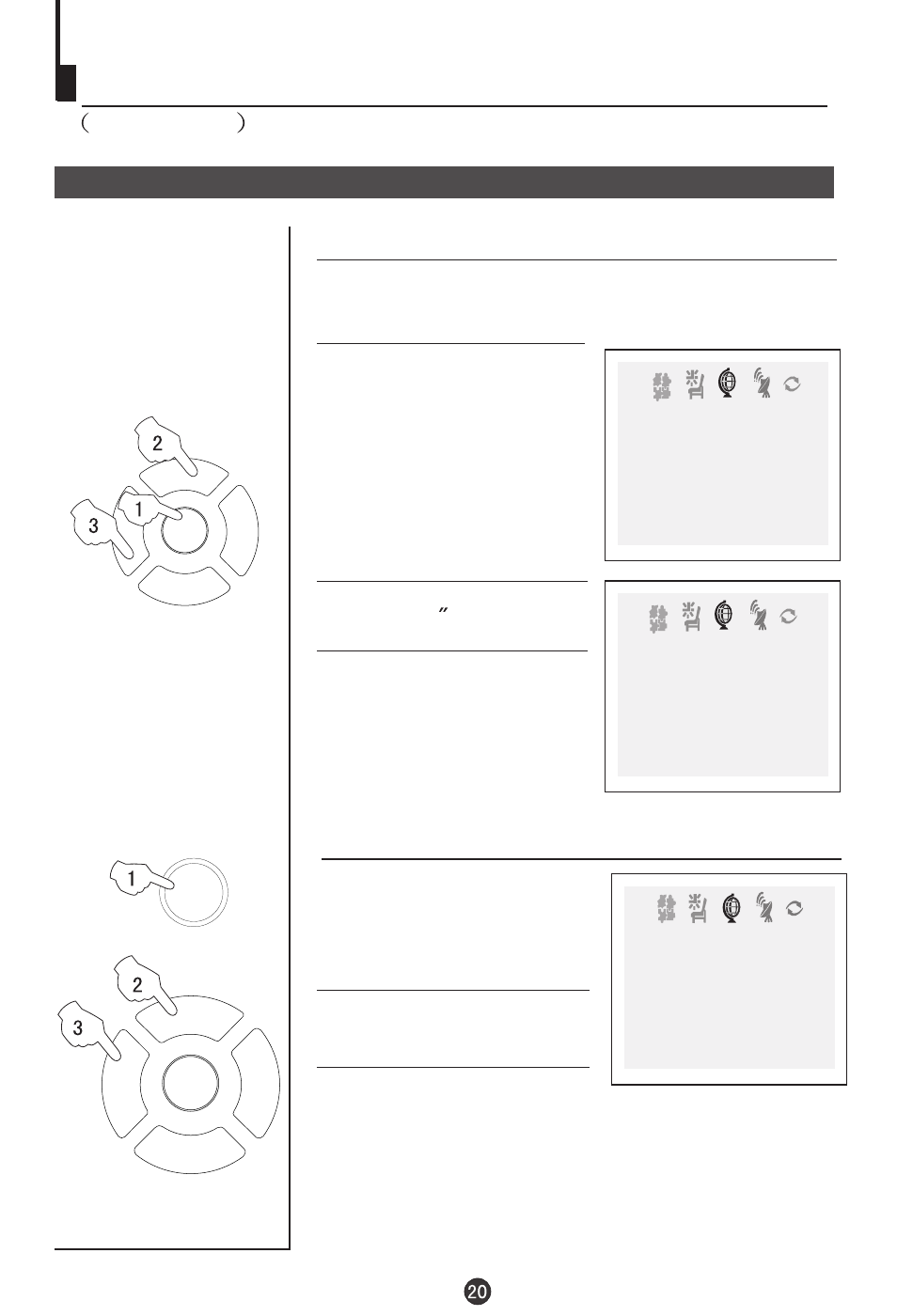
Fade and Select Language functions
Fade
Set up function
Continued
1 Press the MENU menu button
,
till the
menu shown
on the right display on the
screen.
FUNCTION
3 Press the
.
V-/+ button to turn
the FADE function "ON" or "OFF"
FUNCTION
NOISE REDUCE ON
FADE ON
CHILD LOCK OFF
AVL ON
CALENDAR
ENGLISH
BACKGROUND ON
FUNCTION
BACKGROUND ON
NOISE REDUCE ON
CHILD LOCK OFF
AVL ON
CALENDAR
ENGLISH
FADE ON
The FADE control allows time for the picture tube to
warm up and gently turned on, which can help prolong
the life of the picture tube.
2 Press the P+/- buttons to
select "FADE .
P+
P-
V-
V+
MENU
P+
P-
V-
V+
MENU
How to select Language
1 Press the FUNCTION menu
button , till the FUNCTION menu
shown on the right display on the
screen.
2 button
to
select " ENGLISH .
Press the P+/-
"
3 Press the V-/+ buttons to
select the OSD language.
FUNCTION
BACKGROUND ON
NOISE REDUCE OFF
FADE ON
CHILD LOCK OFF
AVL ON
CALENDAR
ENGLISH
FUNCTION
