Hint, Continuous processing – Hamilton Beach 840072000 User Manual
Page 7
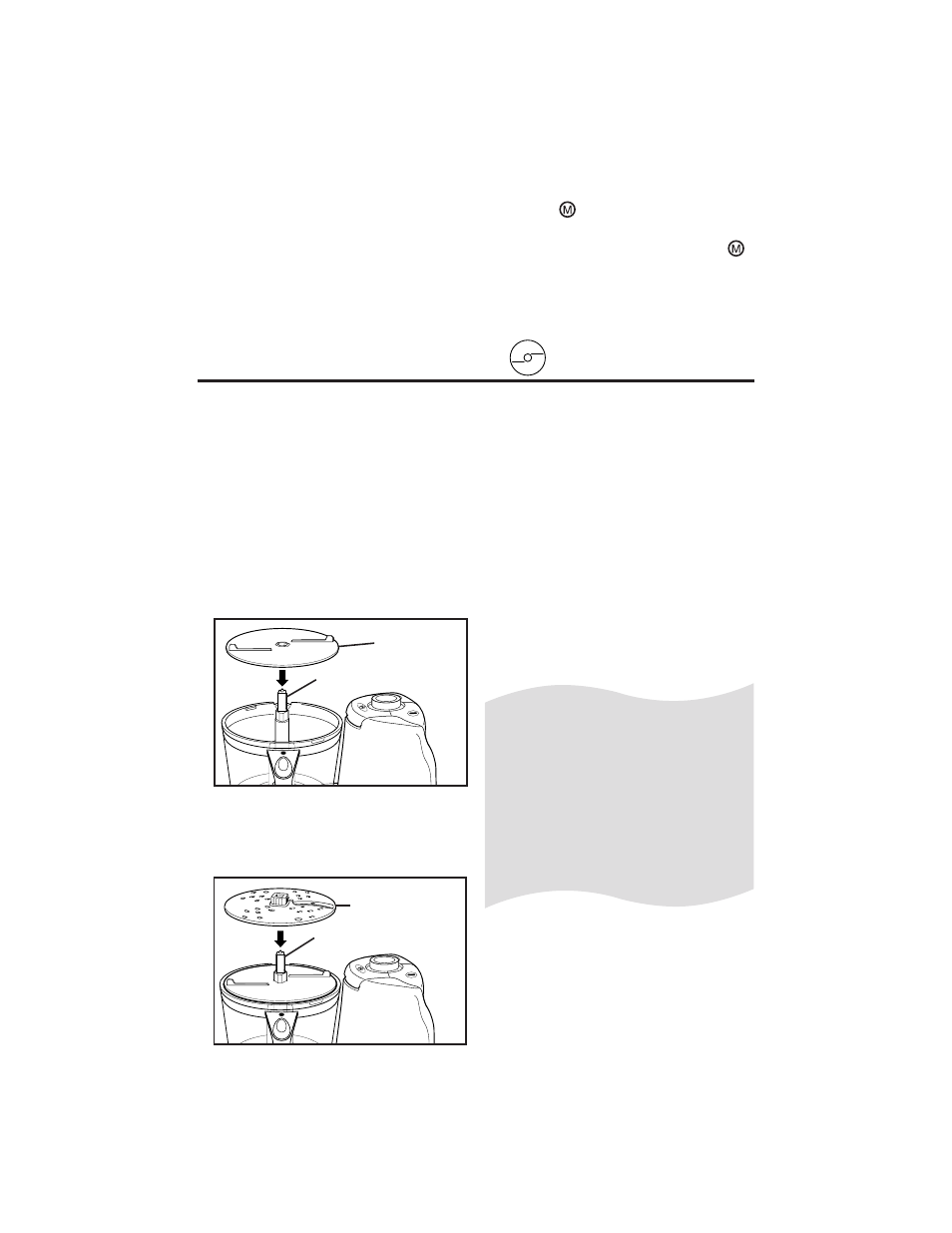
7
4. Cut food to fit food chute. Pack food
chute tightly with food. Insert food
pusher in chute. Always use the
food pusher to feed food into the
chute. NEVER PUSH FOOD
THROUGH CHUTE WITH HANDS.
5. Plug in unit and process food.
6. Select speed. While pressing on
food pusher, push ON ( l ) or
PULSE
to process food.
7. When food chute is empty, push
OFF ( O ) or release from PULSE
position. Wait until blade has
stopped rotating before removing
cover.
Continuous Processing
IMPORTANT: When using the
continuous feed chute the food gate
must be removed and the continuous
feed disc must be in place.
1. Make sure the Control Switch is turned
to OFF ( O ) and the unit is unplugged.
2. Lock the bowl onto base. (See “How
to Lock the Bowl” on page 5.)
3. Place the continuous feed disc,
ribbed side up, onto the motor shaft.
Turn the disc slowly until it drops into
position (level with top of bowl).
4. Select desired side of reversible
slicing/shredding disc and place that
side up on the motor shaft.
5. REMOVE FOOD GATE FROM
CONTINUOUS FEED COVER TO
PREVENT DAMAGE TO UNIT.
6. Lock on cover. (See “How to Lock
the Cover” on page 5.) Place bowl
under feed chute.
7. Plug in unit and select speed.
Process food. Check the continuous
feed chute frequently to make sure
the opening is not blocked. If
blocked, turn unit off and unplug.
Clear blockage, then reassemble
and continue processing.
NOTE: When using the continuous feed
chute, some food may fall into the food
processor bowl.
Hint!
We recommend not using the continuous
feed chute feature when shredding root
vegetables (carrots, potatoes, etc.). As
with most continuous feed processors,
shredded moist vegetables may clog in the
chute. It is best to shred these vegetables
into the food processor bowl. Slicing these
root vegetables while using the continuous
feed chute will not present a problem.
Continuous
Feed Disc
Motor Shaft
Slicer/Shredder
Disc
Motor Shaft
