Hauppauge WinTV USB User Manual
Page 34
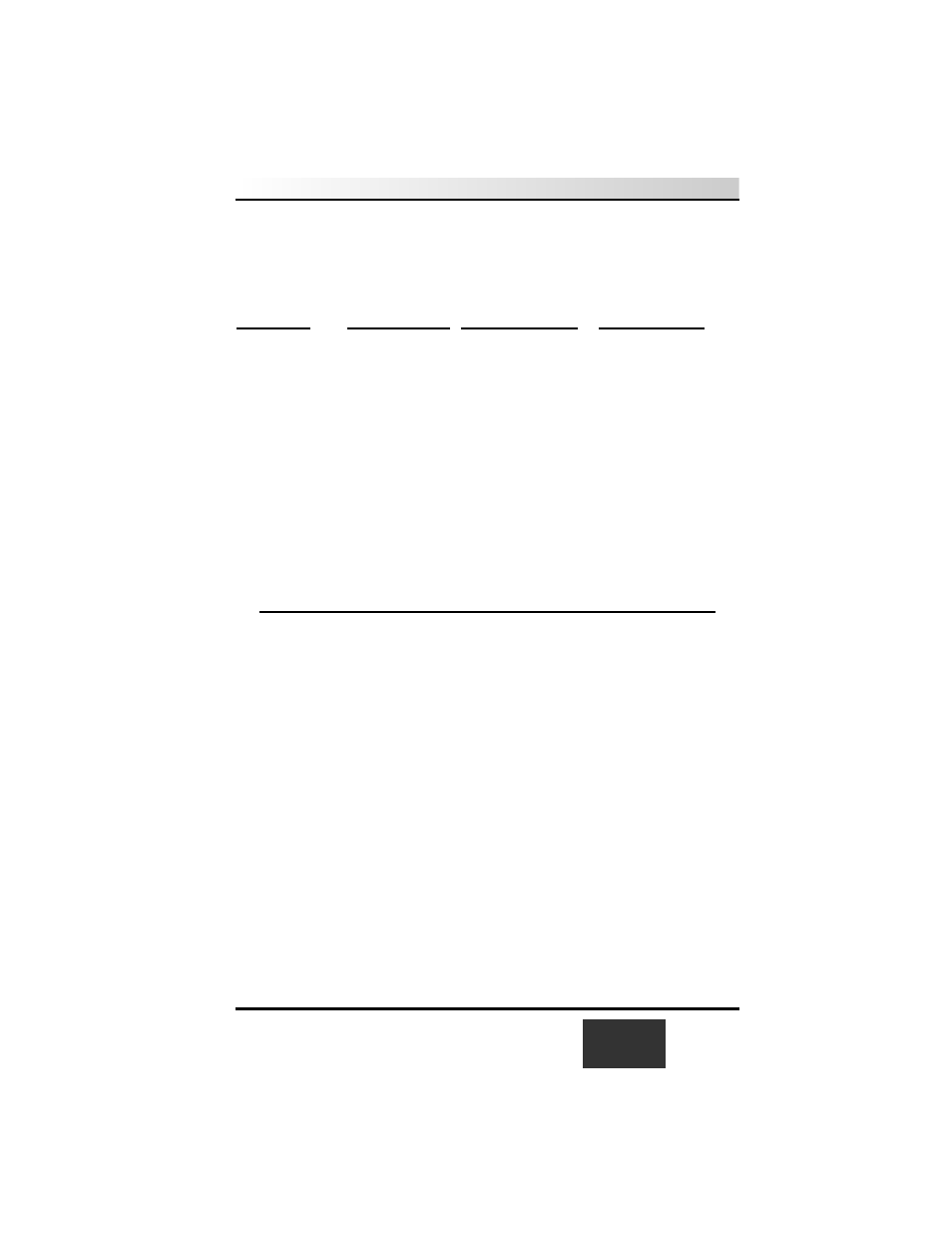
The consumption of hard disk space is dependent upon the size of the video image
while capturing, the image format plus the number of frames/second. Using the
YUY2 OR RGB image format, the following chart shows hard disk space con-
sumed:
image size
frames/second bytes per second
1 minute video
160x120
15 frames/sec
425 Kbytes/sec
26 Mbytes
320x240
15 frames/sec
850 Kbytes/sec
52 Mbytes
320x240
30 frames/sec
1.7 Mbytes/sec
104 Mbytes
Video consumes quite a bit of hard disk space! At 320x240, you will only be able
to store about 10 minutes of video on a 1 Gigabyte hard disk!
To reduce the amount of hard disk space used by your digital videos, you can edit
the video using one of the popular 32-bit digital video editors (such as Adobe’s
Premiere or U-Lead’s MediaStudio). After editing, you can compress the video
using a software playback format such as Indeo or Cinepak (both of these are sup-
ported by Windows98). Typical compression achieved by these formats is 30:1.
Tips on improving capture performance
Do not use DoubleSpace or any other disk compression scheme! This severely
slows down your hard disk.
Turn off screen savers and do not connect to a local area network.
Most professionals capture video and audio separately. This allows them to “lay
down” the audio track on top of the video tracks while editing. Capturing video
separately will increase the performance of your video captures.
There are several hard disks on the market which are designed for higher perfor-
mance video captures. These drives use 1:1 interleaving and track caching to elim-
inate gaps caused by a hard disk drive seeking to the next track. They are available
with both IDE and SCSI interfaces.
WinTV-USB
Installation and Reference Manual
3-5
