Eton GLOBE TRAVELER G3 User Manual
Page 11
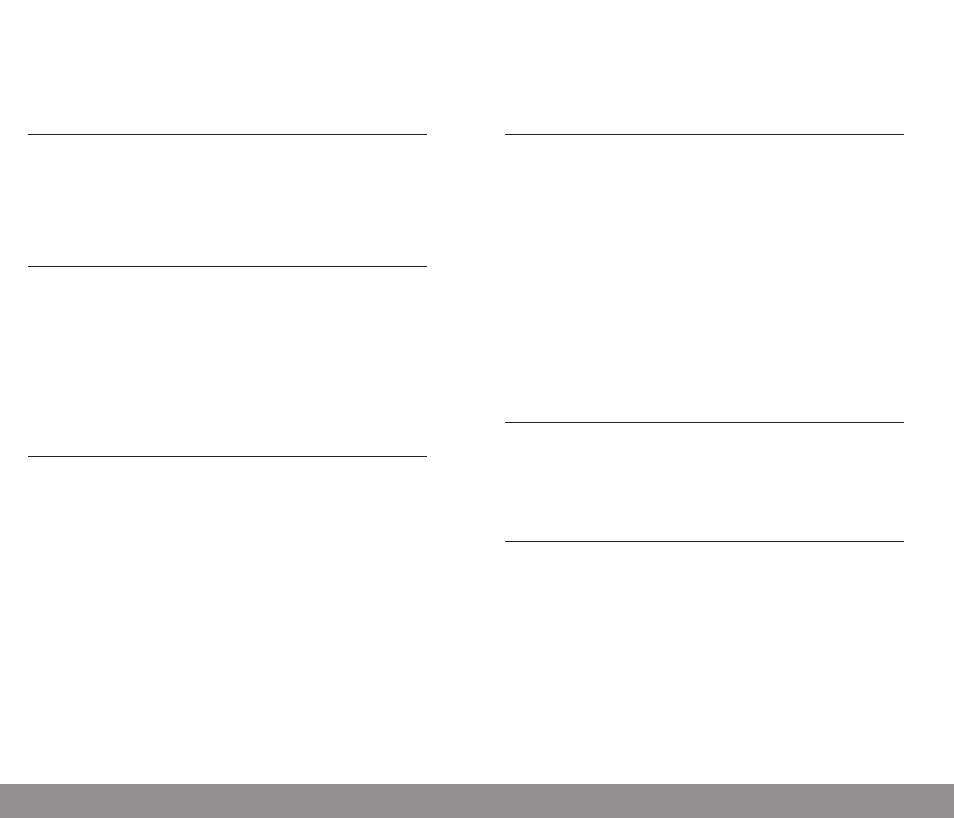
20
GLOBE TRAVELER G3
OWNER’S MANUAL
21
GLOBE TRAVELER G3
OWNER’S MANUAL
The reset button is located inside the small hole labeled RESET on the
right front of the radio. If the G3 operates erratically, poke a paper
clip into the reset hole to reset its microprocessor. This does not erase
memory, but does reset the clock to 12:00.
With the G3 turned off, one press of the LOCK button prevents un-
wanted turn-on. When it is turned on, one press of the LOCK button
makes HOLD appear in the LCD and prevents unwanted frequency
changes with the tuning knob; two presses of the LOCK button makes
a key appear at the top of the LCD and locks all buttons except the
POWER/SLEEP button. Deactivate lock with a long (about 2 second)
press of the lock button.
Resetting the radio deletes all memories and resets the radio to factory
defaults. With the radio turned off, press the ‘COPY’ ‘ERASE’ ‘EDIT’
buttons in turn, ‘FACTORY’ will flash in the LCD and numbers will
count down from 10 to 1, after the count down is finished release the
buttons and press ‘RESET’. All memory pages are erased and the factory
default settings are restored.
To ensure full warranty coverage or product updates, registration of
your product should be completed as soon as possible after purchase
or receipt. You may use one of the following options to register
your product:
1. By visiting our website at http://www.etoncorp.com.
2. Mail in enclosed warranty card.
3. Mail your registration card or information to following address;
include your name, full mailing address, phone number, email
address, model purchased, date purchased, retail vendor name:
Etón Corporation
1015 Corporation Way
Palo Alto, CA 94303 USA
Retain the warranty information from your warranty card with your
proof of purchase or the Limited Warranty information can also be
viewed at www.etoncorp.com.
To obtain service for your product, we recommend first contacting an
Etón service representative at 1-800-872-2228 US, 1-800-637-1648
Canada, (650) 903-3866 US, [email protected] or your
respective country distributor in Europe (see enclosed list) for problem
determination and trouble-shooting. If further service is required, the
technical staff will instruct how to proceed based on whether the radio
is still under warranty or needs non-warranty service.
RESET BUTTON
USING THE LOCK FEATURE
RESETTING THE RADIO
WARRANTY REGISTRATION
LIMITED WARRANTY
SERVICE FOR YOUR PRODUCT
