Emx-830 user’s manual – Enox EMX-830 User Manual
Page 22
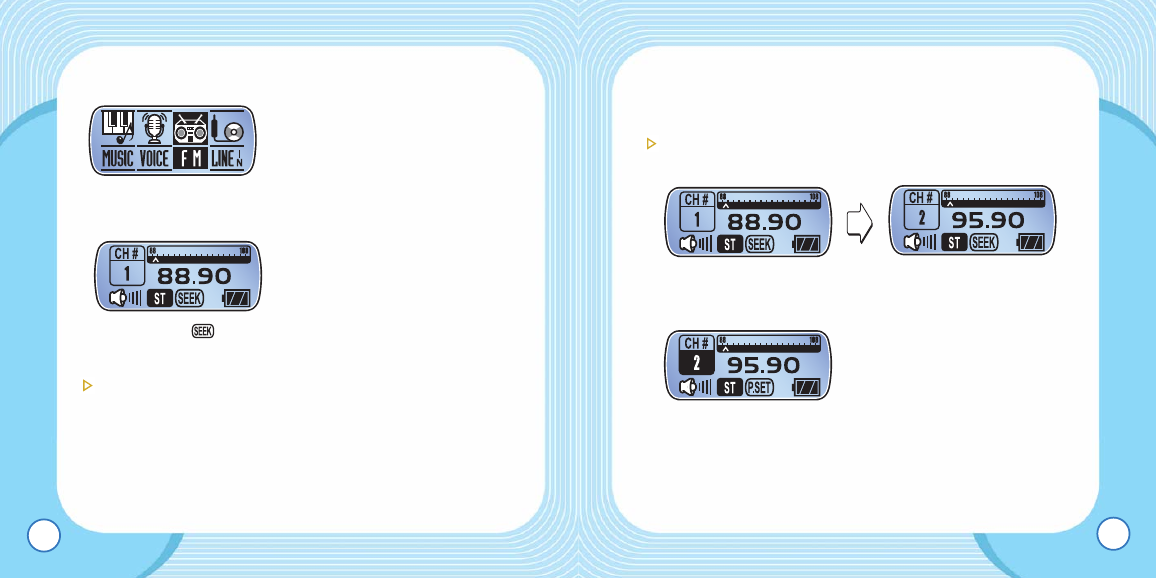
EMX-830
USER’S
MANUAL
*
Reception in the area will determine MONO/STEREO automatically.
To save the band frequency
– Press briefly on the Central Jog to move up or down on the
preset channels.
– Select the frequency to be saved, and press briefly on the
Mode button.
*
When the channel store is complete, P-SET mode is automatically
selected.
45
■
To change to FM Mode
To tune in to a station, press on the Mode button and select
FM.
In SEEK mode,
Icon appears on the bottom of the LCD
Band Scanning
– Press Left/Right Jog briefly to navigate the band on a preset
increment of 100Hz.
– Hold down and release the Left/Right button, and the next
available channel appear.
EMX-830
USER’S
MANUAL
44
