Meal settings, Quick breakfast, Quick breakfast chart – Electrolux 316495005 User Manual
Page 19
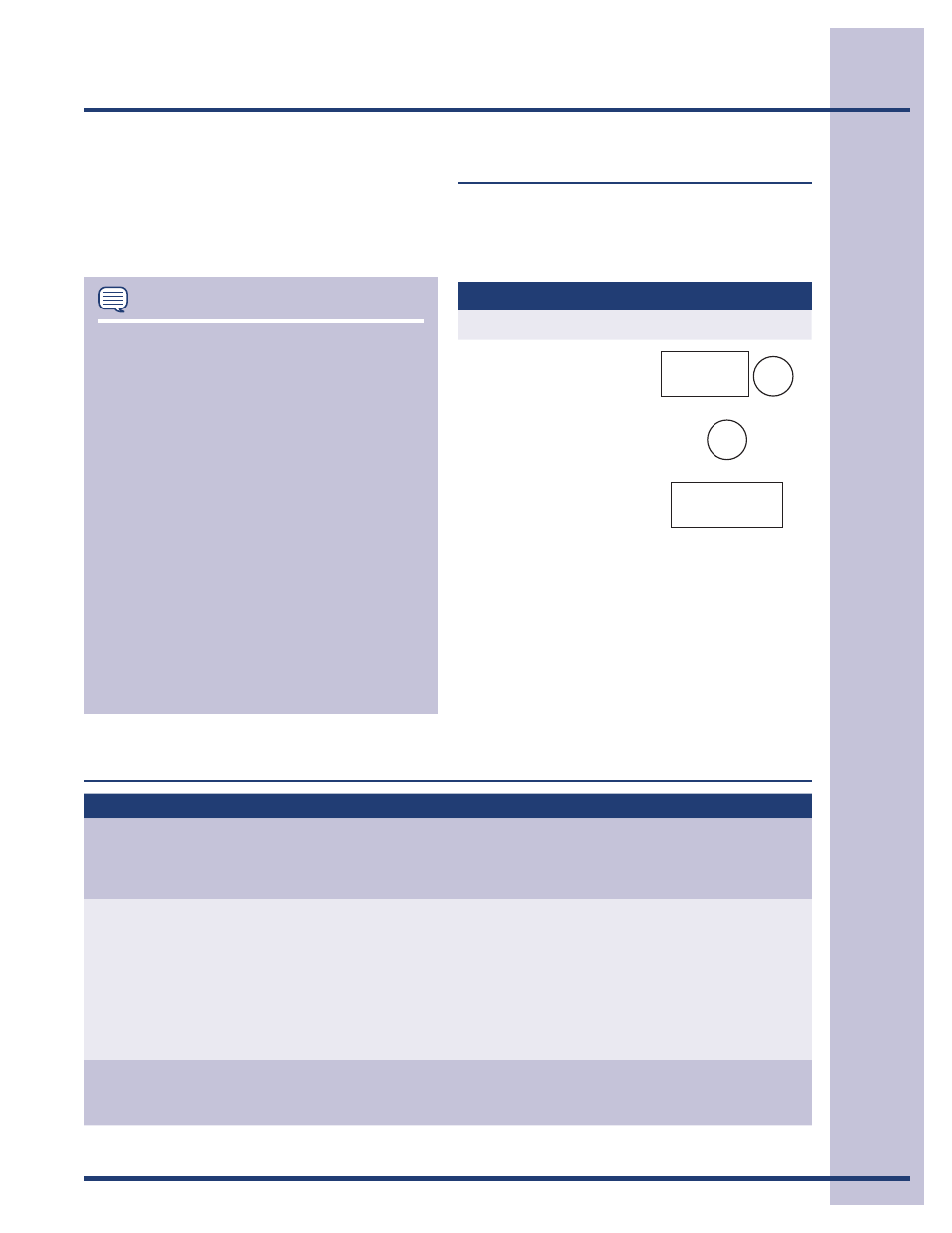
E
1
Your oven has 3 convenient pads to assist with meal
preparation. There are some foods under Quick
breakfast and Express lunch that use the sensor.
See the Sensor Settings information on page 15. For
foods not using the sensor, follow the directions in
the Interactive Display to enter quantity.
NOTES
1. All Meal Settings features can be pro-
grammed with More or less time adjustment.
Touch the
power level
pad once or twice
before touching
START/add a minute pad.
See page 27.
2. Each food has a cooking hint. Touch
user
pref pad when the
HELP
indicator is lighted
in the display.
3. Should you attempt to enter more or less
than the allowed amount, an error message
will appear in the display.
More or less than the quantity listed in the
chart should be cooked following the guide-
lines in any microwave cookbook.
4. The final cooking result will vary according
to the food condition (e.g. initial temperature,
shape, quality). Check food for temperature
after cooking. If additional time is needed,
continue to cook manually.
Quick breakfast
Quick breakfast is for preparing popular breakfast
foods.
• Suppose you want to use Quick breakfast to cook
2 servings of hot cereal.
Procedure
Step
Press
1. Touch
quick break-
fast pad and number
5 for hot cereal.
quick
breakfast
5
2. If you want to cook
2 servings, touch
number 2.
2
3. Touch
START/add a
minute pad.
START/
add a minute
After cooking, follow the directions in display.
Quick breakfast chart
Food
Amount
Procedure
1. Beverage
.5 - 2 cups
This setting is good for restoring a cool beverage to a better drinking
temperature. Touch
quick breakfast pad and number 1 for bever-
age. Touch number 1 pad for a 0.5 cup increase per touch and press
START/add a minute pad. Stir after heating.
2. Rolls/Muffins
1 - 10 pcs
Use this pad to warm rolls, muffins, biscuits, bagels etc. Large items
should be considered as 2 or 3 regular size. Arrange on plate: cover
with paper towel. For refrigerated rolls or muffins, it may be necessary
to double the entered amount to ensure the proper serving temperature.
For example, enter quantity of 2 for 1 refrigerated muffin.
To warm fresh rolls and muffins, touch
quick breakfast pad and touch
number 2 for rolls and muffins. Then enter desired quantity and touch
START/add a minute pad.
3. Frozen
Breakfast*
1 or 2
(3 - 6 oz)
This setting works well for frozen breakfast entrees, pancakes, waffles,
burritos etc. Follow manufacturer’s directions for how to prepare for
microwaving. Allow to stand 1 or 2 minutes after cooking.
* It is not necessary to enter amount or number.
Meal Settings
