25 care of the cabinets, Reset button, Back panel – Emerson MS9923TT User Manual
Page 26
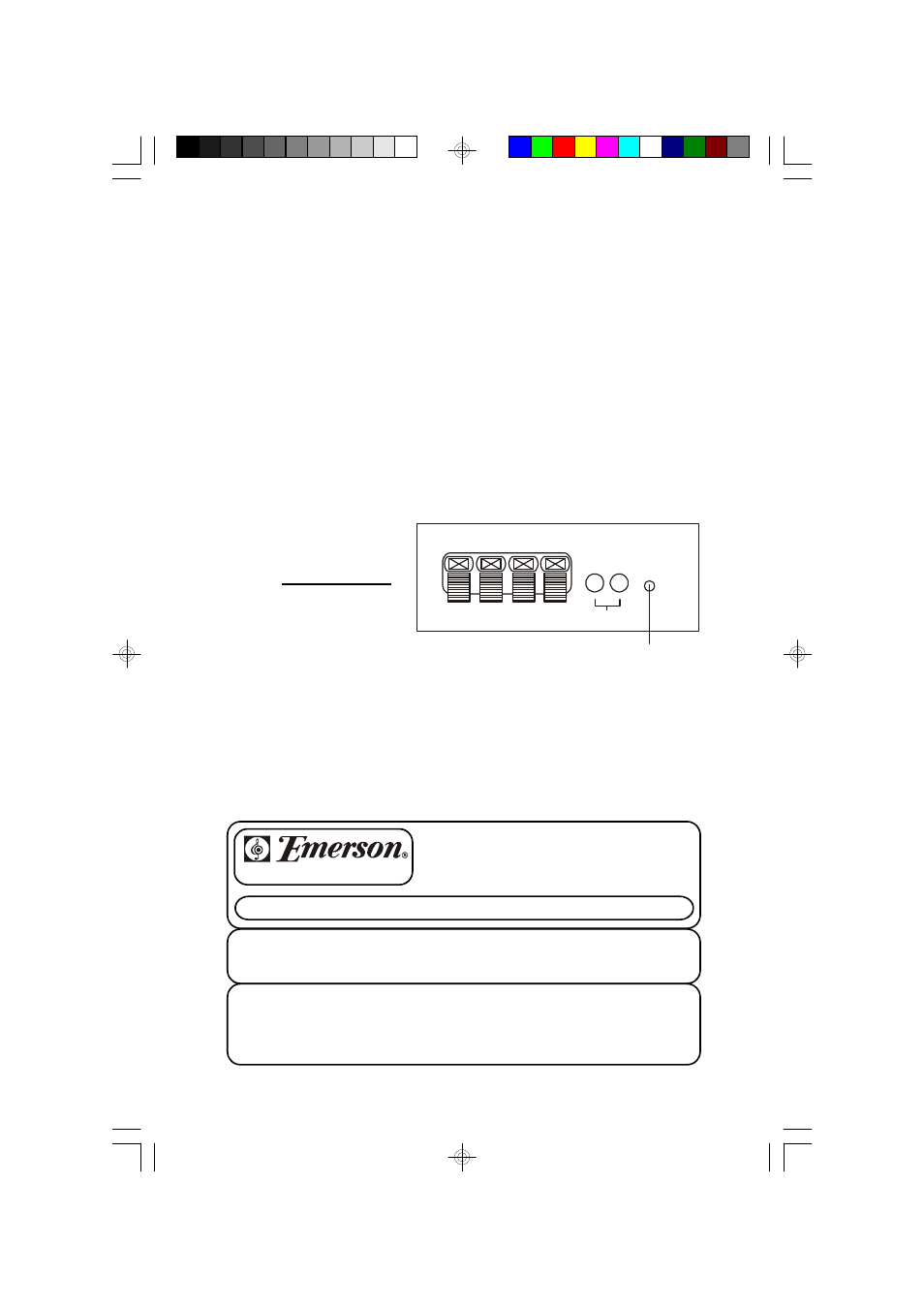
25
CARE OF THE CABINETS
• If the cabinets become dusty wipe them with a soft dry dust cloth. Do not use
any wax or polish sprays on the cabinets.
• If the front panel becomes dirty or smudged with fingerprints it may be cleaned
with a soft cloth slightly dampened with a mild soap and water solution. Never
use abrasive cloths or polishes as these will mar the finish of your unit.
Caution: Never allow any water or other liquids to get inside the unit while
cleaning.
RESET BUTTON
If the unit does not respond to commands from the remote control or from the front
panel controls, the internal processor may be “locked” and must be reset. Use a
paper clip or similar object to press the “RESET” button which is located inside a
pin-hole behind the back panel.
Depress the “RESET” button for a few seconds to clear the memory and restore
normal operation.
NOTES: 1.) The system must be connected to an AC outlet in order to reset the
internal processor.
2.) After clearing the memory you must re-enter all of your favorite stations
in the Tuner Preset Memories.
TO FIND THE LOCATION AND PHONE
NUMBER OF YOUR NEAREST SERVICE
CENTER PERMITTED TO PERFORM
WARRANTY...
CALL TOLL FREE:
1-800-695-0098
SERVICE
FOR CUSTOMER SERVICE,PLEASE WRITE TO:
Emerson Radio Corp.
Consumer Affairs Dept.
1901 Diplomat Drive,
Farmers Branch, TX 75234.
FOR ADDITIONAL SET-UP OR OPERATING ASSISTANCE
PLEASE CALL:
1-800-898-9020
RESET
AUX IN
RIGHT
LEFT
PIN HOLE
BACK PANEL
MS9923TT_ib_0416.p65
16/4/2002, 14:18
25
