Turning on the monitor, Turning – Epson A882459 User Manual
Page 15
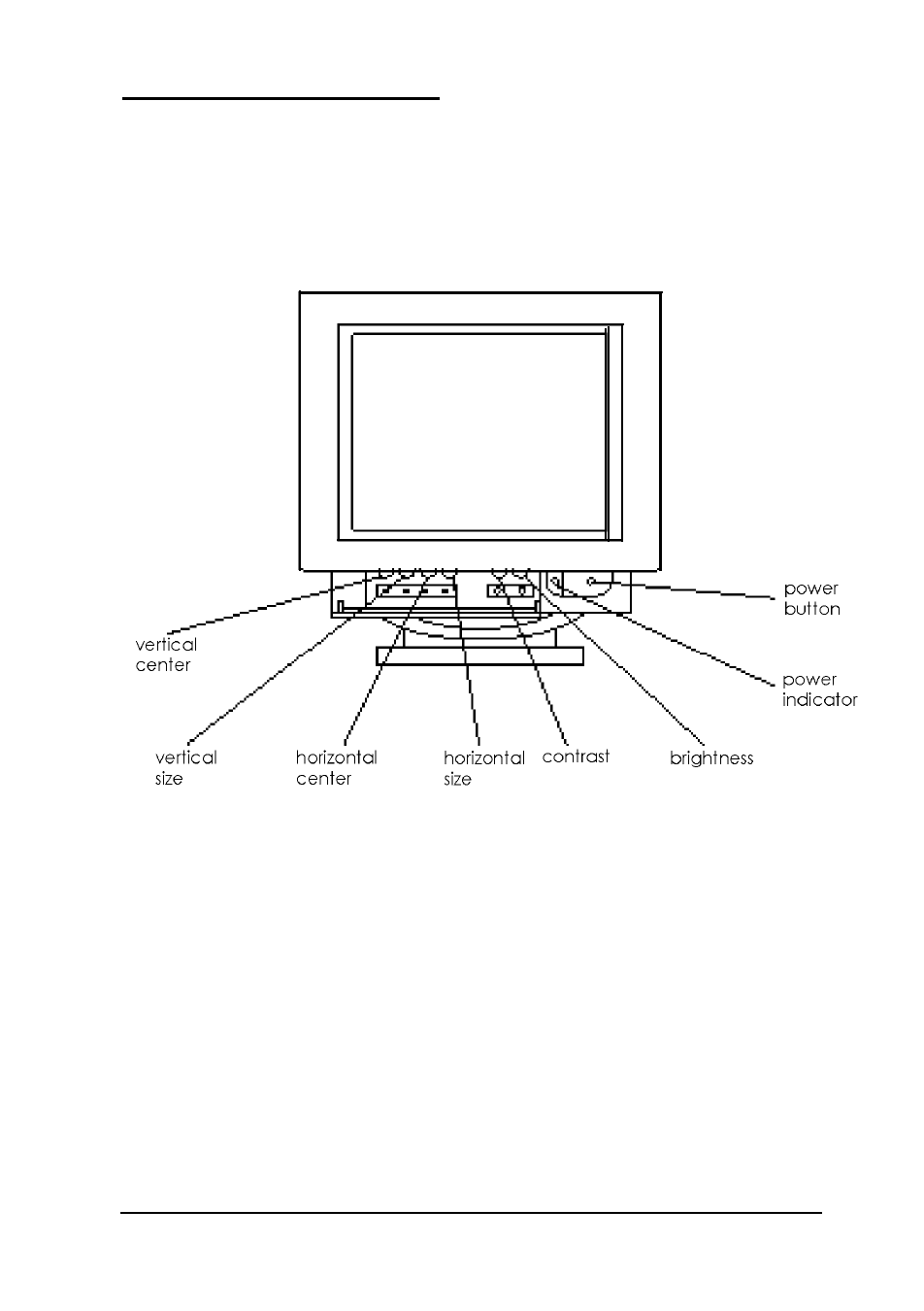
Turning
On the Monitor
Turn on the monitor by pressing the power button located at
the front right of the monitor. Then turn on the computer. After
a few seconds, an image appears on the screen.
The power indicator is green when you first turn on the
monitor and when the monitor is in the full-power state. When
the monitor is in the low-power state, the power indicator is
amber.
14" Super VGA Color Monitor
9
This manual is related to the following products:
