Button to start a new game – Excalibur electronic Space Invaders Galaxy Class 409 User Manual
Page 3
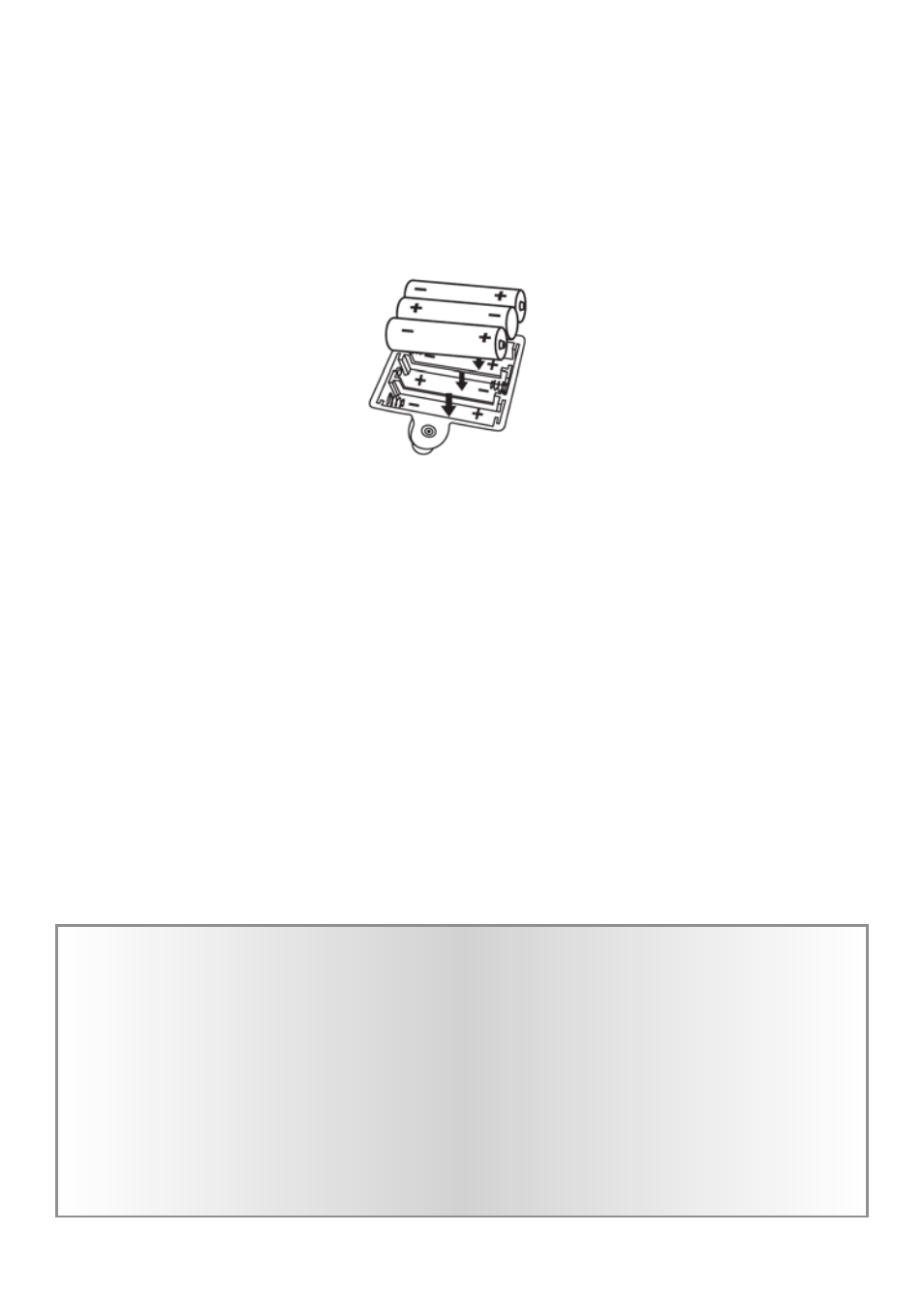
Installing the Batteries
Your Space Invaders
Galaxy Class requires
3 AA batteries, not
included. To install
the batteries, carefully
turn Space Invaders
Galaxy Class over so
that the unit is face-
down on a soft surface. Find the
battery compartment on the
back of the unit. Use a small
Phillips screwdriver to
remove the screw. Lift
off the battery compart-
ment lid. Install the
batteries, making sure
to match polarity (+
and -). (See the dia-
gram below.) Close the
compartment door. Replace the
screw and tighten.
If no button is pushed for four minutes,
your Space Invaders Galaxy Class
will switch off to save your batteries.
Just push the
ON
/
OFF
button
to start a new game.
3
See also other documents in the category Excalibur electronic Games:
- K452-CS (7 pages)
- 485-P (7 pages)
- NY10 (8 pages)
- Trivia Pro 330 (14 pages)
- NF-07 (12 pages)
- The New York Times NY06 (2 pages)
- NF-05 (16 pages)
- NY53 (7 pages)
- TV30 (8 pages)
- PL13-2 (2 pages)
- Ivan II (25 pages)
- ALEXANDRA THE GREAT 908-EFG (43 pages)
- ABC Wide 334 (2 pages)
- 417 (7 pages)
- ABC Wide 333 (2 pages)
- 366E-2 (9 pages)
- NF-06 (12 pages)
- VR15 (21 pages)
- Plug & Play Kickboxing VR20 (1 page)
- 370G (5 pages)
- EI-PT1001 (1 page)
- 712 (13 pages)
- Backgammon Wizard E125 (8 pages)
- 404 (7 pages)
- 2070-1 (7 pages)
- ABC Sports Sports Master A04 (9 pages)
- E123 (12 pages)
- LCD CHESS (7 pages)
- 915-W (41 pages)
- KingMaster III (1 page)
- The New York Times Crossword Puzzle Dictionary 461 (8 pages)
- BurpMaster Keychain 112-SG (5 pages)
- Carl Edwards Racing Handheld 488N (7 pages)
- FX200 (16 pages)
- EI-AB04 (1 page)
- Brew Master 463 (10 pages)
- 414PE-BK (11 pages)
- 915-3 (21 pages)
- VR07 (12 pages)
- Talking Tony II SF20-2 (6 pages)
- NY90 (9 pages)
- Docker 976 (3 pages)
- The NFL Official Fantasy Football Draft Kit 338 (2 pages)
- Corona Dart Board PL26 (8 pages)
