Elite Screens F84NWV User Manual
Page 4
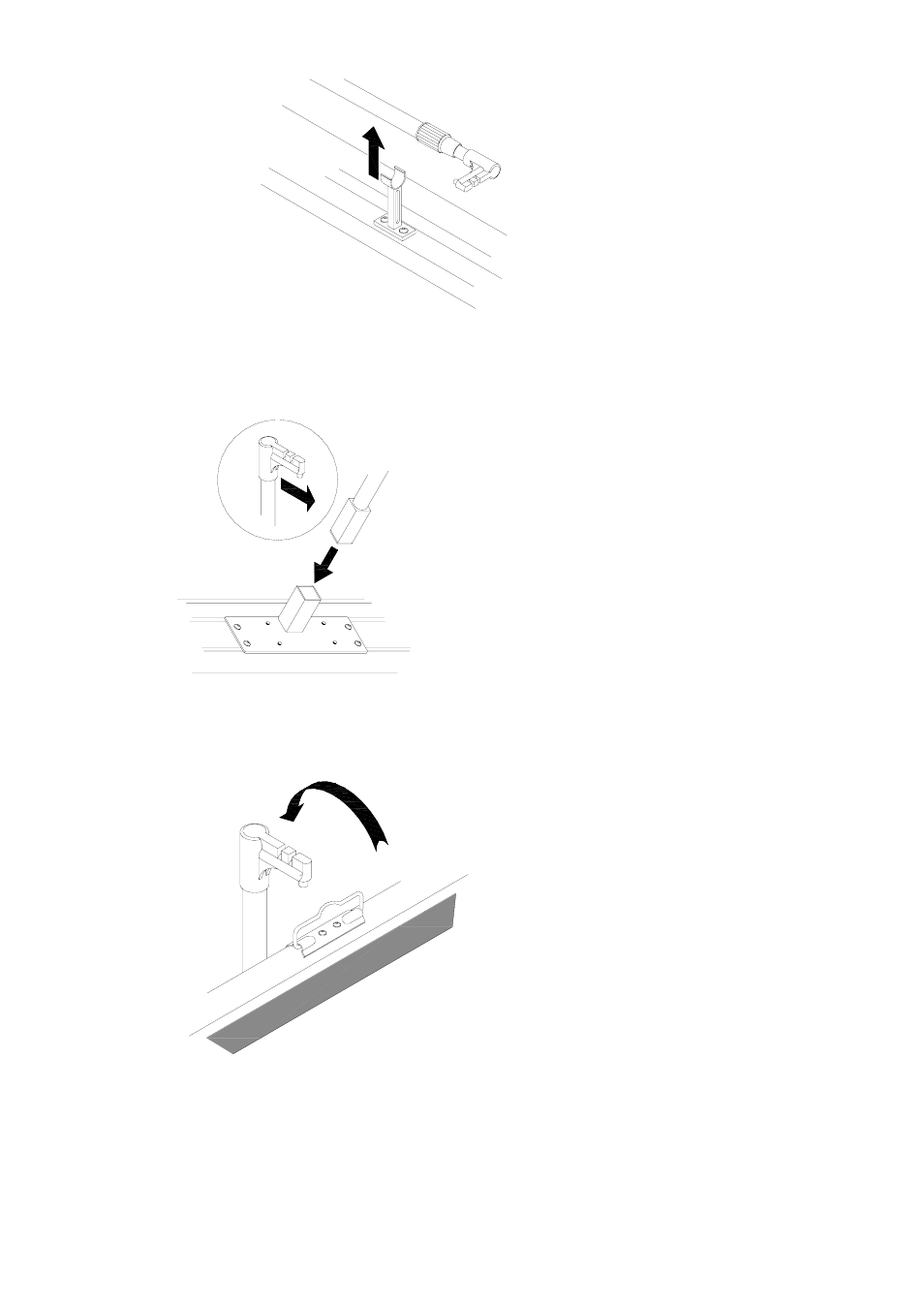
Installing the supporting rod:
First, make sure that the hanging hook is facing the front face of the screen,
then insert the square end of the supporting rod at the fixing plate as shown
below.
Pull out the screen:
Hold the pull hook at the upper scroll with one hand to pull the screen gently
and hang it on the hanging hook.
Uphold the screen:
First loosen the locking sleeve, and then hold the small supporting rod with
the left hand so as to slowly support it upwards till the screen is fully
stretched or to the desired position.
Rev. 1.0
